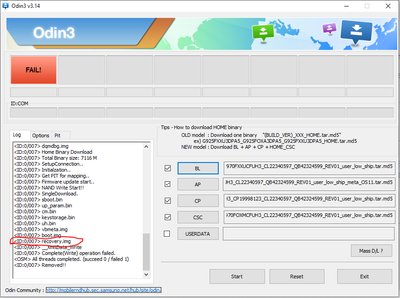What are you looking for?
- Samsung Community
- :
- Products
- :
- Smartphones
- :
- Other Galaxy S Series
- :
- Re: S10e firmware update via Odin3 is stuck at "recovery.img"
S10e firmware update via Odin3 is stuck at "recovery.img"
- Subscribe to RSS Feed
- Mark topic as new
- Mark topic as read
- Float this Topic for Current User
- Bookmark
- Subscribe
- Printer Friendly Page
- Labels:
-
OS
-
Performance
-
s10e
12-09-2021 05:20 PM - last edited 13-09-2021 09:30 AM
- Mark as New
- Bookmark
- Subscribe
- Mute
- Subscribe to RSS Feed
- Highlight
- Report Inappropriate Content
I have a several months old s10e, which turned to have no updates what-so-ever (Android 10, UI 2.0, security patch level March 2020(!!) although was bought around April 2021). Not even an available "check for updates" button, anywhere. This is some real downer here, with Samsung semi-Android OS. I'm dealing with this issue for several weeks now, when I expected to simply update my device via OTAs.
Anyway, as I found here,
https://eu.community.samsung.com/t5/galaxy-s10-series/s10e-not-receiving-updates/m-p/3377609#M27548
I've downloaded the correct firmware from Sammobile:
and followed the instructions: https://www.sammobile.com/wp-content/themes/sammobile-6/assets/static/instructions-fw-5file.pdf
During flash on Odin3 v3.14, process get stuck at "recovery.img"
with no process bar shown on phone's screen. Next four lines happen when I exit "Download Mode".
Tried different USB port, different cable, one prior firmware version (July 2021 release instead of Sep 2021) etc. Many times, same results.
BTW, "Download Mode" model (product name) and "about phone" model number are different: SM-G970N on "Download Mode" upper left corner of the screen, SM-G970F on "about phone" model number. Could it be that I've downloaded the wrong firmware (one shown under "about" menu)?
17-09-2021 12:29 AM - last edited 17-09-2021 04:29 PM by TessM ) in
- Mark as New
- Bookmark
- Subscribe
- Mute
- Subscribe to RSS Feed
- Highlight
- Report Inappropriate Content
I think you have the wrong firmware downloaded, install a app called phone info plus then go to the firmware section to see what firmware is installed. Also the app will tell you the model and gives you other handy details about your phone and if you have the latest and official firmware installed. i will provide a link to download the app which is perfectly safe to use. please let me know how you get on with your problem and I hope you fix the problem!
17-09-2021 12:32 AM
- Mark as New
- Bookmark
- Subscribe
- Mute
- Subscribe to RSS Feed
- Highlight
- Report Inappropriate Content

19-09-2021 09:56 AM
- Mark as New
- Bookmark
- Subscribe
- Mute
- Subscribe to RSS Feed
- Highlight
- Report Inappropriate Content
Thanks for your suggestion, at the moment I decided to send my device for a firmware update via device warranty (which is the most uncomfortable solution possible). When it'll get back to me, I hope that the OTA updates will become available. I'll update here for status. Thanks again.
01-05-2022 02:58 AM
- Mark as New
- Bookmark
- Subscribe
- Mute
- Subscribe to RSS Feed
- Highlight
- Report Inappropriate Content
I also did had the same issue but didn't find the solution to my Samsung s10e