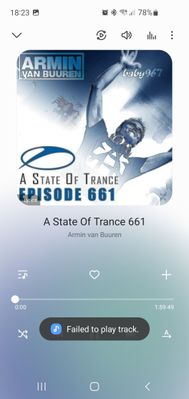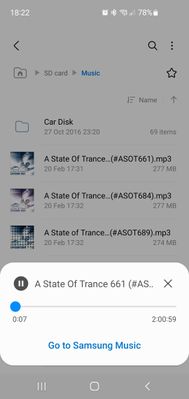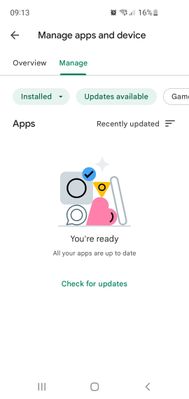What are you looking for?
- Samsung Community
- :
- Products
- :
- Smartphones
- :
- Other Galaxy S Series
- :
- s10E 'failed to play track' after Android 12/One UI 4.0 update
s10E 'failed to play track' after Android 12/One UI 4.0 update
- Subscribe to RSS Feed
- Mark topic as new
- Mark topic as read
- Float this Topic for Current User
- Bookmark
- Subscribe
- Printer Friendly Page
20-02-2022 07:28 AM
- Mark as New
- Bookmark
- Subscribe
- Mute
- Subscribe to RSS Feed
- Highlight
- Report Inappropriate Content
After the Android 12/One UI 4.0 update. Samsung Music App doesn't play 70% of my mp3 files, which it was doing flawlessly before the update.
Interestingly I can play them one at a time when opened from My Files.
20-02-2022 11:59 AM - last edited 20-02-2022 11:59 AM
- Mark as New
- Bookmark
- Subscribe
- Mute
- Subscribe to RSS Feed
- Highlight
@SirMisho: Can you try restarting your Galaxy S10e, then head to Settings > Apps > Samsung Music > Force Stop > Storage > Clear Cache to see if this helps? Furthermore, head to the Galaxy Store and check for any available updates via the 3 lines in the bottom right > Updates.

20-02-2022 09:21 PM
- Mark as New
- Bookmark
- Subscribe
- Mute
- Subscribe to RSS Feed
- Highlight
- Report Inappropriate Content
21-02-2022 02:32 AM
- Mark as New
- Bookmark
- Subscribe
- Mute
- Subscribe to RSS Feed
- Highlight
- Report Inappropriate Content
Hi @AndrewL , thanks for the quick response. Unfortunately it did not solve the problem. I first cleared the cache after force stopping Samsung Music, but it did help. I also cleared the data and Samsung Music asked me to re-authorise Storage permissions, but that still did not resolve the issue. I checked for updates on both Galaxy Store:
and Google Play Store:
and restarted the phone a couple of times. Cheers.
21-02-2022 02:36 AM
- Mark as New
- Bookmark
- Subscribe
- Mute
- Subscribe to RSS Feed
- Highlight
- Report Inappropriate Content
Hi @Waynet , thanks for your suggestion. That was my first thought too, so I deleted the mp3 files in question from the SD card and copied them again with a couple of new ones, but that did not help. I also copied some files to the internal phone memory but they were still "Failed to play track". Cheers.