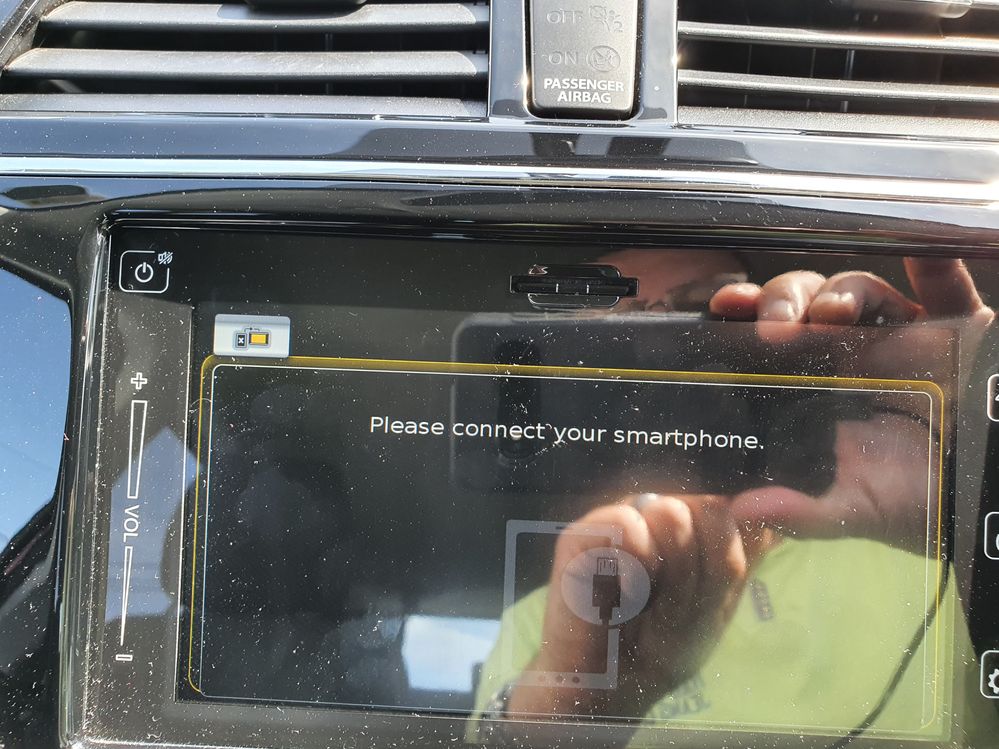What are you looking for?
- Samsung Community
- :
- Products
- :
- Smartphones
- :
- Other Galaxy S Series
- :
- Re: S10 Android Auto / Mirror Link Connection Problems
S10 Android Auto / Mirror Link Connection Problems
- Subscribe to RSS Feed
- Mark topic as new
- Mark topic as read
- Float this Topic for Current User
- Bookmark
- Subscribe
- Printer Friendly Page
- Labels:
-
Galaxy S10
06-05-2020 03:00 PM
- Mark as New
- Bookmark
- Subscribe
- Mute
- Subscribe to RSS Feed
- Highlight
- Report Inappropriate Content
I've trying to get my S10 to connect to my Suzuki Infotainment through USB now for nearly a week. Previously my S8 worked perfectly. I have literally tried everything, developer options ADB USB debug, USB Connection types, Android Auto flickered up once but but nothing since then. It appears that the infotainment system is not recognising the S10 for some reason, I have Google this now for days but nothing appears to work, even tried a factory reset. Does anyone have a solution?
Solved! Go to Solution.
06-05-2020 04:59 PM
- Mark as New
- Bookmark
- Subscribe
- Mute
- Subscribe to RSS Feed
- Highlight
- Report Inappropriate Content
Hello there! I'm sorry for you troubles using the Android Auto feature of your Samsung smartphone. I myself am not familiar with Android Auto or MirrorLink, so I'm afraid I don't have any solutions to your problem. Do you mind telling me what you have done to try fix this problem?
18-05-2020 07:33 PM
- Mark as New
- Bookmark
- Subscribe
- Mute
- Subscribe to RSS Feed
- Highlight
- Report Inappropriate Content
After extensive research, and setting USB debugging (that did not work for me) and trying every option under Default USB configuration (not of these worker for me either). I decided to try one more USB cable and eureka to my astonishment Android Auto finally worked. There are a couple of steps you need to follow.
I am connecting to a Bocsh infotainment system:
1. The infotainment system must be on before the phone is connected via USB
2. The phone must be connected via Bluetooth before you connect you phone via USB to the CAR
3. Connect you phone to the CAR via USB
I have noticed if I leave my phone connected via USB and shut down the car and restart, everything reconnectS OK, however if I disconnect my phone from the USB and shutdown, I need to repeat the steps I listed above, no idea why.
17-09-2020 04:17 PM
- Mark as New
- Bookmark
- Subscribe
- Mute
- Subscribe to RSS Feed
- Highlight
- Report Inappropriate Content
i am having this same issue with my S10+ connecting to my 2020 Seat Leon FR, my phone does not even charge when i connect the USB never mind android auto, absolute nightmare the whole thing.
30-10-2020 11:52 AM
- Mark as New
- Bookmark
- Subscribe
- Mute
- Subscribe to RSS Feed
- Highlight
- Report Inappropriate Content
A huge thank you. Lots of people are flagging this issue with other devices. I was using a longer cable and swapped to a short, cable. Now the Android Connect works. Thanks again.
07-05-2021 09:26 AM
- Mark as New
- Bookmark
- Subscribe
- Mute
- Subscribe to RSS Feed
- Highlight
- Report Inappropriate Content
-
Is safe to downgrade my S21 ultra software from android 12 to 11?
in Other Galaxy S Series -
S21 ultra android 14 problem
in Other Galaxy S Series -
Problems with bluetooth connecting but not producing audio after new update
in Other Galaxy S Series -
Sim manager won't open / No mobile data on 2nd Sim
in Other Galaxy S Series -
Battery life issues
in Other Galaxy S Series