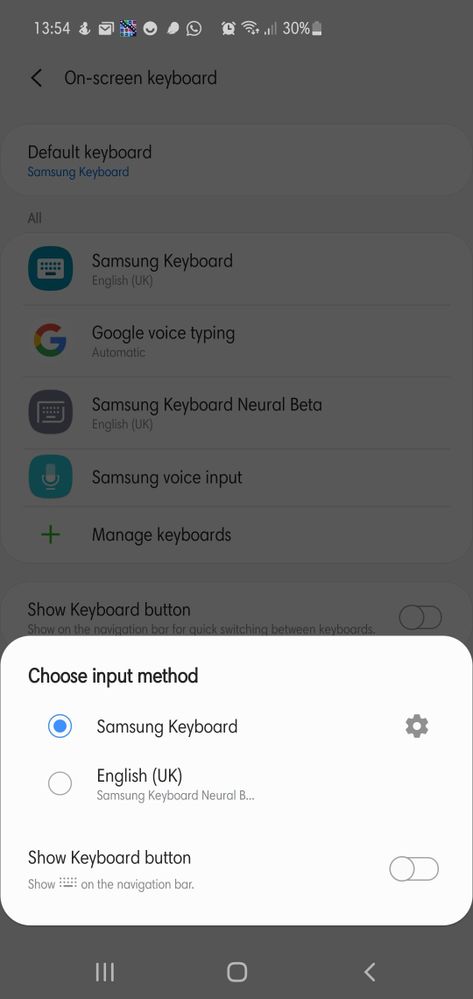What are you looking for?
- Samsung Community
- :
- Products
- :
- Smartphones
- :
- Other Galaxy S Series
- :
- Predictive text not showing after the lastest android update.
Predictive text not showing after the lastest android update.
- Subscribe to RSS Feed
- Mark topic as new
- Mark topic as read
- Float this Topic for Current User
- Bookmark
- Subscribe
- Printer Friendly Page
- Labels:
-
Galaxy S10
-
OS
08-04-2020 01:59 AM
- Mark as New
- Bookmark
- Subscribe
- Mute
- Subscribe to RSS Feed
- Highlight
- Report Inappropriate Content
Me and few of my friends have this issue. Keyboard predictive word feature isn't working after the latest Android update (about a few days ago...). I am using this feature very often and really on it a lot. I have found some solutions like checking for updates of both keyboard and languages as well as resetting the keyboard to default, I have done it all and it still isn't working. It is definitely due to update so please try to fix this problem.
Solved! Go to Solution.
09-07-2020 07:55 PM - last edited 09-07-2020 07:56 PM
- Mark as New
- Bookmark
- Subscribe
- Mute
- Subscribe to RSS Feed
- Highlight
- Report Inappropriate Content
Good on you. Been at it for hours until I came across your suggestion.
10-07-2020 01:55 PM
- Mark as New
- Bookmark
- Subscribe
- Mute
- Subscribe to RSS Feed
- Highlight
- Report Inappropriate Content
solved it ! Go to keyboards and change the keyboard to the Samsung keyboard as the default . I hope this helps 😁
13-07-2020 09:04 PM
- Mark as New
- Bookmark
- Subscribe
- Mute
- Subscribe to RSS Feed
- Highlight
- Report Inappropriate Content
Hi
I have had this problem since I unlocked my S10, trying all the remedies that I could find online to no avail, out of desperation I decided to look to see if there was a free mobile version of Grammarly to my delight there is, downloaded and the problem is solved, switched to Grammarly keyboard emojis are still there perfect for me,
Hope this helps
14-07-2020 05:09 PM
- Mark as New
- Bookmark
- Subscribe
- Mute
- Subscribe to RSS Feed
- Highlight
- Report Inappropriate Content
16-07-2020 09:47 AM
- Mark as New
- Bookmark
- Subscribe
- Mute
- Subscribe to RSS Feed
- Highlight
- Report Inappropriate Content
I too had this problem since July 12th 2020, when my phone (Samsung Galaxy S9) received an update.
In Settings --> Language and Input --> On-screen keyboard --> Samsung keyboard --> Smart typing, the Predictive text button was greyed out and I could not turn it on.
I tried all the suggestions listed on this site but nothing worked.
I have finally got it working again.
In the end I went in Settings --> Apps and looked for Samsung Keyboard.
I then uninstalled it and it seemed to reinstall itself automatically.
Strangely enough the Samsung keyboard app is no longer showing as one of my app, yet I can assure you it is on my phone. Anyway this did the trick.
Predictive text is showing again above the keyboard, and in Settings I can now toggle the predictive text button again to my hearts content. I hope this helps.
16-07-2020 04:20 PM
- Mark as New
- Bookmark
- Subscribe
- Mute
- Subscribe to RSS Feed
- Highlight
- Report Inappropriate Content
21-07-2020 11:45 PM
- Mark as New
- Bookmark
- Subscribe
- Mute
- Subscribe to RSS Feed
- Highlight
- Report Inappropriate Content
Go to settings, general management, language and input, language, add language, download the language you want, that will then allow you to turn on predictive text.
29-07-2020 11:56 AM
- Mark as New
- Bookmark
- Subscribe
- Mute
- Subscribe to RSS Feed
- Highlight
- Report Inappropriate Content
Saroson, I love you. This took me so long to find a solution and i was panicking for a solid 10 minutes. I appreciate your comment. Thanks for the help mate.
30-07-2020 09:32 AM
- Mark as New
- Bookmark
- Subscribe
- Mute
- Subscribe to RSS Feed
- Highlight
- Report Inappropriate Content
Not sure if anyone else is still having this problem but I finally sorted it on my phone but in a way I haven't seen anywhere else. I had to retrace my steps but it all came down to "downloading" the languages.
1. Language and input
2. On screen keyboard
3. Samsung keyboard neural beta
4. Languages and types
5. Manage input language
You should then see all the languages with the download button next to them. I downloaded English US, UK and AU for good measure and my predictive text instantly worked after that. Interestingly the predictive text button is still greyed out but it's working nonetheless.
08-08-2020 04:23 PM
- Mark as New
- Bookmark
- Subscribe
- Mute
- Subscribe to RSS Feed
- Highlight
- Report Inappropriate Content
it worked for me 👍