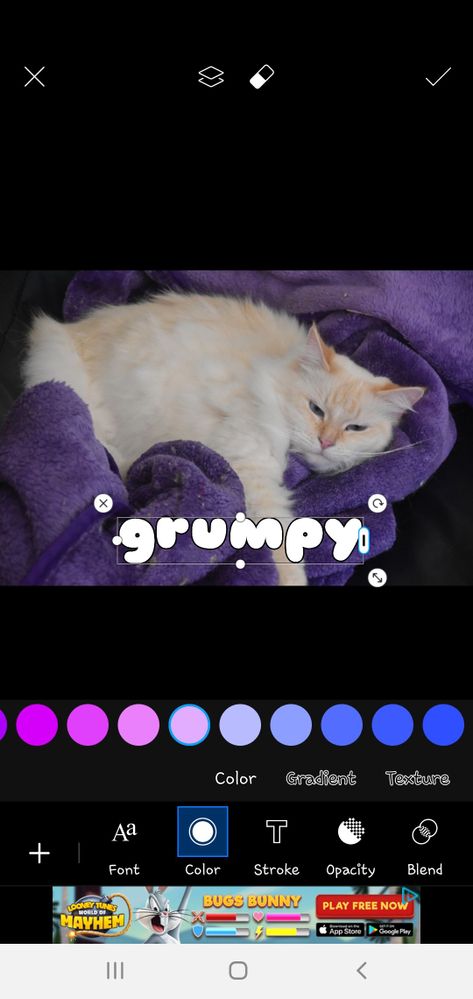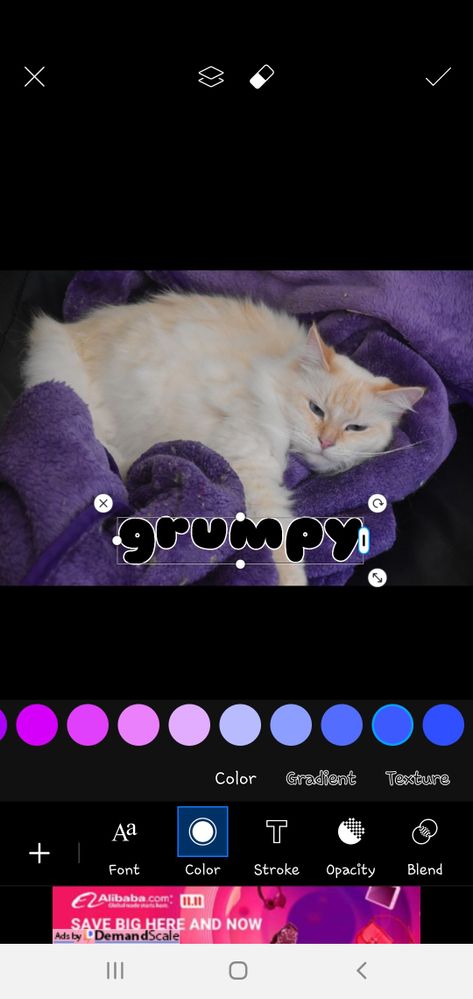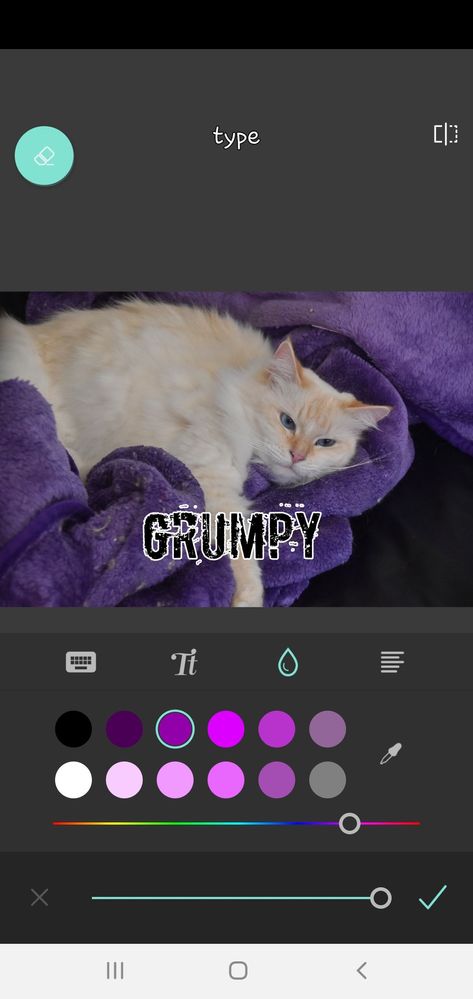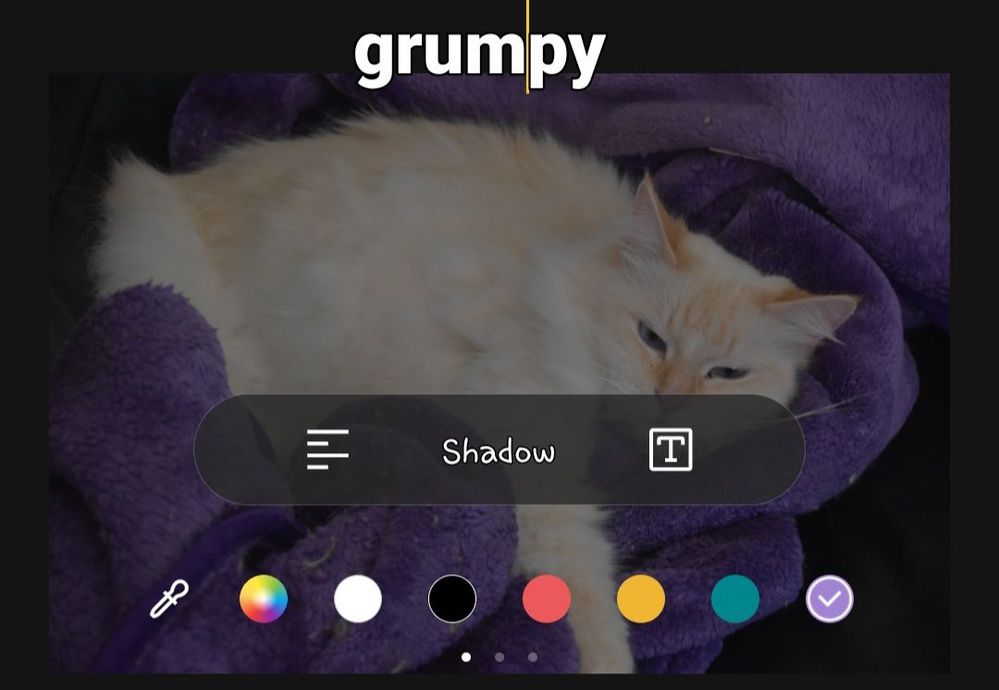What are you looking for?
- Samsung Community
- :
- Products
- :
- Smartphones
- :
- Other Galaxy S Series
- :
- Photo editing text colour s10
Photo editing text colour s10
- Subscribe to RSS Feed
- Mark topic as new
- Mark topic as read
- Float this Topic for Current User
- Bookmark
- Subscribe
- Printer Friendly Page
- Labels:
-
Apps
-
Galaxy S10
19-04-2020 05:29 PM
- Mark as New
- Bookmark
- Subscribe
- Mute
- Subscribe to RSS Feed
- Highlight
- Report Inappropriate Content
Hiya,
I've had my s10 since November and this has been a problem since then.
When I add text to pictures, it will only let me have black or white, when I select another colour, it only comes up in black or white.
In the pictures attached, I have shown the three different editors I use and shown that it doesn't matter what colour I click, it's just black or white.
This happens in all 3 of the editing apps I use. The one from Samsung, pixlr and Pixar which leads me to believe it's a phone issue rather than an app issue.
Any ideas?
I've tried googling it, but nothing comes up.
Solved! Go to Solution.
1 Solution
Accepted Solutions
06-05-2020 11:18 PM
- Mark as New
- Bookmark
- Subscribe
- Mute
- Subscribe to RSS Feed
- Highlight
- Report Inappropriate Content
Please try the following:
Settings>Accessibility>High Contrast Text
Turn it off.
Let me know how you get on!
06-05-2020 05:14 PM
- Mark as New
- Bookmark
- Subscribe
- Mute
- Subscribe to RSS Feed
- Highlight
- Report Inappropriate Content
Please try using different fonts. Some fonts may not support certain colours/effects.
06-05-2020 10:40 PM
- Mark as New
- Bookmark
- Subscribe
- Mute
- Subscribe to RSS Feed
- Highlight
- Report Inappropriate Content
Hiya,
Thank you for your help but I've used different fonts on different apps. It will only change the colour to black or white.
06-05-2020 11:18 PM
- Mark as New
- Bookmark
- Subscribe
- Mute
- Subscribe to RSS Feed
- Highlight
- Report Inappropriate Content
Please try the following:
Settings>Accessibility>High Contrast Text
Turn it off.
Let me know how you get on!
06-05-2020 11:31 PM
- Mark as New
- Bookmark
- Subscribe
- Mute
- Subscribe to RSS Feed
- Highlight
- Report Inappropriate Content
Fantastic! That appears to have worked thank you!
13-12-2020 01:11 PM
- Mark as New
- Bookmark
- Subscribe
- Mute
- Subscribe to RSS Feed
- Highlight
- Report Inappropriate Content
OMGosh!!! Thank you, thank you!!! I too spent waaaay too many hours trying to figure this out and searching for an answer.
YES it worked; though for those easily challenged I found it under Settings/Accessibility/Visability Enhancements/High Contrast Fonts
~Using a Samsung Note 10~
15-08-2021 01:36 PM
- Mark as New
- Bookmark
- Subscribe
- Mute
- Subscribe to RSS Feed
- Highlight
- Report Inappropriate Content
Thank you!!
25-02-2022 07:21 AM
- Mark as New
- Bookmark
- Subscribe
- Mute
- Subscribe to RSS Feed
- Highlight
- Report Inappropriate Content
Thank you for the solution. I've been having this problem for several weeks already. It worked on my Samsung S20 plus.
Just did the following:
Settings/Accessibility/Visibility Enhancements/turn off High Contrast Fonts
18-11-2022 10:18 PM
- Mark as New
- Bookmark
- Subscribe
- Mute
- Subscribe to RSS Feed
- Highlight
- Report Inappropriate Content
Oh my gosh! I was having the same issue for months and could not figure it out! Thank yall so much! It's working again! 
3 weeks ago
- Mark as New
- Bookmark
- Subscribe
- Mute
- Subscribe to RSS Feed
- Highlight
- Report Inappropriate Content
That works, thx
-
S21 FE RAW with artefacts - incorrect lens shading map correction
in Other Galaxy S Series -
100th Post
in Other Galaxy S Series -
Can you batch edit (rotate and crop) photos on an S21 Ultra in Gallery Android 13?
in Other Galaxy S Series -
Musings one the S21 Ultra camera
in Other Galaxy S Series -
What has happened to the camera on the S10?
in Other Galaxy S Series