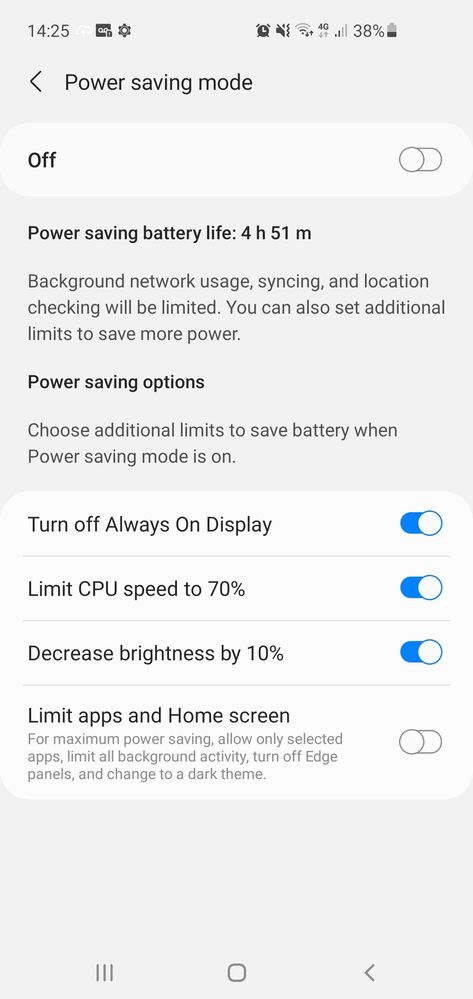What are you looking for?
- Samsung Community
- :
- Products
- :
- Smartphones
- :
- Other Galaxy S Series
- :
- Re: NFC download to google pay not working
NFC download to google pay not working
- Subscribe to RSS Feed
- Mark topic as new
- Mark topic as read
- Float this Topic for Current User
- Bookmark
- Subscribe
- Printer Friendly Page
10-12-2021 11:45 AM
- Mark as New
- Bookmark
- Subscribe
- Mute
- Subscribe to RSS Feed
- Highlight
- Report Inappropriate Content
THE BASICS: I have tried all day to get a football game ticket to download to my Samsung S10 onto my google pay account (only option).
I have:
Made sure your default payment method on your phone is Google Pay.
Made sure NFC is enabled on your phone.
AND battery saving is NOT on!
I get a white screen from G PAy - "Something went wrong. Please try again"
But it still doesn't work! My solution so far has been to get a friend with an iPhone to download the ticket for me 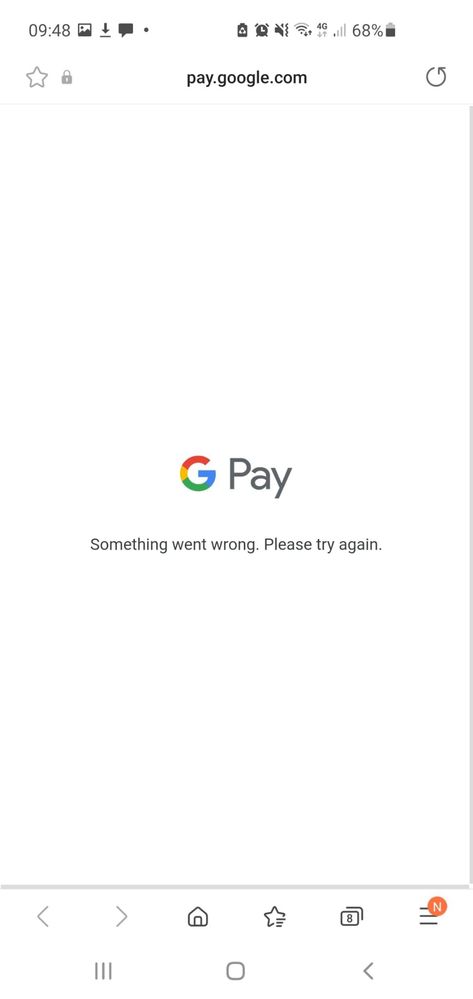
Secondly when logging in from Yahoo email to Gpay - I lose the keyboard. I have got around this by making a note and cutting and pasting the username and password into the screen - this at least I can overcome, but is also painful.
10-12-2021 02:16 PM
- Mark as New
- Bookmark
- Subscribe
- Mute
- Subscribe to RSS Feed
- Highlight
@ronan888: You mentioned that Power Saving Mode is not enabled, but the icon is showing in the screenshot above. With this in mind, please swipe from the top of the screen to the bottom, then again to enlarge the Quick Panel, and tap on Power Saving Mode so it greys out. Also, the orange N in the bottom right corner may be drawing your attention to an available update, therefore I recommend following the icon trail to see where it leads. Let me know how you get on.

10-12-2021 02:32 PM
- Mark as New
- Bookmark
- Subscribe
- Mute
- Subscribe to RSS Feed
- Highlight
- Report Inappropriate Content
10-12-2021 02:33 PM
- Mark as New
- Bookmark
- Subscribe
- Mute
- Subscribe to RSS Feed
- Highlight
- Report Inappropriate Content
did take that off. To be honest hard to test now - as my friend has the ticket on his phone.
10-12-2021 02:33 PM
- Mark as New
- Bookmark
- Subscribe
- Mute
- Subscribe to RSS Feed
- Highlight
- Report Inappropriate Content
thanks very much for the suggestion.
04-03-2022 10:50 AM
- Mark as New
- Bookmark
- Subscribe
- Mute
- Subscribe to RSS Feed
- Highlight
- Report Inappropriate Content
Hi, had same problem on my Samsung S21 so had to make chrome browser app my default and it resolved issue.
25-04-2022 06:11 PM
- Mark as New
- Bookmark
- Subscribe
- Mute
- Subscribe to RSS Feed
- Highlight
- Report Inappropriate Content
This RESOLVED MY ISSUE!! THANK YOU!!
-
Samsung Galaxy S20 FE
in Other Galaxy S Series -
My S21 Ultra GPS stopped working
in Other Galaxy S Series -
Google Play system update now Available
in Other Galaxy S Series -
Recovery mode not working
in Other Galaxy S Series -
S21 FE Google Wallet not working after One UI 6.0 update
in Other Galaxy S Series