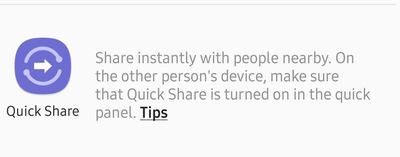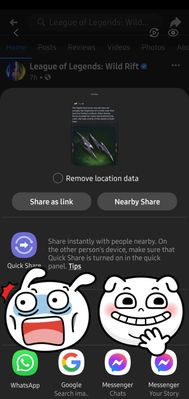What are you looking for?
- Samsung Community
- :
- Products
- :
- Smartphones
- :
- Other Galaxy S Series
- :
- How to remove Quick Share?
How to remove Quick Share?
- Subscribe to RSS Feed
- Mark topic as new
- Mark topic as read
- Float this Topic for Current User
- Bookmark
- Subscribe
- Printer Friendly Page
30-05-2021 04:40 PM
- Mark as New
- Bookmark
- Subscribe
- Mute
- Subscribe to RSS Feed
- Highlight
- Report Inappropriate Content
So I don't know how to remove this bar, I've turned it off in the settings but it's still showing up whenever I want to share something.
Thanks on the help! S24 Ultra owner.
- Tags:
- Quick Share
- remove
11-06-2021 10:26 PM
- Mark as New
- Bookmark
- Subscribe
- Mute
- Subscribe to RSS Feed
- Highlight
- Report Inappropriate Content
Unfortunately, yes.
Thanks on the help! S24 Ultra owner.
12-06-2021 02:13 PM
- Mark as New
- Bookmark
- Subscribe
- Mute
- Subscribe to RSS Feed
- Highlight
Are you able to provide a full picture of the sharing options? So, is it just the Quick Share that pops up, or is it all the sharing options alongside the Quick Share option at the top?

13-06-2021 01:42 AM
- Mark as New
- Bookmark
- Subscribe
- Mute
- Subscribe to RSS Feed
- Highlight
- Report Inappropriate Content
Everything is shown. I'd like to remove QuickShare part.
Thanks on the help! S24 Ultra owner.
12-09-2021 09:26 PM
- Mark as New
- Bookmark
- Subscribe
- Mute
- Subscribe to RSS Feed
- Highlight
- Report Inappropriate Content
I uninstalled quickshare from the phone, with the ADB shell command:
pm uninstall -k --user 0 com.samsung.android.aware.service
but the share panel is still the same 😞
13-09-2021 10:51 AM
- Mark as New
- Bookmark
- Subscribe
- Mute
- Subscribe to RSS Feed
- Highlight
@Adi0: It does appear to be an embedded part of the sharing menu, and cannot be removed. You could try heading to Settings > Apps > Tap the 3 lines to the right of 'Your apps' > Show System Apps > OK > Quick Share, and deny all permissions for the feature to see if this helps.

13-09-2021 11:00 AM
- Mark as New
- Bookmark
- Subscribe
- Mute
- Subscribe to RSS Feed
- Highlight
- Report Inappropriate Content
Thanks AndrewL for the idea, I just tried that.
First of all the app is in that list, and I was suprised, since ADB should have uninstalled it.
However all permissions are "gray" and cannot be modified, and the app cannot be disabled 😞
25-10-2021 04:58 AM
- Mark as New
- Bookmark
- Subscribe
- Mute
- Subscribe to RSS Feed
- Highlight
- Report Inappropriate Content
Moments like this make wanna Flash a custom ROM
19-11-2021 07:37 PM
- Mark as New
- Bookmark
- Subscribe
- Mute
- Subscribe to RSS Feed
- Highlight
- Report Inappropriate Content
via adb shell do:
pm disable-user --user 0 com.samsung.android.app.sharelive
...and its gone
-
Sound volume.
in Other Galaxy S Series -
Quick Share Not Working Anymore
in Other Galaxy S Series -
Samsung Galaxy S21 Ultra Hidden Features You Didn’t Know About
in Other Galaxy S Series -
Quick Charge stopped working after update
in Other Galaxy S Series -
DO NOT DOWNLOAD THE BETA AT THIS STAGE (NOW RESOLVED)
in Other Galaxy S Series