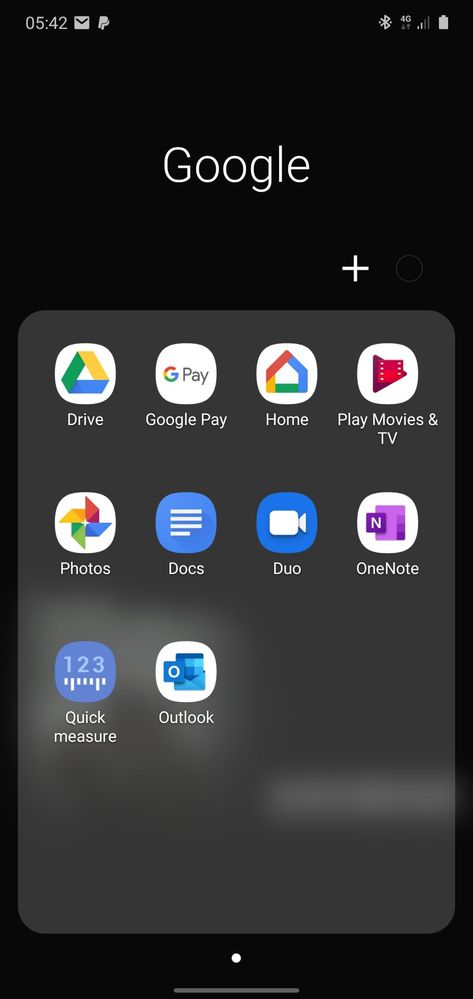What are you looking for?
- Samsung Community
- :
- Products
- :
- Smartphones
- :
- Other Galaxy S Series
- :
- Re: Galaxy S10 App Group Problem
Galaxy S10 App Group Problem
- Subscribe to RSS Feed
- Mark topic as new
- Mark topic as read
- Float this Topic for Current User
- Bookmark
- Subscribe
- Printer Friendly Page
- Labels:
-
Apps
-
Galaxy S10
02-06-2020 02:35 AM
- Mark as New
- Bookmark
- Subscribe
- Mute
- Subscribe to RSS Feed
- Highlight
- Report Inappropriate Content
I've been grouping my apps together in folders on my phone. Is there a reason that I can't add the google photos app to a group? I know how to do it, it's just not letting me.
Solved! Go to Solution.
02-06-2020 05:43 AM
- Mark as New
- Bookmark
- Subscribe
- Mute
- Subscribe to RSS Feed
- Highlight
- Report Inappropriate Content
It should allow this @Kylen
This is my Google Folder.
🌈 Stay Safe 🌈
Daily Driver > Samsung Galaxy s²⁴ Ultra 512Gb ~ Titanium Black.
The advice I offer is my own and does not represent Samsung’s position.
I'm here to help. " This is the way. "
02-06-2020 04:18 PM
- Mark as New
- Bookmark
- Subscribe
- Mute
- Subscribe to RSS Feed
- Highlight
- Report Inappropriate Content
Thank you so much. So now I know that it does work - now I just have to figure out what I'm doing wrong. LOL. Thanks!
02-06-2020 05:25 PM
- Mark as New
- Bookmark
- Subscribe
- Mute
- Subscribe to RSS Feed
- Highlight

02-06-2020 05:50 PM - last edited 02-06-2020 05:51 PM
- Mark as New
- Bookmark
- Subscribe
- Mute
- Subscribe to RSS Feed
- Highlight
- Report Inappropriate Content
Hi @AndrewL ,
On my apps page, all the google apps (all the ones with the google colors in one design or another) are separate. I'm trying to put them in a folder altogether. I was able to create a folder named "Google" and put every other google app in it. I just can't get the Photos one to join in. I am able to move it into another random group, just not this new one I created.
02-06-2020 06:06 PM
- Mark as New
- Bookmark
- Subscribe
- Mute
- Subscribe to RSS Feed
- Highlight

02-06-2020 07:14 PM
- Mark as New
- Bookmark
- Subscribe
- Mute
- Subscribe to RSS Feed
- Highlight
- Report Inappropriate Content
02-06-2020 07:25 PM
- Mark as New
- Bookmark
- Subscribe
- Mute
- Subscribe to RSS Feed
- Highlight

02-06-2020 07:39 PM - last edited 02-06-2020 07:40 PM
- Mark as New
- Bookmark
- Subscribe
- Mute
- Subscribe to RSS Feed
- Highlight
- Report Inappropriate Content
I just did that and it worked! I started with the photos app, joined it with another google app to create a folder. After that, all of them were able to be moved right in. I had tried the '+' button, but the photos app wasn't even listed in the list. Not sure what was going on, but I rebooted my phone and everything seems to be working now. Thank you!
02-06-2020 07:59 PM
- Mark as New
- Bookmark
- Subscribe
- Mute
- Subscribe to RSS Feed
- Highlight
-
Samsung galaxy S10 mobile phone
in Other Galaxy S Series -
AOD blink continously
in Other Galaxy S Series -
S21 FE 5G - Overheating and slow-down after software update
in Other Galaxy S Series -
Samsung S21 Autofocus Bug Persisting without Resolution
in Other Galaxy S Series -
S21 storage size 82 GB
in Other Galaxy S Series