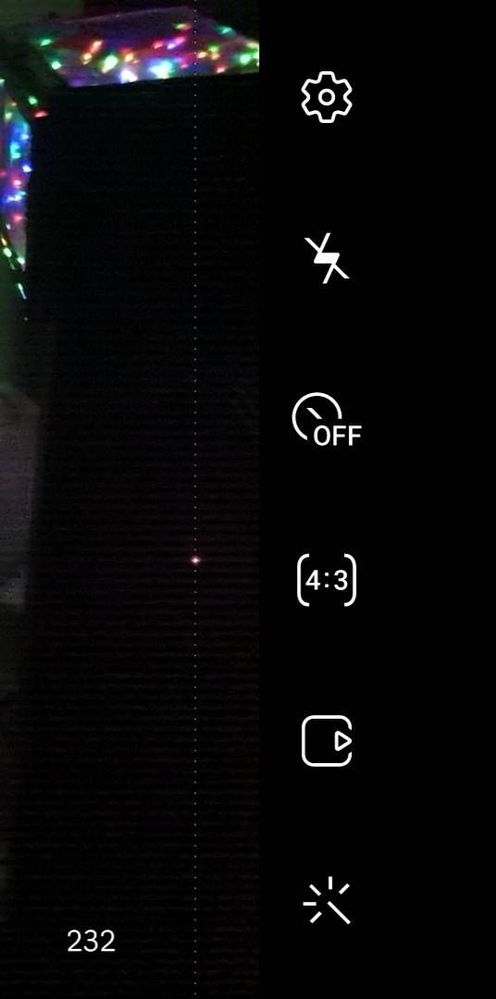What are you looking for?
- Samsung Community
- :
- Products
- :
- Smartphones
- :
- Other Galaxy S Series
- :
- Dots on screen in camera mode
Dots on screen in camera mode
- Subscribe to RSS Feed
- Mark topic as new
- Mark topic as read
- Float this Topic for Current User
- Bookmark
- Subscribe
- Printer Friendly Page
30-01-2022 02:35 AM
- Mark as New
- Bookmark
- Subscribe
- Mute
- Subscribe to RSS Feed
- Highlight
- Report Inappropriate Content
30-01-2022 11:47 AM
- Mark as New
- Bookmark
- Subscribe
- Mute
- Subscribe to RSS Feed
- Highlight
@Fuzzit: Is the issue present on all Camera modes/lenses? If so, please dial *#0*# into your telephone keypad, select 'Megacam' from the series of grey tiles, and check to see if the problem persists here. Furthermore, press and hold on the Samsung Members app icon > Diagnostics > Camera, to see if this flags any issues.
To further troubleshoot the issue, please clean the lenses with a soft, clean, lint free microfibre cloth, then head to Settings > Apps > Camera > Force Stop > Storage > Clear Cache > Clear Data.

30-01-2022 12:31 PM
- Mark as New
- Bookmark
- Subscribe
- Mute
- Subscribe to RSS Feed
- Highlight
- Report Inappropriate Content
30-01-2022 02:52 PM
- Mark as New
- Bookmark
- Subscribe
- Mute
- Subscribe to RSS Feed
- Highlight
@Fuzzit: If the issue was present in the hardware tests, then I recommend reaching out to our Help Desk via the link below, where an advisor will be on hand to assist you further, and arrange an engineers inspection.
https://www.samsung.com/uk/support/contact/
Please be aware that our warranty covers software and hardware defects, but not instances of physical or liquid damage. If the engineer deems the issue to be the result of any of these factors, then a charge will be applicable to cover the cost of the service. Don't worry though, as any charges will be communicated to you prior any repairs going ahead, allowing you the chance to opt in or out of the service.

-
Camera not working after One UI 6 update - S21FE
in Other Galaxy S Series -
Samsung GearVR app unusable - unable to sign in to Oculus - Allow offline mode
in Other Galaxy S Series -
Ultra s21
in Other Galaxy S Series -
Lost Phone Locked
in Other Galaxy S Series -
S21 crashes after USB connection with keyboard (piano)
in Other Galaxy S Series