What are you looking for?
- Samsung Community
- :
- Products
- :
- Smartphones
- :
- Other Galaxy S Series
- :
- Re: Re: Clock Numbers
Clock Numbers
- Subscribe to RSS Feed
- Mark topic as new
- Mark topic as read
- Float this Topic for Current User
- Bookmark
- Subscribe
- Printer Friendly Page
05-01-2022 01:49 PM
- Mark as New
- Bookmark
- Subscribe
- Mute
- Subscribe to RSS Feed
- Highlight
- Report Inappropriate Content
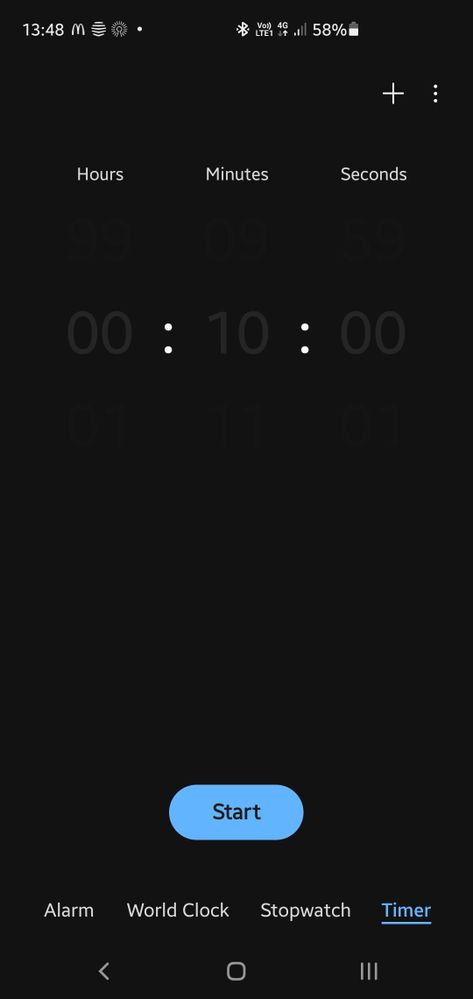
05-01-2022 02:22 PM
- Mark as New
- Bookmark
- Subscribe
- Mute
- Subscribe to RSS Feed
- Highlight
- Report Inappropriate Content
05-01-2022 02:28 PM
- Mark as New
- Bookmark
- Subscribe
- Mute
- Subscribe to RSS Feed
- Highlight
- Report Inappropriate Content
05-01-2022 02:28 PM
- Mark as New
- Bookmark
- Subscribe
- Mute
- Subscribe to RSS Feed
- Highlight
- Report Inappropriate Content
05-01-2022 06:51 PM
- Mark as New
- Bookmark
- Subscribe
- Mute
- Subscribe to RSS Feed
- Highlight
- Report Inappropriate Content
12-01-2022 11:46 AM
- Mark as New
- Bookmark
- Subscribe
- Mute
- Subscribe to RSS Feed
- Highlight
- Report Inappropriate Content
Cheers Voyager. It seems my Eclipse 2018 theme was made when the clock numbers were white, now they have changed to black the theme is outdated. New themes do change the clock numbers to suit the background so a change of theme also works rather than just reverting back to default.
12-01-2022 11:47 AM
- Mark as New
- Bookmark
- Subscribe
- Mute
- Subscribe to RSS Feed
- Highlight
- Report Inappropriate Content
No it isn't. A hard reset will switch off the phone and restart it retaining all info and themes. A factory reset will remove all data and the phone will be as it was out of the box
12-01-2022 12:22 PM - last edited 12-01-2022 12:58 PM
- Mark as New
- Bookmark
- Subscribe
- Mute
- Subscribe to RSS Feed
- Highlight
- Report Inappropriate Content
Switching off and on the phone is a soft reset.
20-01-2022 06:34 PM
- Mark as New
- Bookmark
- Subscribe
- Mute
- Subscribe to RSS Feed
- Highlight
- Report Inappropriate Content
Since it's 2018, Dark Mode wasn't available at that time. So the problem occurs.
-
Dual sim cards set up
in Other Galaxy S Series -
Clock Numbers
in Other Galaxy S Series -
Android 12 vs One UI 4 - Bixby vs Google Assistant comparison!
in Other Galaxy S Series -
Samsung S21 Ultra 5G DUAL ESIM
in Other Galaxy S Series -
The clock disappears on my Always On Display on my new S21+
in Other Galaxy S Series
