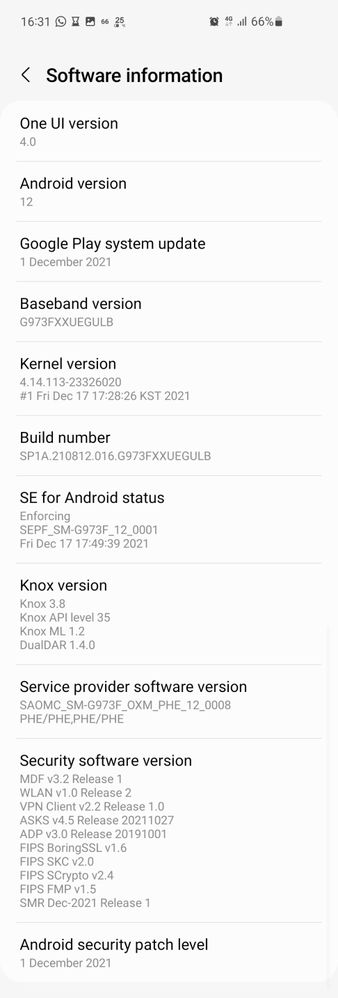What are you looking for?
- Samsung Community
- :
- Products
- :
- Smartphones
- :
- Other Galaxy S Series
- :
- Re: Battery drain after Android 12 update
Battery drain after Android 12 update
- Subscribe to RSS Feed
- Mark topic as new
- Mark topic as read
- Float this Topic for Current User
- Bookmark
- Subscribe
- Printer Friendly Page
24-01-2022 04:43 PM
- Mark as New
- Bookmark
- Subscribe
- Mute
- Subscribe to RSS Feed
- Highlight
- Report Inappropriate Content
Hi there,
I have a S10 Spanish version (PHE). I have installed the last OTA update. (see software details at the end of this post)
Since then I have experienced battery drain. I consume twice more than before the update.
I use to charge my phone up to 75% and I use it until the end of the day (08:00 PM) with 25% remaining. Since the update to android 12, I am at 25% battery remaining at 02:00 PM.
After updating, I have boot in recovery wipe the cache. I have tried to wipe again the cache and run the Repair App. Same issue.
I have look to the "battery & maintenance care" and no app looks to consume more than before the update.
I have also done a "Reset App preferences" and reboot multiple time the device.
I use Tinycore for years and for CPU frequency since android 10. I can see that the frequency never stay to the minimum, always between 30% and 50%. Before update it use to be at minimum when idle but screen on. --> I am totally unable to figure out what generate this CPU usage.
BTW, when the phone is idle with screen off, I do not have the battery drain issue. Only have battery drain when I use the phone (Screen on)
How can I sort this out?
How can I diagnose the culprit app or service?
As a specificity, I use Package Disabler Pro.
Thanks for your help.
24-01-2022 05:13 PM
- Mark as New
- Bookmark
- Subscribe
- Mute
- Subscribe to RSS Feed
- Highlight
- Report Inappropriate Content
I'm having same issue on my s10e. Battery is very very bad after the update. After 3 hours, I'm at 50%.
24-01-2022 05:42 PM
- Mark as New
- Bookmark
- Subscribe
- Mute
- Subscribe to RSS Feed
- Highlight
- Report Inappropriate Content
24-01-2022 06:30 PM
- Mark as New
- Bookmark
- Subscribe
- Mute
- Subscribe to RSS Feed
- Highlight
- Report Inappropriate Content
Yes I have done that and have the same relative consumption per app than before the update.
24-01-2022 06:39 PM
- Mark as New
- Bookmark
- Subscribe
- Mute
- Subscribe to RSS Feed
- Highlight
- Report Inappropriate Content
UK S10 here and same problem after update to Android 12/UI 4.0. Hardly used my phone today and yet by 6pm I'm down to 20%.
No unusual app activity and nothing in the battery stats which indicate any heavy usage/drain by a certain app.
I've just wiped the cache so going to see if that helps
24-01-2022 08:55 PM
- Mark as New
- Bookmark
- Subscribe
- Mute
- Subscribe to RSS Feed
- Highlight
- Report Inappropriate Content
24-01-2022 10:26 PM
- Mark as New
- Bookmark
- Subscribe
- Mute
- Subscribe to RSS Feed
- Highlight
- Report Inappropriate Content
FYI to all. This has been a problem with multiple devices. Pixels were doing this really bad back in October. Doesn't look like there is any work around at the moment. My s10e is getting maybe 4 hours of use now. Battery is draining so super fast. 😞
25-01-2022 03:45 PM
- Mark as New
- Bookmark
- Subscribe
- Mute
- Subscribe to RSS Feed
- Highlight
- Report Inappropriate Content
Thanks Pugs.
Can you please tell me which is the diagnostic app you mentioned?
Thanks
25-01-2022 04:12 PM
- Mark as New
- Bookmark
- Subscribe
- Mute
- Subscribe to RSS Feed
- Highlight
- Report Inappropriate Content
Best of luck 👍
27-01-2022 12:58 PM
- Mark as New
- Bookmark
- Subscribe
- Mute
- Subscribe to RSS Feed
- Highlight
- Report Inappropriate Content
I have the same problem since the update. The battery is draining much faster, even if I dont touch the phone.