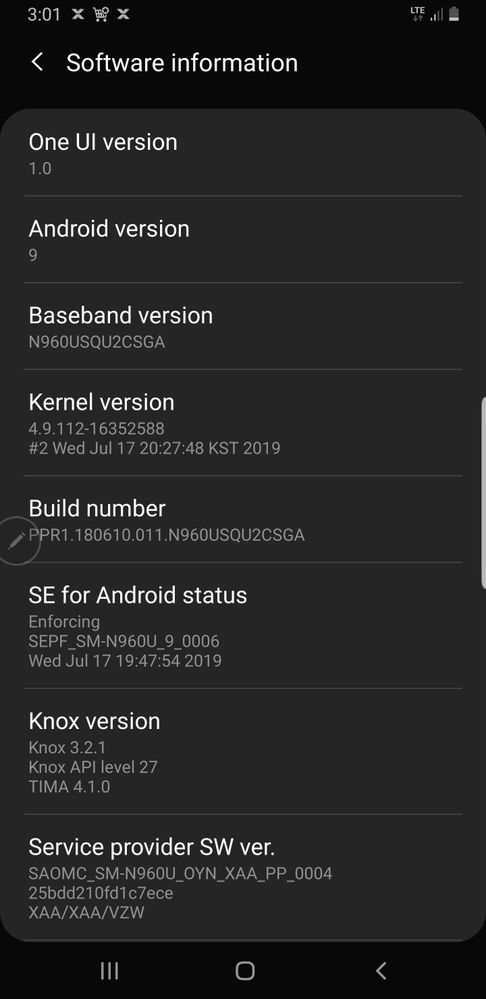What are you looking for?
- Samsung Community
- :
- Products
- :
- Smartphones
- :
- Galaxy Note Series
- :
- Sm-n960u update
Sm-n960u update
- Subscribe to RSS Feed
- Mark topic as new
- Mark topic as read
- Float this Topic for Current User
- Bookmark
- Subscribe
- Printer Friendly Page
- Labels:
-
OS
14-03-2020 02:06 PM
- Mark as New
- Bookmark
- Subscribe
- Mute
- Subscribe to RSS Feed
- Highlight
- Report Inappropriate Content
My phone is stucked in July update please how can I update it what framware should I flash
14-03-2020 06:39 PM
- Mark as New
- Bookmark
- Subscribe
- Mute
- Subscribe to RSS Feed
- Highlight
- Report Inappropriate Content
The best practice is to check in your phones software update section and by also using Smartswitch.
If your phone is unbranded i.e supplied by Samsung then they'll send out the update to all eligible phones in a scheduled process.
If your phone was supplied by a network i.e branded then you'd need to speak with your network.
I personally wouldn't recommend using any Custom Roms unless your aware of how to use one and also are aware your phone could end up unstable or in the extreme unusable.
Then Samsung would levy a charge to try and put it right.
Daily Driver > Samsung Galaxy s²⁴ Ultra 512Gb ~ Titanium Black.
The advice I offer is my own and does not represent Samsung’s position.
I'm here to help. " This is the way. "
25-04-2020 04:17 PM
- Mark as New
- Bookmark
- Subscribe
- Mute
- Subscribe to RSS Feed
- Highlight
- Report Inappropriate Content
Hey,
I have same problem. Were you able to find any solution on how to update the software to android 10?
26-04-2020 08:48 AM
- Mark as New
- Bookmark
- Subscribe
- Mute
- Subscribe to RSS Feed
- Highlight
- Report Inappropriate Content
Still on andriod pie no solution if you find one please tell me
26-04-2020 10:05 AM
- Mark as New
- Bookmark
- Subscribe
- Mute
- Subscribe to RSS Feed
- Highlight
Please check the following link, navigate to 'How Do I Get Smart Switch On My PC or Mac' and download the relevant version: https://www.samsung.com/uk/support/mobile-devices/how-do-i-backup-my-smartphone-to-my-pc-or-mac/
Once installed, open Smart Switch, connect your device using the official USB cable and look for an update prompt on the Home Screen, next to your device details.

26-04-2020 10:09 AM
- Mark as New
- Bookmark
- Subscribe
- Mute
- Subscribe to RSS Feed
- Highlight
- Report Inappropriate Content
That does not work I even took it to Samsung office and I was ready to pay for them to upgrade it but they refuse ..the only option is flashing with odin and if I brick my phone not even Samsung office will fix ..so I see my sef using the phone like that till I get money to go for a better brand like the oneplus series
26-04-2020 10:54 AM
- Mark as New
- Bookmark
- Subscribe
- Mute
- Subscribe to RSS Feed
- Highlight
- Report Inappropriate Content
https://eu.community.samsung.com/t5/Galaxy-Note9/No-Android-10-Update-on-my-Note-9-SM-960F/m-p/16991...
Odin is not secure as you already know. And there is no other solution I think then buying a better brand. Samsung really sucks in terms of updates. Just because we are using a Samsung device in another region doesn't mean we didn't pay them. I am also considering to shift on Oneplus, at least they are great in terms of performance and updates!
-
USB port performance
in Galaxy Note Series -
Galaxy note 10 notification not showing
in Galaxy Note Series -
I there guys. I have updated my note 10 SM-N970F
in Galaxy Note Series -
No OS update after 1 May 2021
in Galaxy Note Series -
Galaxy Note 9 is no longer Play Protect Certified after February update
in Galaxy Note Series