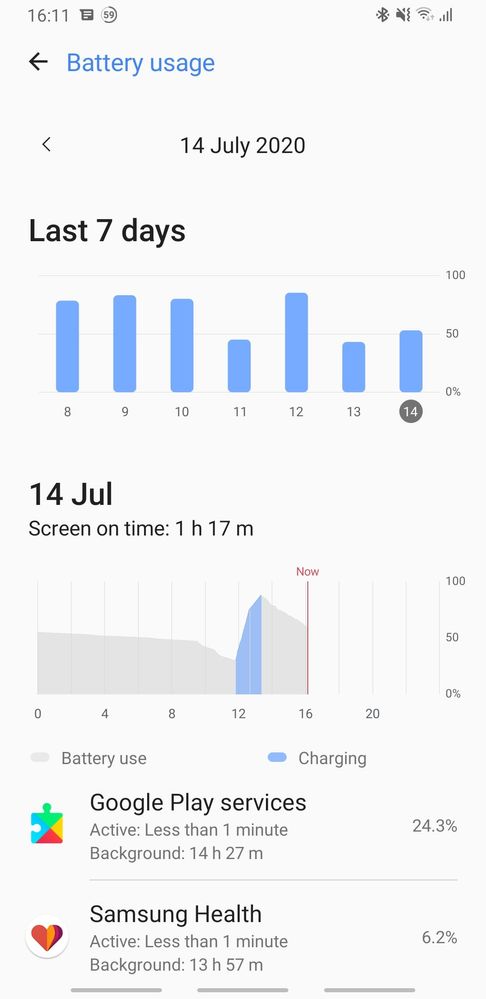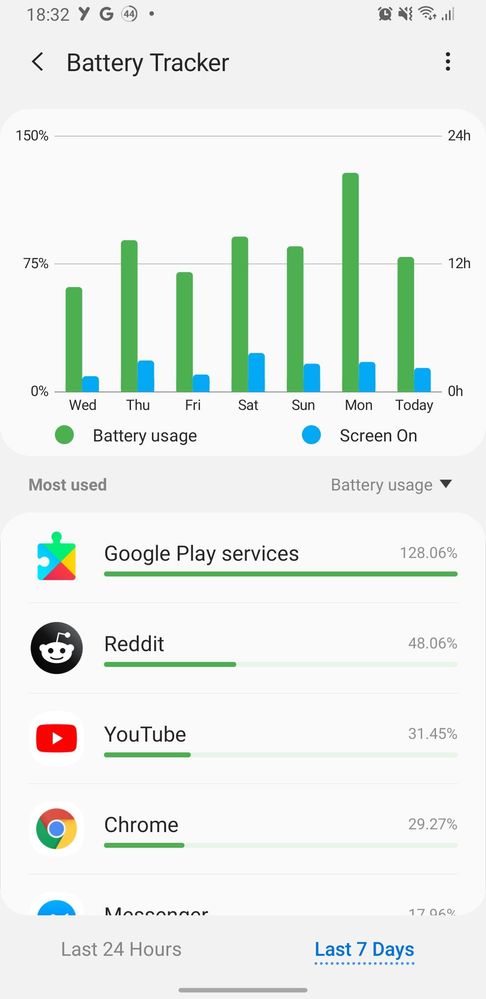What are you looking for?
- Samsung Community
- :
- Products
- :
- Smartphones
- :
- Galaxy Note Series
- :
- Re: Severe Battery Drain from Google Play Sevices and Samsung Health
Severe Battery Drain from Google Play Sevices and Samsung Health
- Subscribe to RSS Feed
- Mark topic as new
- Mark topic as read
- Float this Topic for Current User
- Bookmark
- Subscribe
- Printer Friendly Page
- Labels:
-
Battery
-
Note9
-
Performance
14-07-2020 04:20 PM
- Mark as New
- Bookmark
- Subscribe
- Mute
- Subscribe to RSS Feed
- Highlight
- Report Inappropriate Content
Ordinarily, the Note9's battery life is superb. However recently I've noticed it's draining with the screen off at nearly five or six times the rate. Looking on Device Care the culprits are Google Play Services and Samsung Health, both of which are mostly background use. I could understand that Samsung Health is tracking my activity so that explains that, but Google Play Sevices should not be that draining.
This has been happening for maybe a month or so, and is getting quite irritating. Any similar issues or solutions?
14-07-2020 05:53 PM - last edited 14-07-2020 05:59 PM
- Mark as New
- Bookmark
- Subscribe
- Mute
- Subscribe to RSS Feed
- Highlight
- Report Inappropriate Content
16-07-2020 09:01 AM
- Mark as New
- Bookmark
- Subscribe
- Mute
- Subscribe to RSS Feed
- Highlight
- Report Inappropriate Content
That worked for a time, but it needs access to storage for Google Messages.
18-08-2020 06:36 PM
- Mark as New
- Bookmark
- Subscribe
- Mute
- Subscribe to RSS Feed
- Highlight
- Report Inappropriate Content
Another example using the Battery Tracker from Galaxy Labs.
24-08-2020 05:54 AM
- Mark as New
- Bookmark
- Subscribe
- Mute
- Subscribe to RSS Feed
- Highlight
- Report Inappropriate Content
When Google Play Services is draining battery this can sometimes be attributed to syncing.
It's not Google Play Services as per say doing this but the Google apps etc that are.
One culprit I found on my phone was Google Chrome.
I disabled this and any other Google option and looked at my syncing that resolved the issue. Google Play Services should only be showing as a couple of % at most.
I now use Samsung Internet App instead.
🌈 Stay Safe & Stay Alert. 🌈
Daily Driver > Samsung Galaxy s²⁴ Ultra 512Gb ~ Titanium Black.
The advice I offer is my own and does not represent Samsung’s position.
I'm here to help. " This is the way. "