What are you looking for?
- Samsung Community
- :
- Products
- :
- Smartphones
- :
- Galaxy Note Series
- :
- Galaxy Note 9 - Wifi Calling
Galaxy Note 9 - Wifi Calling
- Subscribe to RSS Feed
- Mark topic as new
- Mark topic as read
- Float this Topic for Current User
- Bookmark
- Subscribe
- Printer Friendly Page
- Labels:
-
Note9
07-01-2021 09:14 AM
- Mark as New
- Bookmark
- Subscribe
- Mute
- Subscribe to RSS Feed
- Highlight
- Report Inappropriate Content
I am having the most peculiar problem with my Samsung Note 9 running One UI 2.5.
I cannot pinpoint as to when this started occurring but i am having major issues with Wi-Fi calling on the device. I am on the three network and on my home Wi-Fi network sometimes it switches over to Wi-Fi calling however not always (I presume this is dependent on cellular signal strength). The issue arises however when i am at work.
I work in a basement in a large commercial office building and the building has 3x networks (2 of which are password protected and 1 which is free access). When in the basement i have no cellular signal whatsoever however my phone is still showing 4x bars. It will not however connect to Wi-Fi calling under any circumstances (it is set to switched on).
The Wi-Fi network definitely supports Wi-Fi calling as I have a Note 10 device as my work phone running on EE connected to exactly the same network and is connected to Wi-Fi calling. I have also inserted the EE sim into my Note 9 and it then connects to Wi-Fi calling so it doesn't appear to be a device issue. I have also put the Three sim into the Note 10 however as i presume the device is locked to EE it will not connect to a cellular network to test this the other way round.
I have spoken to both Samsung and Three who both are not able to resolve this. Three have even sent out a new sim just incase and this has not worked. I have also spoken to the person who manages the Wi-Fi networks at work and he has looked into this and cant see any block or reason why it wouldn't be working so am at a total loss.
If anyone can help it would be greatly appreciated as is causing major issues for me when i cant receive any calls during the day whilst at work.
07-01-2021 11:28 AM
- Mark as New
- Bookmark
- Subscribe
- Mute
- Subscribe to RSS Feed
- Highlight
- Report Inappropriate Content
Hey there Ollie120!
Sorry to hear about the issues you're facing.
Can you go to the Wi-Fi calling settings, and can you set the option to prefer Wi-Fi instead of Mobile networks? Then test your phone down in your basement again - hopefully forcing your phone to use Wi-Fi should fix the problem.
Hope this helps,
Tom 
07-01-2021 11:55 AM
- Mark as New
- Bookmark
- Subscribe
- Mute
- Subscribe to RSS Feed
- Highlight
- Report Inappropriate Content
Hi Tom,
I've tried it but in the Wi-Fi calling setting I only have the option to switch it on or off.
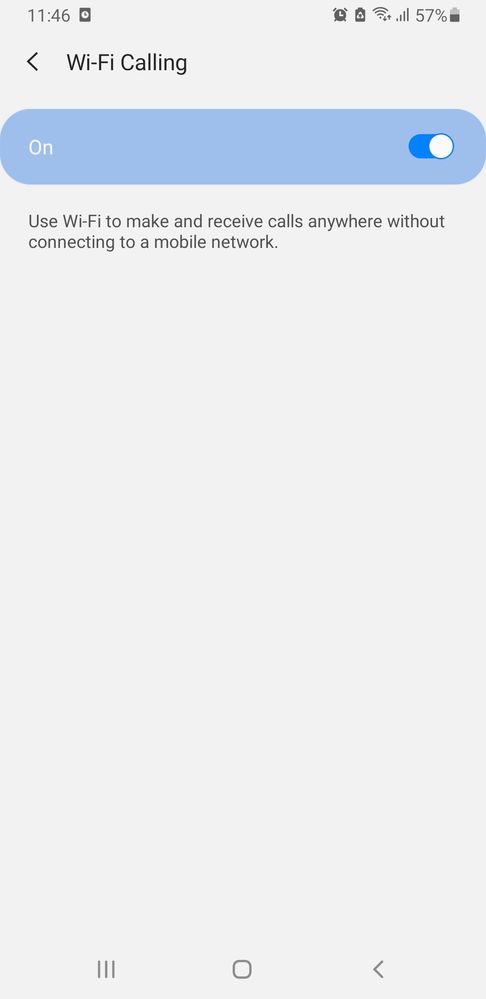
Thanks
07-01-2021 12:00 PM
- Mark as New
- Bookmark
- Subscribe
- Mute
- Subscribe to RSS Feed
- Highlight
- Report Inappropriate Content
How about if you go into the Notification Panel and find the Wi-Fi calling toggle, and tap on the text. Does it still not give you the option? I remember having access to that setting on my Note9

Apart from that, and putting your phone in Flight Mode and re-enabling Wi-Fi, I don't have any other suggestions I'm afraid.
Sorry I couldn't be more helpful
all the best,
Tom 🙂
07-01-2021 12:11 PM
- Mark as New
- Bookmark
- Subscribe
- Mute
- Subscribe to RSS Feed
- Highlight
- Report Inappropriate Content
Hey, unfortunately not it takes me straight back tot he same screen.
The strange thing is that on the note 10 I am using also, if I go into "mobile networks" in my setting, it has the option for VoLTE whereas on the note 9 it isn't there.
Thanks for your help anyway.
