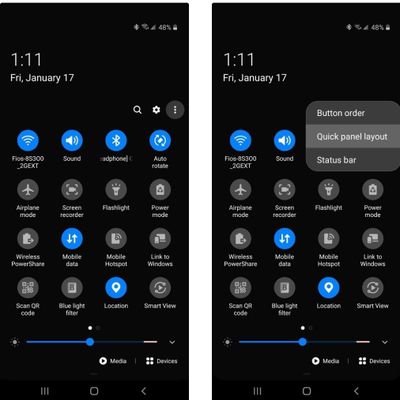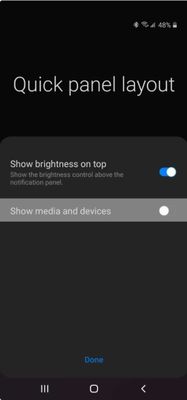What are you looking for?
- Samsung Community
- :
- Products
- :
- Smartphones
- :
- Galaxy Note Series
- :
- Re: Smartthings panel/audio output selector missing after Android 10 update
Smartthings panel/audio output selector missing after Android 10 update
- Subscribe to RSS Feed
- Mark topic as new
- Mark topic as read
- Float this Topic for Current User
- Bookmark
- Subscribe
- Printer Friendly Page
28-02-2020 08:29 PM
- Mark as New
- Bookmark
- Subscribe
- Mute
- Subscribe to RSS Feed
- Highlight
- Report Inappropriate Content
After the Android 10 update on my Galaxy Note 9 the Smartthings panel is gone.
With that panel you could easily select the audio output (like bluetooth headphones or phone itself) by swiping down quick panel.
The only thing that resembles this feature is tapping on the "Media" button in the quick panel. But that has many disadvantages, for example it hides the app you are currently in, takes time to load and you always need to search where the audio outputs are listed.
Is there a new option somewhere I am missing? According to https://support.smartthings.com/hc/en-us/articles/115002056783-SmartThings-Panel it should still be there. I cannot image Samsung deleting such a useful feature, especially after copying Apple and deleting the headphone jack on newer devices and forcing people to use bluetooth headphones.
11-03-2020 04:09 AM
- Mark as New
- Bookmark
- Subscribe
- Mute
- Subscribe to RSS Feed
- Highlight
- Report Inappropriate Content
Also waiting on a reply to this. Alot of videos show that other phones running android 10 can switch the audio outputs in the volume menu but that also seems to not exist. They also removed the feature flags in the developers menu. Please fix
22-03-2020 09:43 PM
- Mark as New
- Bookmark
- Subscribe
- Mute
- Subscribe to RSS Feed
- Highlight
- Report Inappropriate Content
Really missing this feature. I used to be able to switch between audio output very easily on my Note9 before Android 10 update. Now have to actually go inside the SmartThings app and enable playback from there.
It is really a sad thing to lose this ability. I wish SmartThings Panel could be brought back.
10-05-2020 12:21 PM - last edited 10-05-2020 01:15 PM
- Mark as New
- Bookmark
- Subscribe
- Mute
- Subscribe to RSS Feed
- Highlight
- Report Inappropriate Content
Did any of you find a solution to this?
I miss this feature too and can't understand why they removed it.
10-05-2020 09:54 PM
- Mark as New
- Bookmark
- Subscribe
- Mute
- Subscribe to RSS Feed
- Highlight
- Report Inappropriate Content
Unfortunately no. I had given up on hoping Samsung would bring back this feature after the last update. Maybe they bring it back in a future OneUI update maybe not. More likely you have to wait for the next major Android release. I do not really care anymore.
Two weeks ago I did renew my contract and got myself an Iphone 11 Pro. There it is no problem switching the audio output during playback in their "quick panel". I was looking at the Samsung side, but they did also removed the head phone jack, so there was no reason to stay in that camp for me.
10-05-2020 09:59 PM - last edited 10-05-2020 10:01 PM
- Mark as New
- Bookmark
- Subscribe
- Mute
- Subscribe to RSS Feed
- Highlight
- Report Inappropriate Content
Unfortunately not - from my side either. The Media tab can only use devices which have been manually connected to Bluetooth. And once you have connected, you can switch between the devices. But only as long as you don't disconnect them. So its not really the same as having all the devices available in the tab at all times.
Really disappointed, but what to do.
I am not a big fan of Apple, so will hope and wait until this feature gets back. Fingers crossed.
11-05-2020 04:36 PM - last edited 11-05-2020 05:26 PM
- Mark as New
- Bookmark
- Subscribe
- Mute
- Subscribe to RSS Feed
- Highlight
- Report Inappropriate Content
That's really unfortunate to hear, I'm not an apple fan either. So that's not an option. Otherwise I'm happy with the Android Q implementation, if only this audio output switching wasn't removed.
Is there a Samsung official service man that could help? @ChrisM ?
29-05-2020 01:31 AM
- Mark as New
- Bookmark
- Subscribe
- Mute
- Subscribe to RSS Feed
- Highlight
- Report Inappropriate Content
30-06-2020 08:23 PM
- Mark as New
- Bookmark
- Subscribe
- Mute
- Subscribe to RSS Feed
- Highlight
- Report Inappropriate Content
31-03-2022 08:13 PM
- Mark as New
- Bookmark
- Subscribe
- Mute
- Subscribe to RSS Feed
- Highlight
- Report Inappropriate Content
try this