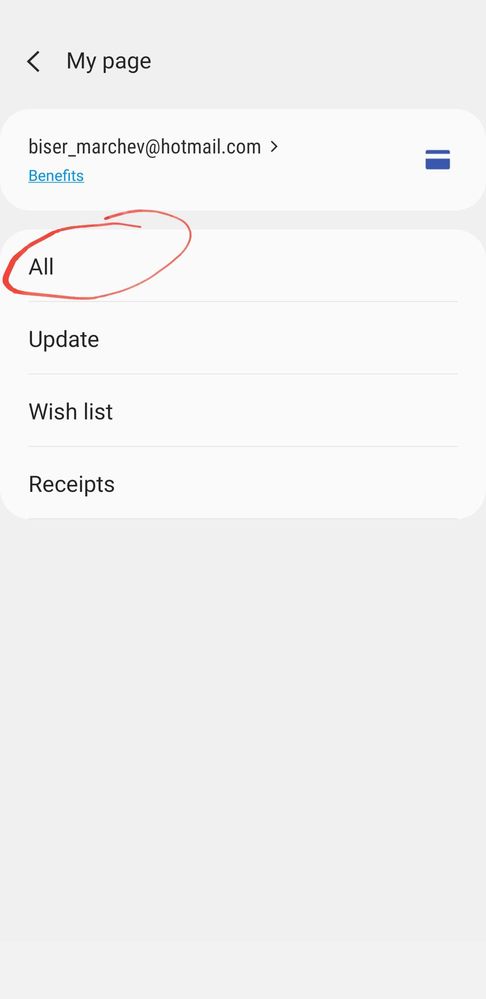What are you looking for?
- Samsung Community
- :
- Products
- :
- Smartphones
- :
- Galaxy Note Series
- :
- galaxy store
galaxy store
- Subscribe to RSS Feed
- Mark topic as new
- Mark topic as read
- Float this Topic for Current User
- Bookmark
- Subscribe
- Printer Friendly Page
- Labels:
-
Apps
24-05-2019 06:42 PM - last edited 24-05-2019 06:42 PM
- Mark as New
- Bookmark
- Subscribe
- Mute
- Subscribe to RSS Feed
- Highlight
- Report Inappropriate Content
hi there
i have little problem with samsung store app
when look for installed apps in library(all)
only a few apps was shown all others that i have installed on my phone is not in the list.is that a samsung store bug or phone problem?
24-05-2019 06:50 PM
- Mark as New
- Bookmark
- Subscribe
- Mute
- Subscribe to RSS Feed
- Highlight
Galaxy Store > 3 Dots in the top right > My page > All
It may be worth checking the Google Play Store too.
Google Play > Tap the 3 lines in the top left > My apps & games > Library

24-05-2019 08:02 PM
- Mark as New
- Bookmark
- Subscribe
- Mute
- Subscribe to RSS Feed
- Highlight
- Report Inappropriate Content
they not there even in play store
24-05-2019 08:13 PM
- Mark as New
- Bookmark
- Subscribe
- Mute
- Subscribe to RSS Feed
- Highlight

24-05-2019 08:45 PM
- Mark as New
- Bookmark
- Subscribe
- Mute
- Subscribe to RSS Feed
- Highlight
- Report Inappropriate Content
24-05-2019 08:50 PM
- Mark as New
- Bookmark
- Subscribe
- Mute
- Subscribe to RSS Feed
- Highlight
It may be worth searching for one of the apps in the Galaxy Store to see if it is still available, as this may explain why it is no longer present in your archive (although this doesn't account for the pre-installed apps).

24-05-2019 08:58 PM
- Mark as New
- Bookmark
- Subscribe
- Mute
- Subscribe to RSS Feed
- Highlight
- Report Inappropriate Content
24-05-2019 09:15 PM
- Mark as New
- Bookmark
- Subscribe
- Mute
- Subscribe to RSS Feed
- Highlight
- Report Inappropriate Content
hmm
I've changed my samsung account and probably thats why.all apps was on my phone when i switched to new account. reinstalinre aps not helped also.any idea how to fix that?
-
Stuck on Samsung logo
in Galaxy Note Series -
I have got same issue in samsung galaxy note 20 ultra after update the green line in screen appered
in Galaxy Note Series -
Sound fade on Galaxy Note 10
in Galaxy Note Series -
note 8 - files don't show up in device after downloading
in Galaxy Note Series -
Quick share infinite search
in Galaxy Note Series