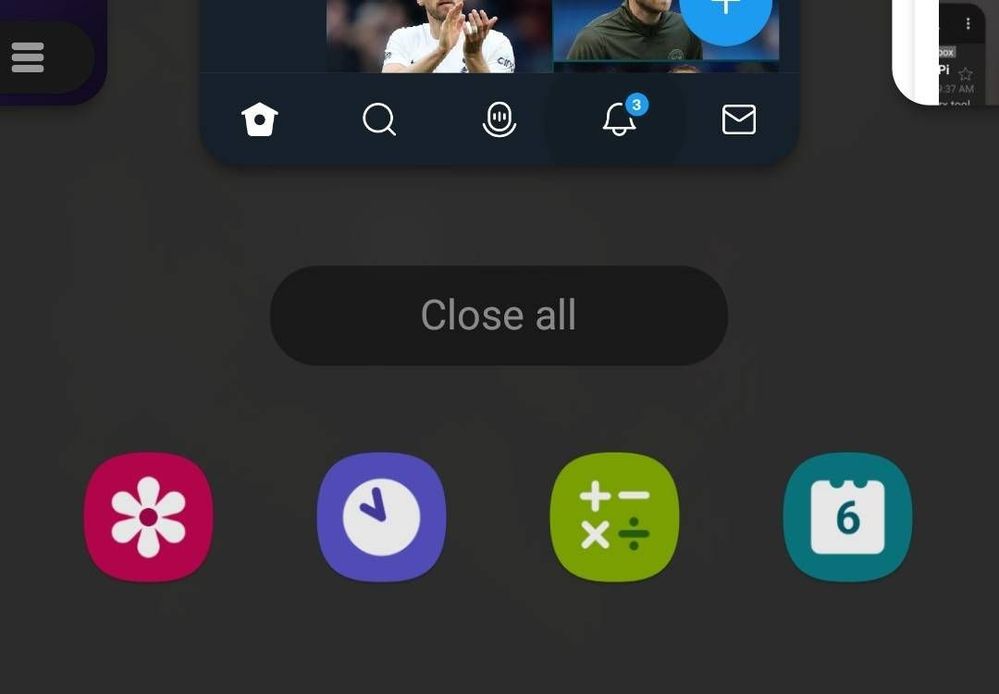What are you looking for?
- Samsung Community
- :
- Products
- :
- Smartphones
- :
- Galaxy Note Series
- :
- Re: Re: Re: The recent apps/recommended apps doesn't work any more
The recent apps/recommended apps doesn't work any more
- Subscribe to RSS Feed
- Mark topic as new
- Mark topic as read
- Float this Topic for Current User
- Bookmark
- Subscribe
- Printer Friendly Page
- Labels:
-
Note20
-
Note20 Ultra
-
OS
06-04-2022 10:08 PM
- Mark as New
- Bookmark
- Subscribe
- Mute
- Subscribe to RSS Feed
- Highlight
- Report Inappropriate Content
06-04-2022 11:55 PM
- Mark as New
- Bookmark
- Subscribe
- Mute
- Subscribe to RSS Feed
- Highlight
- Report Inappropriate Content
07-04-2022 12:16 AM
- Mark as New
- Bookmark
- Subscribe
- Mute
- Subscribe to RSS Feed
- Highlight
- Report Inappropriate Content
07-04-2022 02:58 AM
- Mark as New
- Bookmark
- Subscribe
- Mute
- Subscribe to RSS Feed
- Highlight
- Report Inappropriate Content
Other than that, perhaps try wipe cache partition, then once loaded and showing recents screen, use the 3 dot menu to show recommended apps
07-04-2022 03:08 AM
- Mark as New
- Bookmark
- Subscribe
- Mute
- Subscribe to RSS Feed
- Highlight
- Report Inappropriate Content
07-04-2022 12:18 PM
- Mark as New
- Bookmark
- Subscribe
- Mute
- Subscribe to RSS Feed
- Highlight
You can also show recent apps on the Edge Panel.
Settings > Display > Edge panels > Panels > Apps > Edit > More (3 dots top right) > Show recent apps > Turn this On.
You'll now be able to view recent apps by swiping the right edge of your screen.

Welcome to the Community!
13-04-2022 12:40 AM
- Mark as New
- Bookmark
- Subscribe
- Mute
- Subscribe to RSS Feed
- Highlight
- Report Inappropriate Content
I don't like the recent apps in the bar on the right, is there a way to get them back in the app overview with the three buttons like they used to appear?
13-04-2022 07:44 AM
- Mark as New
- Bookmark
- Subscribe
- Mute
- Subscribe to RSS Feed
- Highlight
- Report Inappropriate Content
The new update has turned it into system apps which let's face it who uses them on a regular basis.
Can you sort this update blunder out please Samsung.