What are you looking for?
- Samsung Community
- :
- Products
- :
- Smartphones
- :
- Galaxy Note Series
- :
- Re: Samsung Galaxy Note 20 Ultra 5G! Media Volume Pin Code!
Samsung Galaxy Note 20 Ultra 5G! Media Volume Pin Code!
- Subscribe to RSS Feed
- Mark topic as new
- Mark topic as read
- Float this Topic for Current User
- Bookmark
- Subscribe
- Printer Friendly Page
- Labels:
-
Note20 Ultra
10-03-2023 07:44 PM
- Mark as New
- Bookmark
- Subscribe
- Mute
- Subscribe to RSS Feed
- Highlight
- Report Inappropriate Content
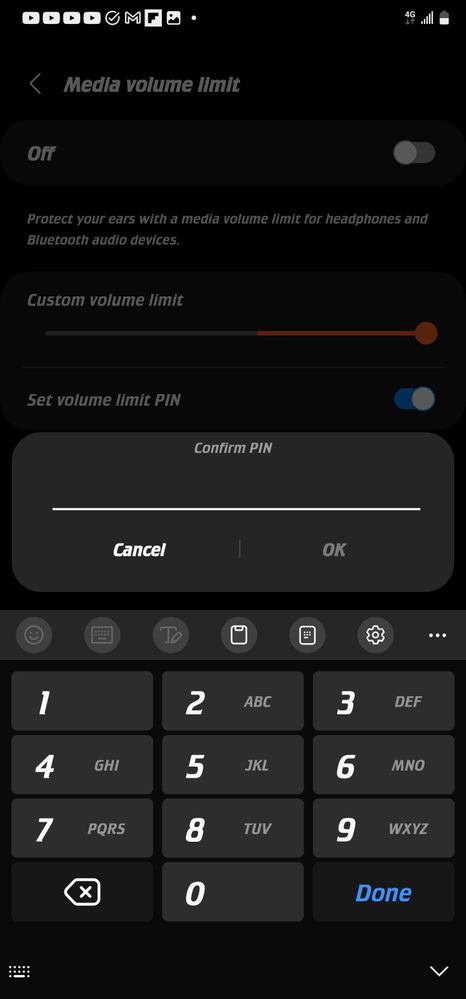
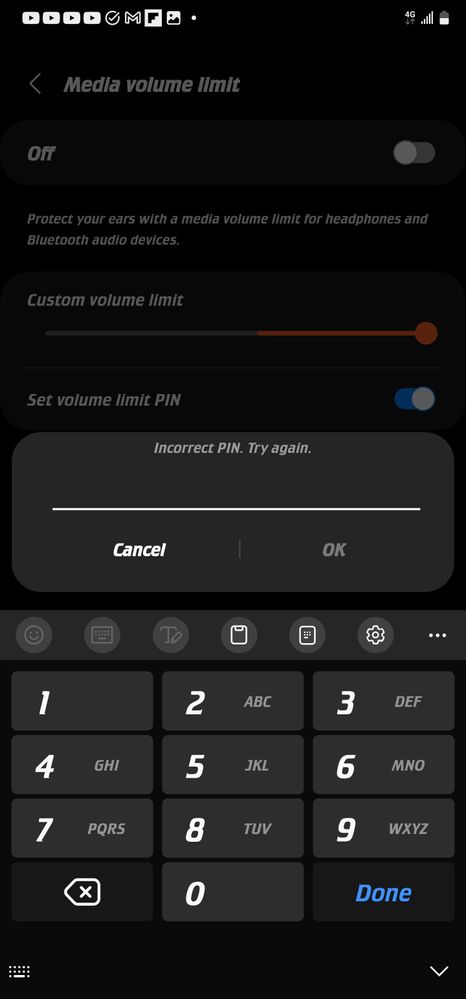
10-03-2023 08:27 PM
- Mark as New
- Bookmark
- Subscribe
- Mute
- Subscribe to RSS Feed
- Highlight
- Report Inappropriate Content
Hi @N1NJATH3ORY ,
Did you get this brand new or second hand? Have you checked the classic default passwords 1234 or 0000?
I have been having a look at this at the office phone and it seems that the only way to turn this feature off is by entering the right password or by resetting all the phone settings from the phone Settings> General management> Reset settings.

10-03-2023 08:33 PM
- Mark as New
- Bookmark
- Subscribe
- Mute
- Subscribe to RSS Feed
- Highlight
- Report Inappropriate Content
10-03-2023 09:32 PM
- Mark as New
- Bookmark
- Subscribe
- Mute
- Subscribe to RSS Feed
- Highlight
- Report Inappropriate Content
10-03-2023 09:35 PM
- Mark as New
- Bookmark
- Subscribe
- Mute
- Subscribe to RSS Feed
- Highlight
- Report Inappropriate Content
10-03-2023 09:40 PM
- Mark as New
- Bookmark
- Subscribe
- Mute
- Subscribe to RSS Feed
- Highlight
- Report Inappropriate Content
i always use a pattern, but I did try a new passcode. I set one up, then i locked the phone. Then I unlocked it via pin, went into volume media limit. I inputted the new pin code and it still says it's wrong! Seems like I'll have to do hard reset! I hate doing that as it takes ages to setup phone apps customization etc
10-03-2023 09:41 PM
- Mark as New
- Bookmark
- Subscribe
- Mute
- Subscribe to RSS Feed
- Highlight
- Report Inappropriate Content
10-03-2023 10:00 PM
- Mark as New
- Bookmark
- Subscribe
- Mute
- Subscribe to RSS Feed
- Highlight
- Report Inappropriate Content
-
Stuck on Samsung logo
in Galaxy Note Series -
I have got same issue in samsung galaxy note 20 ultra after update the green line in screen appered
in Galaxy Note Series -
No access to phone
in Galaxy Note Series -
note 8 - files don't show up in device after downloading
in Galaxy Note Series -
Quick share infinite search
in Galaxy Note Series
