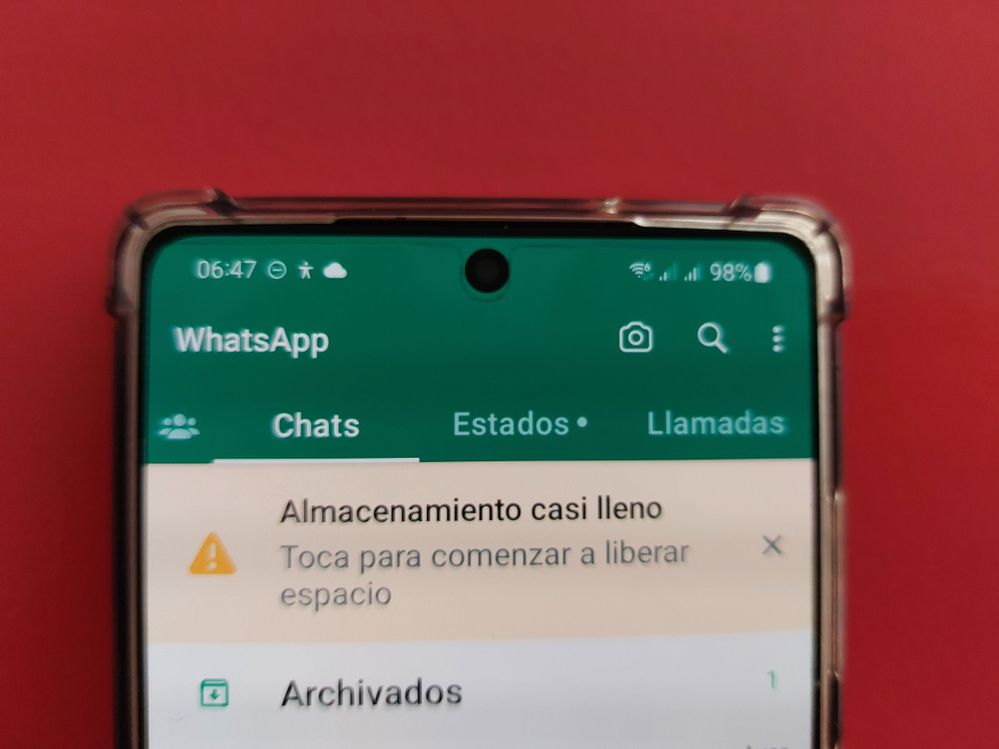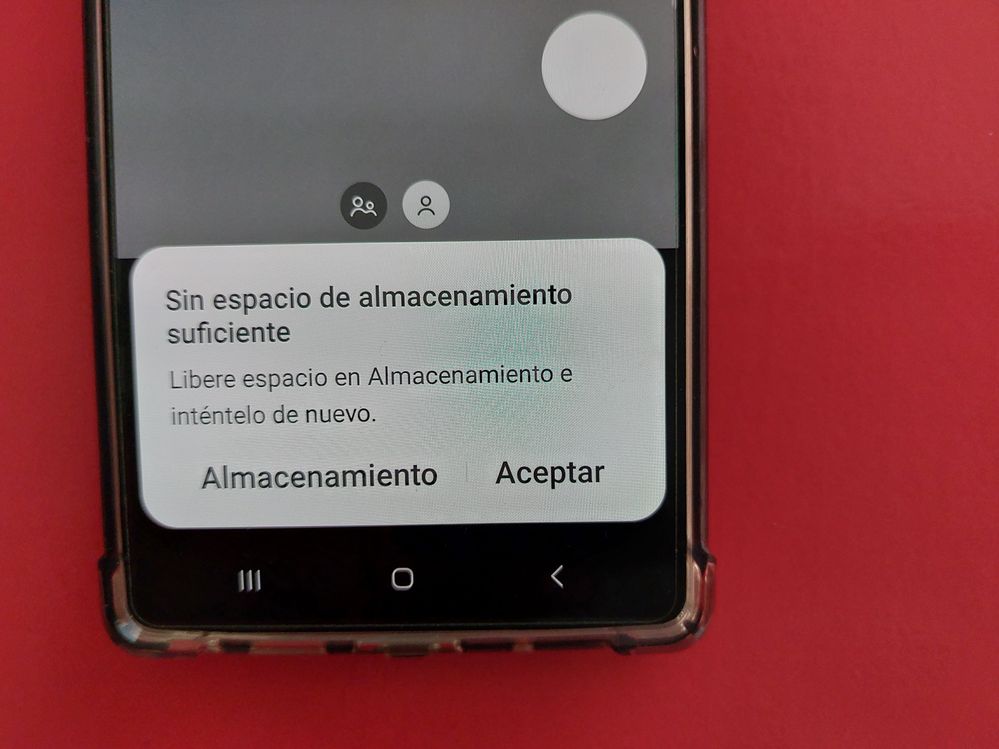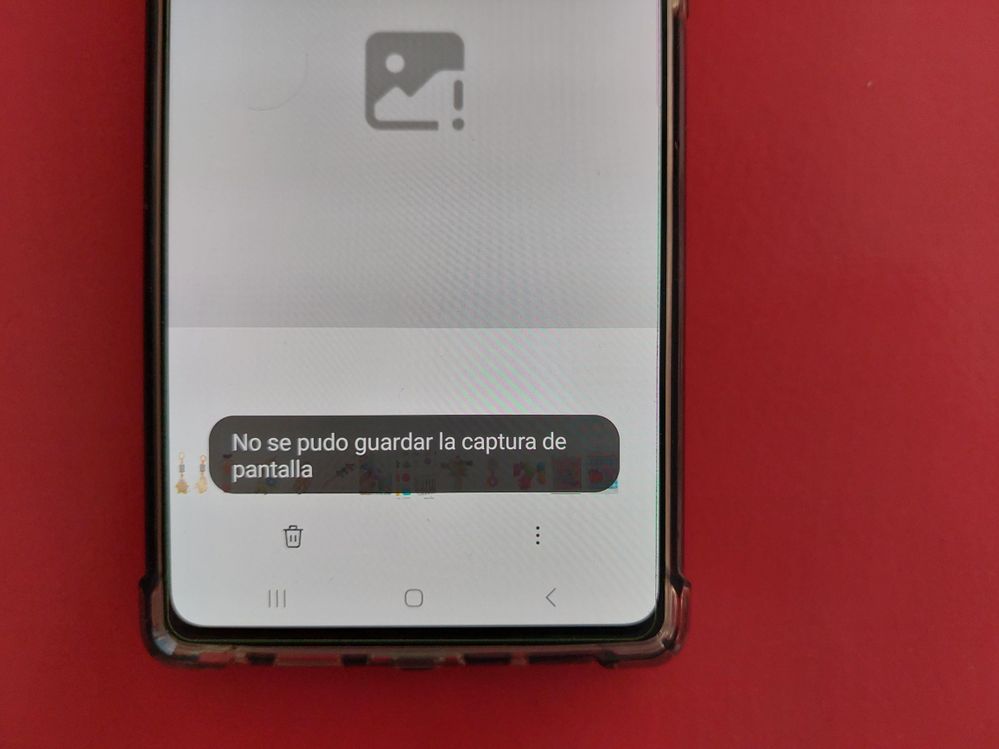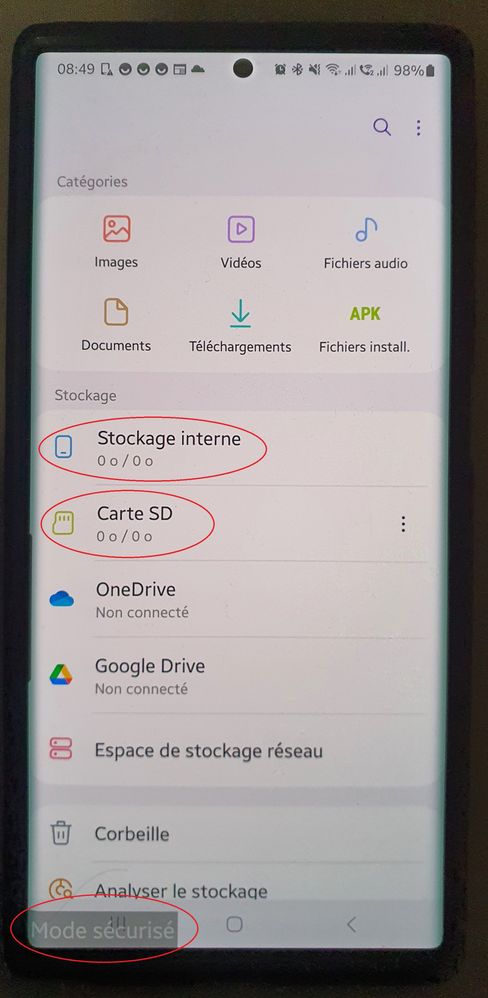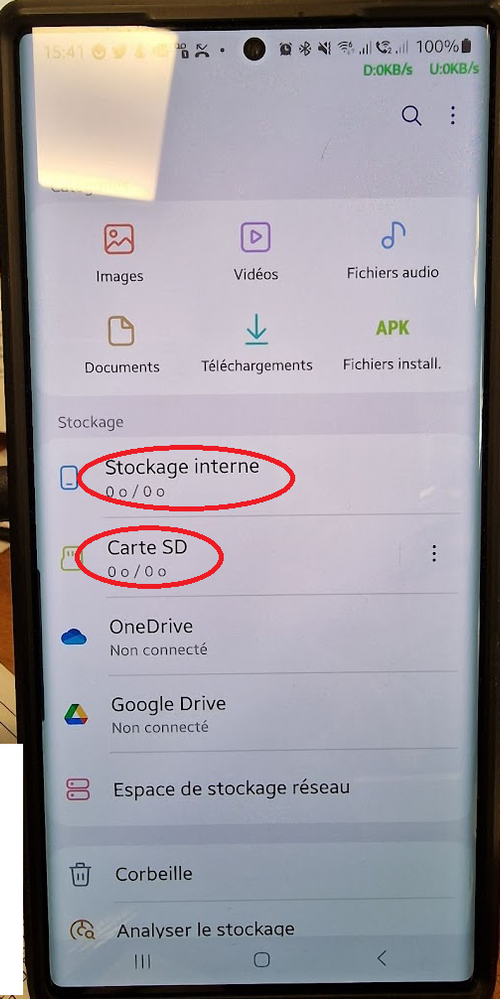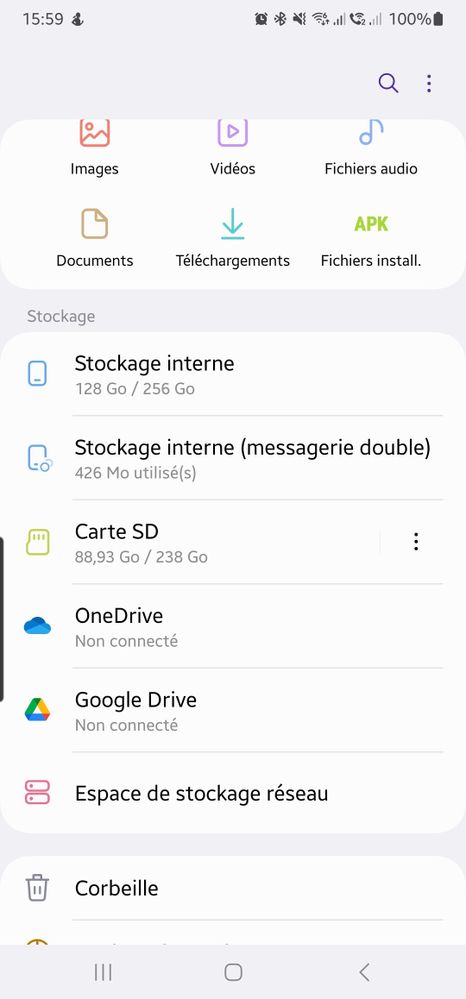What are you looking for?
- Samsung Community
- :
- Products
- :
- Smartphones
- :
- Galaxy Note Series
- :
- Android 13 One UI 5 Internal Storage missing after update
Android 13 One UI 5 Internal Storage missing after update
- Subscribe to RSS Feed
- Mark topic as new
- Mark topic as read
- Float this Topic for Current User
- Bookmark
- Subscribe
- Printer Friendly Page
09-12-2022 04:40 PM
- Mark as New
- Bookmark
- Subscribe
- Mute
- Subscribe to RSS Feed
- Highlight
- Report Inappropriate Content
I have a Galaxy Note20 which was updated to Android 13 ONE UI 5 last December 4th, everything seem to be fine until different applications started to give different kind of errors, but all of them related to the access to the internal storage, as an example, the Gallery shows an empty image when opening a photo from the gallery, the thumbnails are not affected, the image in WhatsApp are not accessible, the Camera cannot be used as the internal storage is not available, in Files there is no internal storage available.
Tried wiping the cache in recovery mode, also checked the Special Access in Applications and all of them, including Media Storage have access, so far, the only workaround I have is to restart the phone every 3-4 hours.
My last option is to do a Factory Reset in order try to solve this issue, is there anything else I can try?
- « Previous
-
- 1
- 2
- Next »
17-12-2022 10:09 AM - last edited 17-12-2022 11:56 AM
- Mark as New
- Bookmark
- Subscribe
- Mute
- Subscribe to RSS Feed
- Highlight
- Report Inappropriate Content
Hello @PaulM1 , please check the images below, they show the error messages in Spanish as the phone is on this language, but the issue, as this affect the Internal Storage, affects in the same way all the applications that makes use of the Internal Storage like Files, WhatsApp, Camera, Gallery, OneDrive, etc, only restarting the phone fixes it, but I have to restart it easily 3 times in a day:
Also, I had to take the photos from another phone as the screenshots cannot be taken, the 5th image shows the error message in this case.
Thanks.
17-12-2022 02:05 PM
- Mark as New
- Bookmark
- Subscribe
- Mute
- Subscribe to RSS Feed
- Highlight
Thanks for sharing the photos, @cesarcg. As you have followed a variety of steps already, I do think that a Factory reset would be the best resolution in this case:
As ever, please ensure that you have backed up all of your important data before initiating the reset.
Please let me know how you get on.
23-12-2022 03:18 AM
- Mark as New
- Bookmark
- Subscribe
- Mute
- Subscribe to RSS Feed
- Highlight
- Report Inappropriate Content
Turn off ur device > Connect the type C cable to the computer or any data shareing device > press the power button and volume up button and go to boot menu > wipe cache partition and Repair Apps > Reboot System now > its done 👍
23-12-2022 04:45 PM
- Mark as New
- Bookmark
- Subscribe
- Mute
- Subscribe to RSS Feed
- Highlight
- Report Inappropriate Content
Hi
I'm from India and my phone got updated to One UI Core Version 5.0 / Android 13. I've been facing the same trouble too. Is there any lates fix which anyone could find? This seems to be one of the most useless bugs I've ever seen and it's pathetic to know the phone auto-ejects it's own Mind (the Internal Storage)!
24-12-2022 12:37 PM
- Mark as New
- Bookmark
- Subscribe
- Mute
- Subscribe to RSS Feed
- Highlight
- Report Inappropriate Content
Hi
I own a Samsung Galaxy F22 in India. My phone got updated to One UI Core Version 5.0 / Android 13 two days ago and I've been facing the same issue. After going through the forums, I learnt that there isn't any other solutions other than to wait for a new update, I went ahead and performed a Data Wipe / Factory Reset as I had the liberty of not losing any files because all my files are either backed-up to Microsoft OneDrive or Google Drive and my phone settings to Samsung Cloud. It's been a few hours since I reset my entire phone and the problem doesn't seem to occurring.
Thanks
25-12-2022 08:51 PM - last edited 25-12-2022 09:35 PM
- Mark as New
- Bookmark
- Subscribe
- Mute
- Subscribe to RSS Feed
- Highlight
- Report Inappropriate Content
Hi (From France),
i have exactly the same problem on my Note 20 Ultra 5G since i update to Android 13
every morning even if i put it in secure mode, storage is 0/0
i have to reboot it to have 128/256
Same Probleme with SD 0/0
after reboot 83/256
it is not hardware failure, it's OS's bug i think
01-01-2023 11:14 AM
- Mark as New
- Bookmark
- Subscribe
- Mute
- Subscribe to RSS Feed
- Highlight
- Report Inappropriate Content
Only a hard reset solve the problem
It's ok now for me ....
30-03-2023 05:17 PM
- Mark as New
- Bookmark
- Subscribe
- Mute
- Subscribe to RSS Feed
- Highlight
- Report Inappropriate Content
Hi Friends,
Hard reset will erase the data right?
Is there any other way without erasing data?
- « Previous
-
- 1
- 2
- Next »