Close
What are you looking for?
Turn on suggestions
Auto-suggest helps you quickly narrow down your search results by suggesting possible matches as you type.
Showing results for
- Samsung Community
- :
- Products
- :
- Smartphones
- :
- Galaxy Note Series
- :
- Tips to prolong battery life and battery health
Tips to prolong battery life and battery health
Topic Options
- Subscribe to RSS Feed
- Mark topic as new
- Mark topic as read
- Float this Topic for Current User
- Bookmark
- Subscribe
- Printer Friendly Page
(Topic created on: 23-02-2021 01:06 AM)
11634
Views
Shazzkid
Troubleshooter
23-02-2021 01:06 AM
Options
- Mark as New
- Bookmark
- Subscribe
- Mute
- Subscribe to RSS Feed
- Highlight
- Report Inappropriate Content
Some background, Im a power user who averages 6-9 hours SoT per day, I'm am engineer, Mechanical Engineer by qualification, but im sufficient in electrical too.
I will cover 2 aspects, battery life aka SoT, and Battery Health aka charge cycles.
Battery life is based on how you use your phone, battery health is based on battery science and charging habits.
Battery Life (aka SoT):
Extending battery life is all about using less power, or more specifically, wasting less power. The idea is to be able to use your phone normally and get the maximum SoT by wasting the least amount possible. That means being able to leave on WiFi, data, bluetooth, nfc 24/7 if you need to.
The biggest users of power is your screen and CPU, which goes hand in hand with background activity in terms of CPU power waste.
Ways to combat this, firstly, maximum screen brightness isn't needed, 50-60% is plenty unless you're in direct sunlight.
1) Deep sleep ALL apps that you don't need to send you notifications or run in the background. Examples of apps that SHOULDN'T be set to deep sleep, are messaging apps, social media (if you want notifications), music apps (such as Spotify which you want to still play music with the screen off or locked).
Check all app permissions, if they don't need data, or microphone, or location, then deny it, stop them using things they don't need, both for privacy and to save power.
2) Use a firewall to block Internet access to all the but apps that need it to function, we've all got apps and games that run offline but like to send you marketing data, or send usage data off to their servers in the background (im looking at you Facebook). Like above, block them from using it for both privacy and saving power.
I recommend NetGuard as the firewall app, it is an open source application which has no ads. (speaking of ads, those offline games that have ads, blocking their data use can block their ads from showing without paying for the ad free version)
3) Don't leave tons of apps in the background, they sit in the RAM consuming power. Android 11 is attempting to fix this, but its not perfect yet, closing down apps from the background should be a good habit. And I don't mean forcing all background apps to quit using the optimisation tool, that closes down other background apps which are needed and they will just start up again, which uses power.
4) Analyse your usage, android gives you alot of the tools you need, there's little need for separate apps anymore. You can check the battery usage of apps, data usage, and more through settings and Device Care. Check them, see if they seem realistic, get a feel for what their normal use is and what your normal use is, so if you suddenly get a drain, you are familiar with the normal usage of your most used apps.
5) Temperature, ill cover this is more detail in the battery health section, but a hot battery has more resistance, that means normal use requires extra power as some of is it lost as heat. So if your phone is hot, take a break, or take it out of the case.
6) MACROS- if there's repetitive things you regularly do on your phone, try using a macro app such as MacroDroid to automate it. This both improves your own productivity and reduces SoT as these will occur in the background.
An example, sending emails, you can use the app to read your notifications, and if an email is from a specific sender or has a specific title or keyword(s), it can send an automated reply for you, saying whatever you want, to whomever.
Another example, photo backups to SD, you can set it up to automatically move or copy a folder X to another folder or location Y, at specific times, or days, or maybe everytime you take a picture, but also only when the battery is above 30%, it is endless.
7) Lightweight versions of apps, or clients, this is a more advanced tip as it often requires you to download the apk from unknown sources, do it only if your experienced.
Some apps have lightweight clients that provide most or all of the functionality, but with less bloat, so a smaller app, and also more intelligent data usage such as smart syncing or not doing background processing "to improve your experience".
OVERALL, the most important factors is keep background activity to a minimum by following steps 1,2 and 3.
The rest are optional but can help, and of course you have all the basic tips like turning off WiFi, and bluetooth, data, nfc etc. These are small things and generally not considered as waste if you actually use it.
Battery Health (aka charge cycles):
Some background and key terms:
Lithium batteries have limited charge cycles. Manufactures generally state about 500, for your mobile devices, but this can increase or decrease based on your charging and usage habits. This is relative to the battery capacity dropping to 80%. So 500 charge cycles before its capacity is 80% of what is was when new.
A "charge cycle", is 1 complete discharge, and 1 complete charge. This doesn't have to be in 1 go, such as from 100% to 0%, but rather a complete discharge relative to your battery capacity, so once your 4500mAh has used 4500mAhs, and been recharged, it's used 1 cycle. For example going from 100% to 50%, charging back up to 100, and doing it again. That represents a total of 100% discharged and recharged.
Wear in batteries is generally caused by plating at the electrodes, which side will depend on the type of wear its experiencing, for example wear by high C charging causes lithium metal to plate onto the anode. (if you don't understand this sort of thing, don't worry)
These tips are to increase your battery life cycles beyond 500, to over 1000, depending on how many you do. This can mean doubling the life of your battery in the long term! Get yourself an extra year or 2 out of the battery.
1) Voltage (high)- lithium batteries don't like to be on the extreme ends of their voltage limits. This means when it's fully charged, its at maximum voltage. Sitting at this voltage damages the battery, an example of this is overnight charging.
A common myth relating to this, is that overnight charging damages the battery because it gets overcharged, and that used to be the case, but now its not (phones will regulate how much current to accept, request voltages from the plug, and also determine whether or not to accept any power at all). But overnight charging is STILL not recommended, it isn't dangerous, it's just not good for the life of the battery. So its fine to charge to 100 if your about to use it.
2) Voltage (low)- As said above, lithium batteries don't like to be on the extreme ends of their voltage limits.
A battery charge is low, or empty, when it's voltage drops below a certain level.
If you completely discharge a lithium battery (called a deep discharge) the voltage drops quite low, and causes damage to the battery. Although "empty" is 0%, damage can occur above this even upto and exceeding 20%.
3) Voltage (charge recommendations)- With point 1 and 2 you can see both ends of the spectrum cause additional wear, but this occurs at all levels, so what is a happy medium? Well, the most optimal value to keep a lithium battery at is about 70%, this can yield in excess of 3000 cycles. But who is gonna do that! Without going into detail, here are the recommended highs and lows.
85% maximum, 20%, minimum, can double your charge cycles. But changing that 20% minimum to a 30% minimum can quadruple it! Personally i keep it between 30% and 85%, and i use a 45w fast charger to give me regular huge bursts in capacity. Its worse to drop below 20 than to go above 85.
My recommendation- 30%-85%. But if you can't or want more, then 20%-85%, or 20%-100%.
4) Temperature (usage)- ideally when using your phone, you want the battery temperature to be between 5C and 30C to provide the least amount of battery wear. But this can occasionally rise above 30C, especially in a hot environment. Where you may see upto 40C. 40C should be your maximum before you do significant (but not dangerous) damage to the battery. Dangerous battery temps are 50C+.
5) Temperature (charging)- it is common to see your battery temperature rise by upto 10C higher than ambient during a charge, and likw above, ideally you want this between 5 and 30C, but upto 40C is just about acceptable. At 45C the battery SHOULD NOT BE CHARGED as this is dangerous, the phone should automatically stop or refuse to charge above 45C as part of the battery protection.
6) Depth of discharge- Doing long discharges and long charges also put additional wear on a battery, lithium batteries respond better to lots of small charges and discharges, around the 70% charge area. There are realistic ways to do this. See image below.

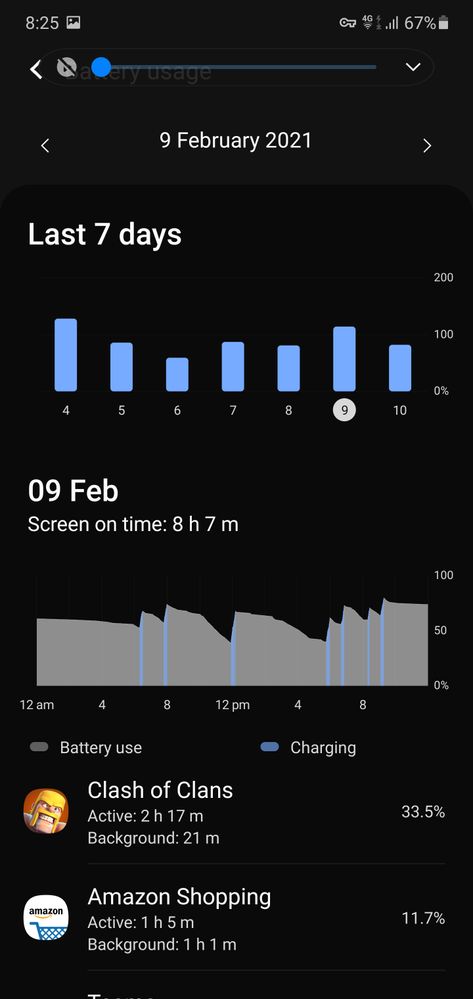
OVERALL, there are numerous tips here, not all have the same effect as eachother, some have a much larger influence over the battery than others. Incorporate what you can, not everyone can do all of these, based on your job, personal preference or usage habits, but try to adjust your habits if you can. And any questions feel free to ask!
- Tags:
- Battery
13 REPLIES 13
- « Previous
-
- 1
- 2
- Next »
Shazzkid
Troubleshooter
24-02-2021 10:07 PM
Options
- Mark as New
- Bookmark
- Subscribe
- Mute
- Subscribe to RSS Feed
- Highlight
- Report Inappropriate Content
Well you don't need antivirus on android. Even free ones aren't worth it, and isn't even worth the space and resources they use up.
RXM
Troubleshooter
25-02-2021 04:06 AM - last edited 25-02-2021 04:08 AM
Options
- Mark as New
- Bookmark
- Subscribe
- Mute
- Subscribe to RSS Feed
- Highlight
- Report Inappropriate Content
Yeah agreed. I knew in terms of protection there wasn't really much point but it has a lot of other features that are quite handy which I can access from a tiny little green widget on the side of my screen. It uses a couple of a percent of battery or CPU a day, like 3%, has a VPN. It was essentially free and from my experience I've never noticed any impact when adding it to a new device. But I wouldn't pay for it, it's so expensive. It was £89.99 once when I checked now and its heavily discounted to 29.99 or 39.99 direct.
G_erm
Pathfinder
31-03-2021 06:59 PM
Options
- Mark as New
- Bookmark
- Subscribe
- Mute
- Subscribe to RSS Feed
- Highlight
- Report Inappropriate Content
Thanks
Wavy Davy
First Poster
11-02-2022 04:55 PM
Options
- Mark as New
- Bookmark
- Subscribe
- Mute
- Subscribe to RSS Feed
- Highlight
- Report Inappropriate Content
I'm sure I saw a post about a app which limited the max % charging, but can't now find it. Does anyone know of a app to do this?
- « Previous
-
- 1
- 2
- Next »
Related Content
