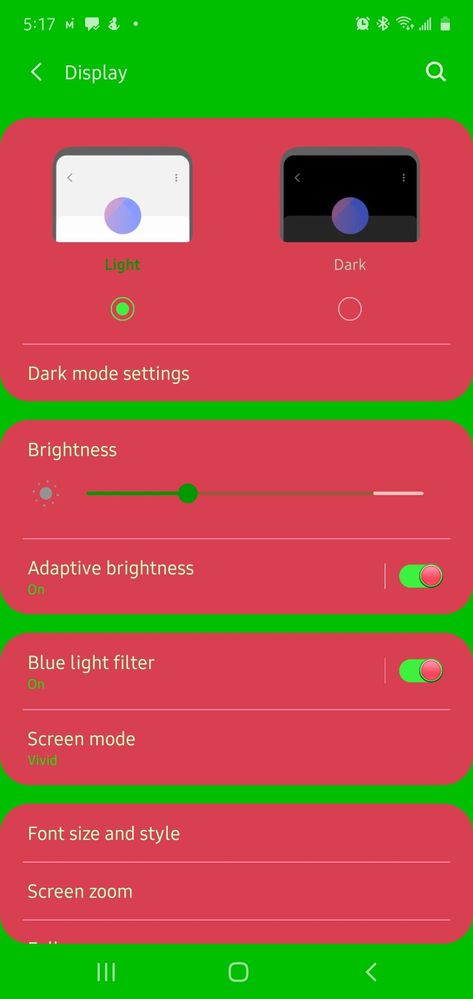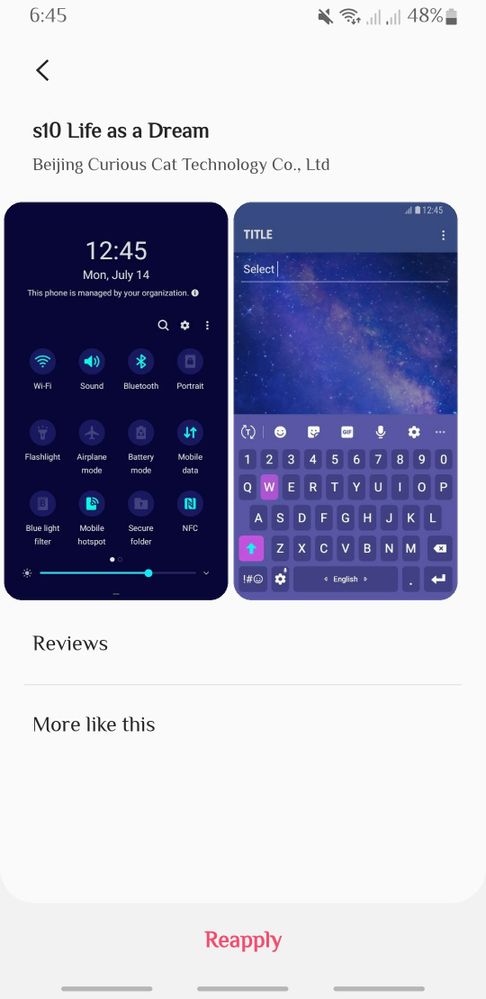What are you looking for?
- Samsung Community
- :
- Products
- :
- Smartphones
- :
- Galaxy Note Series
- :
- note 10 plus software update not working with galaxy theme
note 10 plus software update not working with galaxy theme
- Subscribe to RSS Feed
- Mark topic as new
- Mark topic as read
- Float this Topic for Current User
- Bookmark
- Subscribe
- Printer Friendly Page
- Labels:
-
Note10
11-04-2020 07:19 AM
- Mark as New
- Bookmark
- Subscribe
- Mute
- Subscribe to RSS Feed
- Highlight
- Report Inappropriate Content
I like the galaxy theme keyboards and after the software update I got on April 1st, the theme background applies but not the keyboard. Does this happen to any one else?
30-05-2020 07:34 PM
- Mark as New
- Bookmark
- Subscribe
- Mute
- Subscribe to RSS Feed
- Highlight
- Report Inappropriate Content
10-06-2020 08:41 PM
- Mark as New
- Bookmark
- Subscribe
- Mute
- Subscribe to RSS Feed
- Highlight
- Report Inappropriate Content
Today I realized I was having the same issue when my phone updated. in order to apply a theme to your keyboard you have to turn dark mode off.
10-06-2020 08:41 PM
- Mark as New
- Bookmark
- Subscribe
- Mute
- Subscribe to RSS Feed
- Highlight
- Report Inappropriate Content
10-06-2020 09:28 PM
- Mark as New
- Bookmark
- Subscribe
- Mute
- Subscribe to RSS Feed
- Highlight
- Report Inappropriate Content
Unfortunately, this did not resolve said issue for me. Maybe they'll come out with a resolution for the Galaxy S10 soon enough.
10-06-2020 11:03 PM
- Mark as New
- Bookmark
- Subscribe
- Mute
- Subscribe to RSS Feed
- Highlight
- Report Inappropriate Content
Turn dark mode off from what exactly? I reset keyboard settings to default and that didn't work either
10-06-2020 11:15 PM
- Mark as New
- Bookmark
- Subscribe
- Mute
- Subscribe to RSS Feed
- Highlight
- Report Inappropriate Content
@Note10Myers wrote:
Today I realized I was having the same issue when my phone updated. in order to apply a theme to your keyboard you have to turn dark mode off.
Actually if you look at the first few posts turning dark mode off or on didn't fix the keyboard theme issue. It still doesn't accept some third party keyboard themes, like the ones with borders or multiple colours on one key, etc. even if the wallpaper and AOD themes work fine.
10-06-2020 11:18 PM
- Mark as New
- Bookmark
- Subscribe
- Mute
- Subscribe to RSS Feed
- Highlight
- Report Inappropriate Content
11-06-2020 12:24 AM
- Mark as New
- Bookmark
- Subscribe
- Mute
- Subscribe to RSS Feed
- Highlight
- Report Inappropriate Content
I've tried that and it didn't work. Though, I am referring to the effects like borders around the keys and stuff. That's my favourite part of a theme change.
11-06-2020 01:17 AM
- Mark as New
- Bookmark
- Subscribe
- Mute
- Subscribe to RSS Feed
- Highlight
- Report Inappropriate Content
I am referring to the same effects. They were my favorite part as well.
01-07-2020 06:11 PM
- Mark as New
- Bookmark
- Subscribe
- Mute
- Subscribe to RSS Feed
- Highlight
- Report Inappropriate Content
Me too 😤😓
After update, the keyboard adaptive theme is lost & I stuck with ugly ones😑
Hope they fix this problem, or allow us to got back to our lovely keyboard that supports the adaptive keyboard theme ...
-
Quick share infinite search
in Galaxy Note Series -
Voicemail notification stopped working
in Galaxy Note Series -
NOTE 20 ULTRA NOT SHOWING SIM MANAGER AND CAN'T ADD ESIM
in Galaxy Note Series -
Regarding Battery Health
in Galaxy Note Series -
Samsung Galaxy Note 20 Ultra OverHeats and Screen Problem after updating the latest software
in Galaxy Note Series