What are you looking for?
- Samsung Community
- :
- Products
- :
- Smartphones
- :
- Galaxy Note Series
- :
- Note 10 inaudible song
Note 10 inaudible song
- Subscribe to RSS Feed
- Mark topic as new
- Mark topic as read
- Float this Topic for Current User
- Bookmark
- Subscribe
- Printer Friendly Page
- Labels:
-
Note10
27-09-2019 09:56 PM
- Mark as New
- Bookmark
- Subscribe
- Mute
- Subscribe to RSS Feed
- Highlight
- Report Inappropriate Content
Hi, Can anyone help. I have transferred music onto my Note 10 Plus. Most of the music plays but some tracks are inaudible through the supplied earphones, just get a loud scratching sound. Without the earphones the songs play fine, so don't think it is an audio file issue? I have tried different earphones and still get the same inaudible sound! Cannot work it out as all the songs play fine through the phone speaker. Any suggestions??
28-09-2019 05:47 AM
- Mark as New
- Bookmark
- Subscribe
- Mute
- Subscribe to RSS Feed
- Highlight
- Report Inappropriate Content
Hi @Anonymous User , check your Android update, i just receive it today in my country and it solve the earphone problem
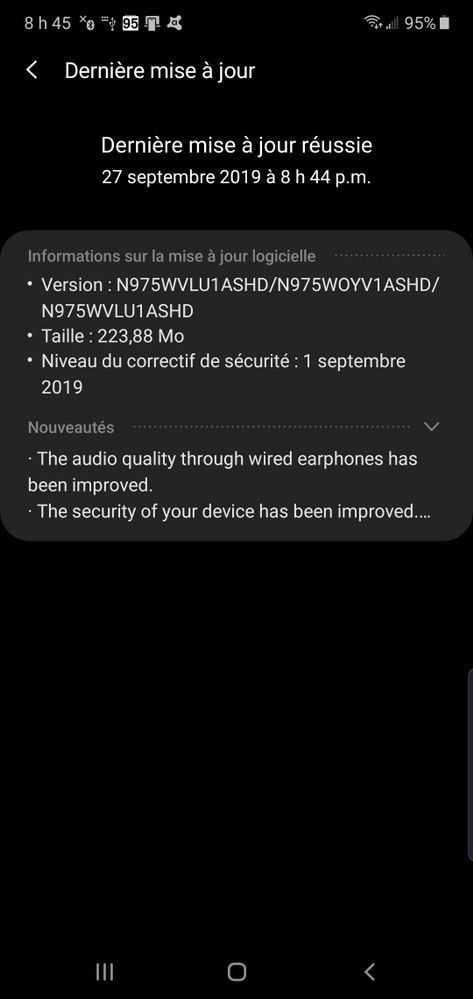
You like photography , if YES, Click here : https://eu.community.samsung.com/t5/photography-talk/bd-p/photo-club-forum-uk
03-10-2019 12:28 PM
- Mark as New
- Bookmark
- Subscribe
- Mute
- Subscribe to RSS Feed
- Highlight
- Report Inappropriate Content
I'm having the same problem, it seems to be .m4a files which are affected, .mp3 files seem to play OK. The problem exists on both the included wired AKG phones, and on bluetoth earbuds.
If you disconnect the phones, start to play an affected song then plug the phones in, it sounds OK
This problem seems to have been caused by a Samsung software update.
See here for more info;
https://us.community.samsung.com/t5/Note10/NOTE-10-Unable-to-play-M4A-Audio-Files-on-AKG-earphones/t...
03-10-2019 06:35 PM
- Mark as New
- Bookmark
- Subscribe
- Mute
- Subscribe to RSS Feed
- Highlight
- Report Inappropriate Content
I have found a solution. It seems to be a google problem. I am now using my Amazon music app and everything seems to be fine. I have found another thread with the same problem, I will try and find it for your
03-10-2019 06:37 PM
- Mark as New
- Bookmark
- Subscribe
- Mute
- Subscribe to RSS Feed
- Highlight
- Report Inappropriate Content
03-10-2019 07:09 PM - last edited 03-10-2019 07:25 PM
- Mark as New
- Bookmark
- Subscribe
- Mute
- Subscribe to RSS Feed
- Highlight
- Report Inappropriate Content
Hi IainMc1, that's the link I posted, did you have another link?
How did you get it working again?
Edit: I've just realised that if you are using Amazon Music, you will be playing .mp3 files, which are not affected, it's the .m4a (AAC) files which are the problem. All my Amazon ripped CD tracks play fine, it's my imported iTunes music files which are affected.
Edit (again) Re-read that American thread - using VLC as the music player solves the problem, until an upgrade patch is available.
03-10-2019 07:44 PM
- Mark as New
- Bookmark
- Subscribe
- Mute
- Subscribe to RSS Feed
- Highlight
- Report Inappropriate Content
@Cassidy007 amazing... received this similar update on Sept 8th but it was only 156.88 Mo...
03-10-2019 11:31 PM
- Mark as New
- Bookmark
- Subscribe
- Mute
- Subscribe to RSS Feed
- Highlight
- Report Inappropriate Content
Hi, I uninstalled google play music and everything played fine. Amazon plays mp.4 files but maybe try a different player, as long as it is not Google play music. In other post people are suggesting Samsung music is also a problem but that is not the case for me. Try removing play music and see what happens. Let me know if it work, worked for me 😀😀😀
04-10-2019 03:09 AM
- Mark as New
- Bookmark
- Subscribe
- Mute
- Subscribe to RSS Feed
- Highlight
- Report Inappropriate Content
Probably depend of the country, 156.88 mo seems like security update
You like photography , if YES, Click here : https://eu.community.samsung.com/t5/photography-talk/bd-p/photo-club-forum-uk
