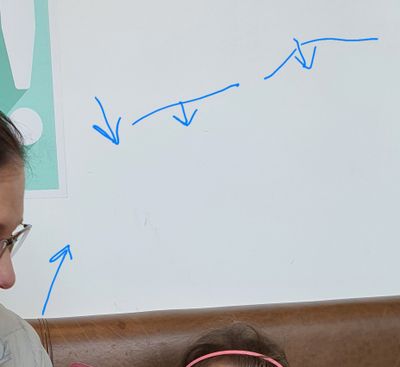What are you looking for?
- Samsung Community
- :
- Products
- :
- Smartphones
- :
- Galaxy Note Series
- :
- Note 10 Colour issues in Camera
Note 10 Colour issues in Camera
- Subscribe to RSS Feed
- Mark topic as new
- Mark topic as read
- Float this Topic for Current User
- Bookmark
- Subscribe
- Printer Friendly Page
21-08-2022 09:31 PM
- Mark as New
- Bookmark
- Subscribe
- Mute
- Subscribe to RSS Feed
- Highlight
- Report Inappropriate Content
Hi everyone. Strange issue I've picked up on on my Note 10+. It seems in some situations the gradient in shadows or highlights on white walls are showing up some weird artifacts.
They could be banding or colour quantization problems but does anyone have an idea why they happen? I know how to remove with Snapseed quite effectively but is it a sensor or processing issue?
Sometimes pink or cyan. See below:
21-08-2022 09:54 PM
- Mark as New
- Bookmark
- Subscribe
- Mute
- Subscribe to RSS Feed
- Highlight
- Report Inappropriate Content
Then try another test shot.
If however you test this in pro mode with manual controls. Just leave the white balance, shutter, iso at automatic then the same occurs then it would be worth asking samsung tech support.
Anyway sorry about the long drawn out answer. This is what I would do
21-08-2022 10:14 PM
- Mark as New
- Bookmark
- Subscribe
- Mute
- Subscribe to RSS Feed
- Highlight
- Report Inappropriate Content
Thanks @Aronovic I tried now in pro mode and the same happens. White wall in my bathroom halogen 3000k downlights. Also in auto mode on main lens you can see the pink in the middle. Now obviously this is not the exact same issue but similar in that gradients of highlights and shadows are affected. I know this has something to do with the smaller sensors on the phone compared to newer models (my mate 20 Pro had similar artifacts in images)
Pro
Auto
21-08-2022 10:43 PM
- Mark as New
- Bookmark
- Subscribe
- Mute
- Subscribe to RSS Feed
- Highlight
- Report Inappropriate Content
Take the s21 ultra for example. When using 108 megapixel mode, it can produce over saturated and over sharpened images.
I notice the main lens on the n10+ has a 1.5-2.4 arpeture f-stop. Does this happen at the 2.4 setting also?
The fact it is happening in manual mode also is alarming. Have you tried using it manually without automatic settings.
But I would try resetting the software for the camera or download something like lightroom mobile to see if the camera still behaves like that.
22-08-2022 12:01 PM
- Mark as New
- Bookmark
- Subscribe
- Mute
- Subscribe to RSS Feed
- Highlight
- Report Inappropriate Content
Tried resetting and no change. Same thing happens in lightroom mobile. Happens at 2.4 f-stop as well.
Seem to have seen stuff on xda about banding and all camera suffer under specific lighting and white balance conditions. Will try under manual white balance later today