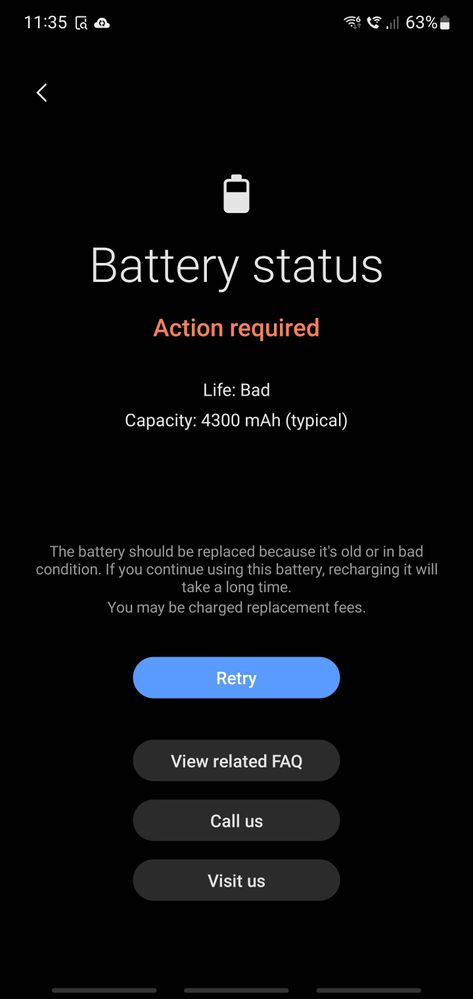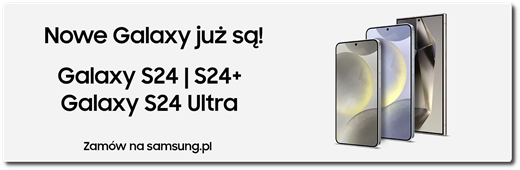What are you looking for?
- Samsung Community
- :
- Products
- :
- Smartphones
- :
- Galaxy Note Series
- :
- Note 10+ 5G fails Battery Diagnostics even after a new Samsung Battery has been fitted
Note 10+ 5G fails Battery Diagnostics even after a new Samsung Battery has been fitted
- Subscribe to RSS Feed
- Mark topic as new
- Mark topic as read
- Float this Topic for Current User
- Bookmark
- Subscribe
- Printer Friendly Page
16-10-2022 11:59 AM - last edited 16-10-2022 12:06 PM
- Mark as New
- Bookmark
- Subscribe
- Mute
- Subscribe to RSS Feed
- Highlight
- Report Inappropriate Content
We now have "Battery and device care" in Android Android 12 - One UI 4.1 and within that there is "Diagnostics". This is also available in the Samsung Members app.
As an introduction to myself, I repair and refurbish Samsung phones (and others) and have been doing so for many years and for my own personal use, I choose to use Samsung devices.
So, this is a weird one. I replaced the battery 11 months ago (genuine Samsung battery) and this week, with the intention to sell the device, I checked everything. Everything was fine except the battery was reported as "Action required - Life:Bad". I did not believe this after only 11 months of light use, but anyway, I changed the battery for another Samsung battery and to my surprise the erroneous "Action required" message was still present.
I then double checked the battery health with the USSD code *#0228# and the result showed 0~8 which is correct. If it had showed 0~7 (or any value less than 7), I would have known it was a battery issue.
I even put the old battery back in the phone and it tested OK under the *#0228# USSD code.
Not only do I refurbish and repair phones, but I also get involved with custom ROM development and I am fully away of Samsung EFS partitions and where battery information is stored within the phone, but that is far too complex to go into here.
I was wondering if anyone else had come across this issue, and if you have, did you check the true battery health with the *#0228# USSD code?
Of course, when I contacted Samsung, they could only advise me to take it to a service centre, but I doubt that would have achieved anything apart from a large out of warranty cost.
At the moment, I believe this to be a firmware bug which will hopefully be fixed in a later release.
Solved! Go to Solution.
1 Solution
Accepted Solutions
20-10-2022 10:33 AM
- Mark as New
- Bookmark
- Subscribe
- Mute
- Subscribe to RSS Feed
- Highlight
- Report Inappropriate Content
Replying to my own comment now but after a few days of thought and investigation it would appear that this issue cannot be resolved. It appears that Samsung have recently added a "feature" into battery replacement that will show this erroneous error message, if the battery has not been replaced by a Samsung Service centre. The ASOC and battery settings need to be reset after a battery change, and this can only be achieved at a Samsung Service centre. This applies even if the third-party repairer uses a genuine Samsung battery.
The previous respondent in this thread, who showed a battery service menu, that I would suggest is only available to Samsung engineers or people with access to their software, has sort of confirmed my fears that Samsung are also going down the route of denying "The Right to Repair" to users and third-party repair centres. I thought only Apple were doing this.
A sad day
16-10-2022 12:38 PM - last edited 16-10-2022 12:39 PM
- Mark as New
- Bookmark
- Subscribe
- Mute
- Subscribe to RSS Feed
- Highlight
- Report Inappropriate Content
@DaveMe457, Discharge phone to 0% and then charge it to 100%. Sometimes it helps.
*#0228# menu is the basic one. There's also second menu with more information about battery cycles.
You can see there Battery Cycle, FG Cycle, FG Fullcapnom. I think Samsung repair center reset those statistics when replacing battery. Thay may be possible source of your problem.
@_Technik_, What do you think ?
16-10-2022 12:54 PM
- Mark as New
- Bookmark
- Subscribe
- Mute
- Subscribe to RSS Feed
- Highlight
- Report Inappropriate Content
Yes, that's true, Samsung do reset many of the values when they change the battery such as battery charge cycles etc, which is not a major issue for me but erroneous messages that users can see, are an issue. Unlike Apple, I don't believe Samsung are preventing users from changing components themselves by presenting error messages and reducing functionality. Well. let's hope not.
The 0 to 100% charge and discharge cycles are merely for battery calibration and simply aligns the phone with the battery, rather than the other way round, but obviously that was the first thing I tried anyway.
BTW, how did you get to that second menu you showed
Thanks
20-10-2022 10:33 AM
- Mark as New
- Bookmark
- Subscribe
- Mute
- Subscribe to RSS Feed
- Highlight
- Report Inappropriate Content
Replying to my own comment now but after a few days of thought and investigation it would appear that this issue cannot be resolved. It appears that Samsung have recently added a "feature" into battery replacement that will show this erroneous error message, if the battery has not been replaced by a Samsung Service centre. The ASOC and battery settings need to be reset after a battery change, and this can only be achieved at a Samsung Service centre. This applies even if the third-party repairer uses a genuine Samsung battery.
The previous respondent in this thread, who showed a battery service menu, that I would suggest is only available to Samsung engineers or people with access to their software, has sort of confirmed my fears that Samsung are also going down the route of denying "The Right to Repair" to users and third-party repair centres. I thought only Apple were doing this.
A sad day
08-06-2023 10:39 PM
- Mark as New
- Bookmark
- Subscribe
- Mute
- Subscribe to RSS Feed
- Highlight
- Report Inappropriate Content
I had same issue.i replaced my battery for my samsung s8plus and same messege appears when doing battery checking at samsung members.
The only difference between me and you that i did it at official samsung maintenance store here in kuwat!!when i went back to maintenace deparment they just didnt have the answer to this issue.i raised official complain but nothing happened.
19-10-2023 04:59 PM
- Mark as New
- Bookmark
- Subscribe
- Mute
- Subscribe to RSS Feed
- Highlight
- Report Inappropriate Content
09-02-2024 02:04 AM
- Mark as New
- Bookmark
- Subscribe
- Mute
- Subscribe to RSS Feed
- Highlight
- Report Inappropriate Content