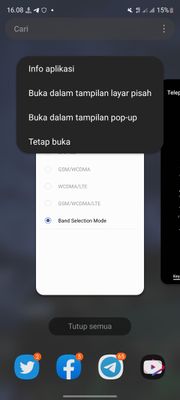What are you looking for?
- Samsung Community
- :
- Products
- :
- Smartphones
- :
- Galaxy Note Series
- :
- Re: Network band selection no longer available
Network band selection no longer available
- Subscribe to RSS Feed
- Mark topic as new
- Mark topic as read
- Float this Topic for Current User
- Bookmark
- Subscribe
- Printer Friendly Page
- Labels:
-
OS
02-06-2022 01:33 PM - last edited 18-07-2022 07:33 PM
- Mark as New
- Bookmark
- Subscribe
- Mute
- Subscribe to RSS Feed
- Highlight
- Report Inappropriate Content

Solved! Go to Solution.
22-07-2022 08:37 PM - last edited 22-07-2022 09:02 PM
- Mark as New
- Bookmark
- Subscribe
- Mute
- Subscribe to RSS Feed
- Highlight
- Report Inappropriate Content
26-07-2022 09:11 AM
- Mark as New
- Bookmark
- Subscribe
- Mute
- Subscribe to RSS Feed
- Highlight
- Report Inappropriate Content
Hey bro, you can lock the apps so even If you delete the recent app it will still be there.
After setting Frequency, Click Recent and Lock Section for Frequency Setting by clicking Stay Open/Lock Apps.(In Bahasa Indonesia it is called Tetap Buka)
Saya harap ini dapat membantu anda🙌
26-07-2022 10:53 AM
- Mark as New
- Bookmark
- Subscribe
- Mute
- Subscribe to RSS Feed
- Highlight
- Report Inappropriate Content
This is actually VERY GOOD solution!!!
So if you lose Samsung Network Settings. (After Android firmware)
1. Install Alliance Shield X and open Band Selection according to description from OSNIX user:
..."You need to install Allinace Shild X from Play Store. Once you are registered and logged in: Open the App Manager.
Look for com.samsung.android.app.telephonyui and click on it. Go-to Activities.
Scroll down to com.samsung.android.app.telephonyui.hiddennetworksettings.MainActivity.
Click on it and choose Open.
There is now everything you'll need.
NOTE: the app need Admin and Knox rights for this to work. ".... This is from OSNIX user post - THANK YOU!!
2. Follow steps from Yhudabug0808:... "Hey bro, you can lock the apps so even If you delete the recent app it will still be there.
After setting Frequency, Click Recent and Lock Section for Frequency Setting by clicking Stay Open/Lock Apps.(In Bahasa Indonesia it is called Tetap Buka)"... in English - "Keep Open".
And then you have Samsung Band selection always ready to be used (even after android reboot)
Really great job guys!!!Special thanks to:
Thread / petition creator: Sabir1
User who provided working solution: OSNIX
User who provided method of keeping App Open: Yhudabug0808
You Are great Guys!
Thank You one more time! Greetings from Norway!!
Adam
07-08-2022 09:39 AM
- Mark as New
- Bookmark
- Subscribe
- Mute
- Subscribe to RSS Feed
- Highlight
- Report Inappropriate Content
It's still a shame that this wasn't reverted back already and Samsung refuses to acknowledge it's an issue.
I understand you'll not make this a Section in the Settings App, but blocking the Dialer Code is just plain silly. It was a perfectly fine function before and many people relied on it, so why would you take it away?
31-08-2022 05:00 AM
- Mark as New
- Bookmark
- Subscribe
- Mute
- Subscribe to RSS Feed
- Highlight
- Report Inappropriate Content
Si yo hubiera sabido q eso le iba a pasar a mi a51 5g al descargar ese parche de seguridad de este mes no lo instalo
11-09-2022 05:24 PM
- Mark as New
- Bookmark
- Subscribe
- Mute
- Subscribe to RSS Feed
- Highlight
- Report Inappropriate Content
this seems to be not working anymore
14-09-2022 08:52 PM
- Mark as New
- Bookmark
- Subscribe
- Mute
- Subscribe to RSS Feed
- Highlight
- Report Inappropriate Content
Alliance shield is not working now. I don't know if I'm the only one
14-09-2022 09:28 PM - last edited 07-10-2022 08:18 PM
- Mark as New
- Bookmark
- Subscribe
- Mute
- Subscribe to RSS Feed
- Highlight
- Report Inappropriate Content
14-09-2022 09:42 PM
- Mark as New
- Bookmark
- Subscribe
- Mute
- Subscribe to RSS Feed
- Highlight
- Report Inappropriate Content
That sucks. I got a spare A22 5G I won't update using just as a router.
Band selection makes it one of the most versatile mobile hotspots around imo.
14-09-2022 10:03 PM
- Mark as New
- Bookmark
- Subscribe
- Mute
- Subscribe to RSS Feed
- Highlight
- Report Inappropriate Content
-
Galaxy Note 20 5G not connecting to mobile network after One UI 5.1 update
in Galaxy Note Series -
Selected network not available
in Galaxy Note Series -
Network band selection no longer available
in Galaxy Note Series -
Mobile Signal/Antenna Issues: Samsung Galaxy Note 10+ 4G
in Galaxy Note Series -
OneUI 3 with Android 11 Beta Programme has arrived for the Galaxy Note10 series!
in Galaxy Note Series