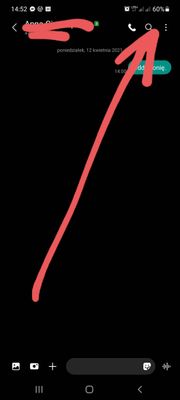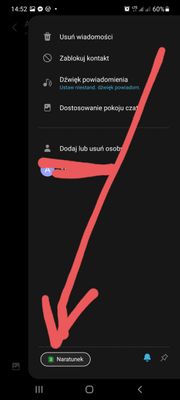What are you looking for?
- Samsung Community
- :
- Products
- :
- Smartphones
- :
- Galaxy Note Series
- :
- Lost dual SIM choice in calls and messages after update to UI3. Anyone knows how to bring them back?
Lost dual SIM choice in calls and messages after update to UI3. Anyone knows how to bring them back?
- Subscribe to RSS Feed
- Mark topic as new
- Mark topic as read
- Float this Topic for Current User
- Bookmark
- Subscribe
- Printer Friendly Page
- Labels:
-
Note10
19-01-2021 04:40 PM
- Mark as New
- Bookmark
- Subscribe
- Mute
- Subscribe to RSS Feed
- Highlight
- Report Inappropriate Content
Before updating I've always had a choice of choosing which card I want to use for calling or sending messages, those options were always visible on screen. Now after updating for calls i get pop up windows asking for SIM while in messages I have no options at all. Does anyone using two SIM cards have the same problem?
20-04-2021 01:54 PM - last edited 20-04-2021 01:55 PM
- Mark as New
- Bookmark
- Subscribe
- Mute
- Subscribe to RSS Feed
- Highlight
- Report Inappropriate Content
I guess I found solution. FOR REPLYING. Check if that works for You folks.
1. Tap three dots in right top corner
2. On the right bottom of new div there is a button for sim switch, that you will reply.
Far from ideal and from UX, but looks like partial solution. Still looking how to switch sim to send NEW text from other sim than set up as default 😞
23-04-2021 09:35 PM
- Mark as New
- Bookmark
- Subscribe
- Mute
- Subscribe to RSS Feed
- Highlight
- Report Inappropriate Content
👍 agree with you
24-04-2021 03:29 AM
- Mark as New
- Bookmark
- Subscribe
- Mute
- Subscribe to RSS Feed
- Highlight
- Report Inappropriate Content
I submitted an error report in the Samsung Members app as suggested on the previous page. Its mind blowing that this functionality has been removed and no one at Samsung tested this before rolling it out.
I purchased a Note 20 Ultra a couple weeks ago, I thought I was upgrading from the Note 9, was I wrong. This phone has been one headache after another, but by far the biggest is the loss of functionality of the dual sim messaging. Its now down right tedious trying to send messages back and forth using the sim not set as default.
Dear Samsung, like most people I use my phone for work all day; every day. I don’t need to film 8k videos at the bottom of the ocean, I need my dual sim to work properly! Please fix
24-04-2021 09:55 AM
- Mark as New
- Bookmark
- Subscribe
- Mute
- Subscribe to RSS Feed
- Highlight
- Report Inappropriate Content
This update is really stupid!
I have used that function on messages to select the SIM I want, but sometimes it changes by itself and sends the message from the wrong SIM. It works really bad! What a huge step back.....
24-04-2021 10:21 AM
- Mark as New
- Bookmark
- Subscribe
- Mute
- Subscribe to RSS Feed
- Highlight
- Report Inappropriate Content
@Gtp20 , @ritaben - please see my recommended temporarary solution with colorful instructions on how to revert back to Android 10, UI 2.5 posted on page 12 of this thread....atleast you will be able to get back noth Dual SIM1 + SIM2 buttons for calls and messages!!
Meanwhile, Im daily monitoring many threads around the world that have posted this same issue hoping someone will finally post good news that Samsung has officially fixed this issue in the next update.....but so far Samsung has shown no care and no attention for DATA PRIVACY, SECURITY, COST and USER EXPERIENCE issues!!! At the same time, unfortenately we cannot rely on the useless Samsung Moderators in this Community.....not one Samsung Modertor has shown any value or evidence they are trying to help us.....i have suggested them to help escalate this issue to Samsung Sr. Ranking Excutives.....but all Sumsung Moderators are unresponsive....no respect!!!!
24-04-2021 10:44 AM
- Mark as New
- Bookmark
- Subscribe
- Mute
- Subscribe to RSS Feed
- Highlight
- Report Inappropriate Content
Thank you for your suggestion. I actually have a Galaxy A71, so it does not correspond to your model.
However, I have just installed the TEXTRA app for messages, and am very satisfied with it. It is easy to manage the SIM in use and if necessary to switch SIMs within the same conversation. It also has a feature I used to use a lot in my previous Huawei, that gives me an option to cancel the message in the firsts seconds after sending it.
Regarding the calls, I am still pondering what to do.. It really annoys me to click an extra button to choose the SIM on every call. I did set some contacts with a default SIM, for the ones I contact most frequently, but lets be honest, I will not do it for ALL my contacts...
I do not like to install third party apps for calls and messages, but this Textra app seems pretty good for my use, maybe I will consider doing the same with the calls.
Shame on Samsung...
24-04-2021 01:52 PM
- Mark as New
- Bookmark
- Subscribe
- Mute
- Subscribe to RSS Feed
- Highlight
- Report Inappropriate Content
@ritaben - WOW Textra is AMAZING !!!! Thanks to you, I just started using it and so far it is far superior than Samsung's Message app. I use Dark Mode theme so the only settings required to change is Bubble background color for sent messages from white to any other color that works (as default Bubble is white text on white background)...i used green, see below
For calls, the temporary solution I recoomend for you is in SIM card Manager settings, use "Always Ask".....you will notice this method is slow and weak user experience but does the purpose for now.....
Samsung is such disappointment and so sad that all the Samsung Moderators are hidding from all of us.
29-04-2021 06:38 AM
- Mark as New
- Bookmark
- Subscribe
- Mute
- Subscribe to RSS Feed
- Highlight
- Report Inappropriate Content
For anyone following this thread and dealing with this issue, I read an article yesterday about Google Messages rolling out a new One UI-like design on Galaxy S21. I guess the plan is for Google Messages to be the default messaging app on new Galaxy devices, replacing Samsung Messages.
I grabbed it from the Play Store to see what it was like and just like Textra mentioned in the last couple posts, it has the button to switch sims right next to the text box.
I didn’t have much of an opportunity to use the app yesterday, but it looks good and I think it will be a good solution to this issue (for me anyway)… fingers crossed!
29-04-2021 08:38 AM
- Mark as New
- Bookmark
- Subscribe
- Mute
- Subscribe to RSS Feed
- Highlight
- Report Inappropriate Content
Totally fed up with Samsung app so I downloaded Google Messages over the weekend. It's better, but that's not a hard achievement. Still not the set-up we had with two buttons, and it's a little hard to see Sim numbers when in dark mode, but prefer this over Samsung app.
29-04-2021 09:18 AM - last edited 29-04-2021 09:20 AM
- Mark as New
- Bookmark
- Subscribe
- Mute
- Subscribe to RSS Feed
- Highlight
- Report Inappropriate Content
-
Incoming calls not pausing media
in Galaxy Note Series -
Latest software update
in Galaxy Note Series -
September update has caused notification issues
in Galaxy Note Series -
Bugged animation on Swipe up to go to Home screen on Note 10+
in Galaxy Note Series -
Samsung Galaxy Note 20 Ultra OverHeats and Screen Problem after updating the latest software
in Galaxy Note Series