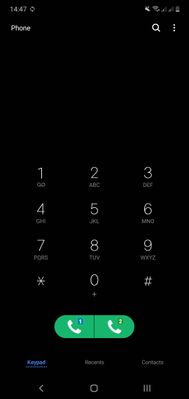What are you looking for?
- Samsung Community
- :
- Products
- :
- Smartphones
- :
- Galaxy Note Series
- :
- Re: Lost dual SIM choice in calls and messages after update to UI3. Anyone knows how to bring them back?
Lost dual SIM choice in calls and messages after update to UI3. Anyone knows how to bring them back?
- Subscribe to RSS Feed
- Mark topic as new
- Mark topic as read
- Float this Topic for Current User
- Bookmark
- Subscribe
- Printer Friendly Page
- Labels:
-
Note10
19-01-2021 04:40 PM
- Mark as New
- Bookmark
- Subscribe
- Mute
- Subscribe to RSS Feed
- Highlight
- Report Inappropriate Content
Before updating I've always had a choice of choosing which card I want to use for calling or sending messages, those options were always visible on screen. Now after updating for calls i get pop up windows asking for SIM while in messages I have no options at all. Does anyone using two SIM cards have the same problem?
21-10-2021 05:18 PM - last edited 21-10-2021 05:42 PM
- Mark as New
- Bookmark
- Subscribe
- Mute
- Subscribe to RSS Feed
- Highlight
- Report Inappropriate Content
I am terribly sorry to break the news but if you read the thread mentioned by @DualSIMNote10Plus you will notice that it is entirely unrelated to the issue discussed here. I have tried to point this out, but @DualSIMNote10Plus seems to not have read or understood.
That being said, at least on the S20 we have been talking about in the above-mentioned thread, there is a SIM selection button in both the phone and messages app.
You can see it in the screenshots below. It is the button that says "Telekom". If you touch it, a dialog opens that lets you choose another sim.
Important: If you want to change the SIM for existing threads in the messages app, an extra step is required: First, you need to tap the three dot menu in the top right of the active thread. The SIM selection button can then be found at the lower end of the menu:
21-10-2021 08:52 PM
- Mark as New
- Bookmark
- Subscribe
- Mute
- Subscribe to RSS Feed
- Highlight
- Report Inappropriate Content
@AemJay - I did NOT misunderstand anything.....you clearly need to READ AGAIN!! And stop posting fake news when this major issue has not been resolved!!
Also, NO ONE CARES about the instructions you are sharing on switching SIM......PLEASE STOP promoting this non sense!
31-10-2021 03:51 PM
- Mark as New
- Bookmark
- Subscribe
- Mute
- Subscribe to RSS Feed
- Highlight
- Report Inappropriate Content
31-10-2021 03:55 PM
- Mark as New
- Bookmark
- Subscribe
- Mute
- Subscribe to RSS Feed
- Highlight
- Report Inappropriate Content
How???
31-10-2021 04:18 PM
- Mark as New
- Bookmark
- Subscribe
- Mute
- Subscribe to RSS Feed
- Highlight
- Report Inappropriate Content
@Dzeno - I guess you have not read the instructions that I posted on this thread MONTHS ago.....
31-10-2021 04:33 PM
- Mark as New
- Bookmark
- Subscribe
- Mute
- Subscribe to RSS Feed
- Highlight
- Report Inappropriate Content
Now I know. You have reverted back to default UI and those pictures are from there. I was thinking that there is already new release with fix.
01-11-2021 11:12 AM
- Mark as New
- Bookmark
- Subscribe
- Mute
- Subscribe to RSS Feed
- Highlight
- Report Inappropriate Content
When you say "reverted back to default UI" you mean @DualSimNote10Plus went back to an older version of the firmware... the older version that has both the sim buttons?
01-11-2021 11:17 AM
- Mark as New
- Bookmark
- Subscribe
- Mute
- Subscribe to RSS Feed
- Highlight
- Report Inappropriate Content
Exactly.
01-11-2021 12:14 PM - last edited 01-11-2021 12:24 PM
- Mark as New
- Bookmark
- Subscribe
- Mute
- Subscribe to RSS Feed
- Highlight
- Report Inappropriate Content
@DieLyn - please read my recommendations on PAGE 12 of this thread, clearly shows detailed instructions on how to bring back both SIM1 and SIM2 buttons for calls and messages by reverting back to Android 10, UI 2.5.
This is a recommended TEMP SOLUTION meanwhile, unfortunately, the Samasung Community Moderators ie. @Antz are not helping with this major issue....they rather continue to ignore our important, urgent and high priority request impacting ALL loyal Samsung Dual SIM users worldwide. Unfortunately it is not a perfect worldwide, so there are a few abnormal folks ie. @ElfStone that distract Samsung requesting not to fix this major issue. We have requested Samsung Community Moderators to help escalate this and directly bring to the attention of Samsung senior ranking executives but unfortunately they refuse to fulfill their responsibilities as Samsung employees. The Moderarors here provide ZERO value and continue their bad behavior supporting @ElfStone .
04-11-2021 01:43 AM
- Mark as New
- Bookmark
- Subscribe
- Mute
- Subscribe to RSS Feed
- Highlight
- Report Inappropriate Content
-
Incoming calls not pausing media
in Galaxy Note Series -
Latest software update
in Galaxy Note Series -
September update has caused notification issues
in Galaxy Note Series -
Bugged animation on Swipe up to go to Home screen on Note 10+
in Galaxy Note Series -
Samsung Galaxy Note 20 Ultra OverHeats and Screen Problem after updating the latest software
in Galaxy Note Series