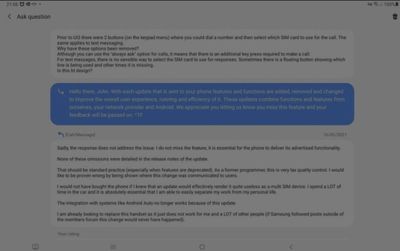What are you looking for?
- Samsung Community
- :
- Products
- :
- Smartphones
- :
- Galaxy Note Series
- :
- Re: Lost dual SIM choice in calls and messages after update to UI3. Anyone knows how to bring them back?
Lost dual SIM choice in calls and messages after update to UI3. Anyone knows how to bring them back?
- Subscribe to RSS Feed
- Mark topic as new
- Mark topic as read
- Float this Topic for Current User
- Bookmark
- Subscribe
- Printer Friendly Page
- Labels:
-
Note10
19-01-2021 04:40 PM
- Mark as New
- Bookmark
- Subscribe
- Mute
- Subscribe to RSS Feed
- Highlight
- Report Inappropriate Content
Before updating I've always had a choice of choosing which card I want to use for calling or sending messages, those options were always visible on screen. Now after updating for calls i get pop up windows asking for SIM while in messages I have no options at all. Does anyone using two SIM cards have the same problem?
17-04-2021 01:25 PM
- Mark as New
- Bookmark
- Subscribe
- Mute
- Subscribe to RSS Feed
- Highlight
- Report Inappropriate Content
i think one key problem in getting Samsung's attention to fix this issue is we have some ppl here suggesting "workaround" steps to manually toggle between SIM1 and SIM2 which is a PAINFUL user experience results PRIVACY, SECURITY, COST issues and likely just encourages Samsung to ignore our request to fix.....
We really need everyone commenting here to just focus on requesting Samsung to fix this issue and bring back both Dual SIM1 + SIM2 buttons for calls and messages
17-04-2021 01:43 PM
- Mark as New
- Bookmark
- Subscribe
- Mute
- Subscribe to RSS Feed
- Highlight
- Report Inappropriate Content
Hi moderators,
Just tell us,whether this pain point will be solved by Samsung or if I should go and buy mobile from another manufacturer. At least my patience is at the end.
I'm awaiting clear answer!!!
17-04-2021 02:04 PM
- Mark as New
- Bookmark
- Subscribe
- Mute
- Subscribe to RSS Feed
- Highlight
- Report Inappropriate Content
Got a reply via Samsung Members app that my error report is now forwarded to next level. So it seems that channel might work even though it's slow. So if you haven't done it already, send a error report too.
"Send feedback or an error report directly to our developers through Samsung Members app. You may download it from Galaxy Apps if it’s not pre-installed on your phone. This way, our software team would be able to investigate and advise on your concern as sending your report this way would also send diagnostic data of the phone.
1. Long press Samsung Members icon on Apps screen and Tap Error reports
2. Tap OK on agreement popup for sending system log data
3. Select Symptom category
4. Describe problem in detail and SEND."
17-04-2021 02:29 PM - last edited 17-04-2021 05:02 PM
- Mark as New
- Bookmark
- Subscribe
- Mute
- Subscribe to RSS Feed
- Highlight
- Report Inappropriate Content
@Proffa - your suggestion above has already been tried and will NOT work !! See feedback or excuse from Samsung in screen shot below.
I recommend you edit/delete your suggestion, so others do not get confused and waste their time.....or do you think it will make a difference??
18-04-2021 03:31 PM - last edited 18-04-2021 03:31 PM
- Mark as New
- Bookmark
- Subscribe
- Mute
- Subscribe to RSS Feed
- Highlight
- Report Inappropriate Content
Company will of course concentrate on improving things that create most debate, that's pure logic. So you're suggesting we don't deliver more feedback, that certainly wouldn't help. Of course I cannot guarantee that error reports will work but not sending them is worse approach. Only good amount of feedback will make this thing surface on top of their agenda in matters to deal. And btw, my error report is still in progress, has not been closed yet.
Also, could you please keep your voice down when answering to us fellow users, no need to shout at us. It only makes impression you're mad at everyone -> It downplays your credibility.
18-04-2021 03:52 PM - last edited 18-04-2021 06:46 PM
- Mark as New
- Bookmark
- Subscribe
- Mute
- Subscribe to RSS Feed
- Highlight
- Report Inappropriate Content
@Proffa - what do you mean "keep your voice down...and no need to shout at us" ???
Let me be CLEAR that no one is shouting here and if I'm using CAPS, then it is for EMPHASIS! Not sure how you are hearing my voice, you are givimg the impression that you may have some mental illness, so just RELAX !!
You should READ before you comment. So AGAIN, I'm recommending EVERYONE to post their feedback here!! .....As far as submitting the "error report", well go review the screen shot that I shared above that clearly shows REAL EVIDENCE your suggestion is a waste of time!!!
You have zero credibility so far, anyway prove me wrong with REAL EVIDENCE!!! So far, I'm the only one here that is helping fellow users by sharing a REAL workaround solution with step by step instructions to revert back to Android 10, UI 2.5 to get back both SIM1 + SIM2 buttons for calls and messages!!!
19-04-2021 02:16 AM
- Mark as New
- Bookmark
- Subscribe
- Mute
- Subscribe to RSS Feed
- Highlight
- Report Inappropriate Content
I also find this new system a disaster to use, there are many people i've been contacting on my work number (sim 2) over the years and now all of a sudden my phone defaults to send messages from my personal sim (sim 1) without my input. Even when i change the default to sim 2 it still reverts back. Sometimes when i write a message or MMS it needs to delete it to change the sim it sends from. Poor upgrade in my opinion.
19-04-2021 02:24 AM
- Mark as New
- Bookmark
- Subscribe
- Mute
- Subscribe to RSS Feed
- Highlight
- Report Inappropriate Content
@morch_66479 - see one of my earlier replies and highly recommend you to revert back to Android 10, UI 2.5
19-04-2021 02:25 AM
- Mark as New
- Bookmark
- Subscribe
- Mute
- Subscribe to RSS Feed
- Highlight
- Report Inappropriate Content
Ok, i'll go have a look for it and see how to go about it. There's so many comments on this thread i didn't get around o reading them all! Thanks
20-04-2021 01:39 AM - last edited 20-04-2021 06:06 AM
- Mark as New
- Bookmark
- Subscribe
- Mute
- Subscribe to RSS Feed
- Highlight
- Report Inappropriate Content
@morch_66479 - my recommendation with steps is in the middle of page 12....you cannot miss it as I have provided alot of details.
Only accepted solution shows on page 1...so while my recommendation to revert back to UI 2.5 may be a temp solution / workaround, we are still waiting for Samsung to fix this issue!
-
Incoming calls not pausing media
in Galaxy Note Series -
Latest software update
in Galaxy Note Series -
September update has caused notification issues
in Galaxy Note Series -
Bugged animation on Swipe up to go to Home screen on Note 10+
in Galaxy Note Series -
Samsung Galaxy Note 20 Ultra OverHeats and Screen Problem after updating the latest software
in Galaxy Note Series