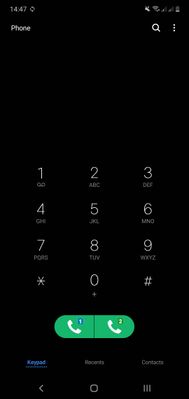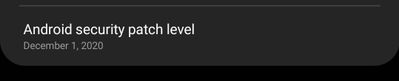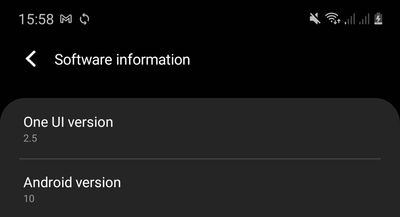What are you looking for?
- Samsung Community
- :
- Products
- :
- Smartphones
- :
- Galaxy Note Series
- :
- Re: Re: Lost dual SIM choice in calls and messages after update to UI3. Anyone..
Lost dual SIM choice in calls and messages after update to UI3. Anyone knows how to bring them back?
- Subscribe to RSS Feed
- Mark topic as new
- Mark topic as read
- Float this Topic for Current User
- Bookmark
- Subscribe
- Printer Friendly Page
- Labels:
-
Note10
19-01-2021 04:40 PM
- Mark as New
- Bookmark
- Subscribe
- Mute
- Subscribe to RSS Feed
- Highlight
- Report Inappropriate Content
Before updating I've always had a choice of choosing which card I want to use for calling or sending messages, those options were always visible on screen. Now after updating for calls i get pop up windows asking for SIM while in messages I have no options at all. Does anyone using two SIM cards have the same problem?
05-03-2021 09:32 PM - last edited 05-03-2021 09:33 PM
- Mark as New
- Bookmark
- Subscribe
- Mute
- Subscribe to RSS Feed
- Highlight
- Report Inappropriate Content
The update takes the smart out of the phone. It has been written by morons and quality control has been none existent. I have contacted Samsung and they have come up with very poor responses each time and are "looking" into the issue??? ANY programmer with half a brain can rectify the functionality.
I have even tried using 3rd party software and because the code has an extra step to ask which SIM card to use for calls, it cannot be bypassed. This means that you simply cannot make ANY calls using Android Auto because of this absolutely silly update. Android auto has its issues, BUT it works for the basic stuff. My old single SIM phone works flawlessly while my thousand pound phone Samsung Flagship phone does not work??? Talk about going backwards.
It will appear that Samsung is simply not bothered and in their rush to get one up on the iphone have released a product with really "buggy" software. There are random updates rolling in almost every fortnight just to fix issues with the normal operation of the phone.
This line selection issue has been reported in almost every country and has not even been acknowledged as an issue by Samsung. Updates are supposed to introduce features your customers want and not take away BASIC functionality requirements.
This problem has been logged in every country where this update has been rolled out and it will appear that our loyalty to Samsung is being "rewarded" by them ignoring their customers.
I will be "voting with my wallet" and this is the last phone I get from Samsung.
06-03-2021 08:22 PM - last edited 07-03-2021 01:29 AM
- Mark as New
- Bookmark
- Subscribe
- Mute
- Subscribe to RSS Feed
- Highlight
- Report Inappropriate Content
@Jke123- I agree with you 1000%
Not sure what country you are in...but I'm in Canada and bought my Dual SIM International Note10+ from Swiftronics.....and unfortunately its a nightmare experience with the same issue.
I was always loyal to Blackberry carrying 2 devices (1 for work and 1 for personal) ...eventually I moved to Dual SIM Note 9 and while I love Android experience, I am so happy to no longer have to carry 2 devices and most importantly it is extremely productive to have 2 separate SIM1 + SIM2 buttons for calls and messages! Within 1 year I actually upgraded to Note 10+ and was even more impressed with the performance, speed and camera!.....But with UI 3.0 update removing these two important buttons and forcing the user to toggle between the two SIMs is just not productive, inconsistent and no common sense. Since upgrade to 3.0 in January 2021, I have received two updates and shocked Samsung still did not fix yet....
so for now the only accepted solution that worked for me is to do a FACTORY RESET....With that, I'm back on Android 10, UI 2.5 with Security Patch dated Dec 1 2020......I get back my Dual SIM1 + SIM2 buttons for calls and messages......and will just have to hold off on updating my device until Samsung Developers/Offering Management eventually fix this issue.....
Meanwhile, only 2 options:
1) Review Notes/Comments section of each Samsung Update that gets released and hope they include confirmation that this issue has been finally fixed.
2) Monitor this EURO Samsung Community and waiting for someone to eventually post a trusted announcement that this issue has been resolved in the latest update.
06-03-2021 09:00 PM - last edited 07-03-2021 04:49 PM
- Mark as New
- Bookmark
- Subscribe
- Mute
- Subscribe to RSS Feed
- Highlight
- Report Inappropriate Content
FACTORY RESET will bring back the missing Dual SIM1 + SIM2 buttons for calls and messages!!!
Well, atleaat it did for me on Note 10+
Note: Factory RESET will revert back to Android 10, UI 2.5 and Security patch Dec 1 2020
I just did and so happy my Note10+ is back to normal!!
06-03-2021 09:01 PM
- Mark as New
- Bookmark
- Subscribe
- Mute
- Subscribe to RSS Feed
- Highlight
- Report Inappropriate Content
Glad that a reset works for you, I only wish I had that option.
Sadly, I have the S21 Ultra and it comes pre-loaded with Ui3. I have reset it and as soon as it it set up, it has the issue.
My MAJOR gripe is that all of our comments (and there are many) are just being ignored. There is no acknowledgement that this is an issue that requires a fix, which leads me to believe that we are in for a bit of a rough ride.
The idea of reverting back to carrying 2 phones fills me with dread (it is like going back to the stone ages :-)). Even Apple had to join in the Dual SIM revolution (they initially refused to entertain it) as they would have lost some of their loyal followers.
Samsung has rushed Ui3 and (it will appear that) all of the programming focused on aesthetics as opposed to functionality. They have had to push out a record number of updates just to get it stable and working with the underlying hardware.
I suspect that repairing this oversight is low on their agenda as Ui3 messed up the camera so much that Samsung has had to throw everything at bug fixes. The unique selling point of Samsung's higher end devices is the camera and there were a heap load of issues when they released it.
Fingers crossed they do something SOON. I cannot imagine that I have spent >£1000 on a device I an not going to be able to use properly.
06-03-2021 09:21 PM
- Mark as New
- Bookmark
- Subscribe
- Mute
- Subscribe to RSS Feed
- Highlight
- Report Inappropriate Content
Greetings from Toronto to UK!!
thats too bad Factory reset did not work for you
Since your S21 Ultra comes preloaded with UI 3.0, Im assuming this device never had the Dual SIM1 + SIM2 buttons for calls and messages to begin with....right? If that is the case, then you can manually download UI 2.5 from your laptop to your device using ODIN software. Im not an expert, but the instructions are pretty quick and straight forward....i just have no idea where to get those specific files for your device, but Im sure you can find it online from a trusted source.... or find someone local to help you with manually reverting back to 2.5 Android 10.
Stay safe and healthy Friend 
06-03-2021 10:52 PM - last edited 07-03-2021 04:43 PM
- Mark as New
- Bookmark
- Subscribe
- Mute
- Subscribe to RSS Feed
- Highlight
- Report Inappropriate Content
@AndrewL - please delete your reply....your "work-around" suggestion is UNACCEPTABLE and just frustrating everyone with this issue. Last thing we want is someone new coming here looking for a real solution gets confused by your poor recommendation. No offense, just being real, thanks.
06-03-2021 10:53 PM - last edited 07-03-2021 04:43 PM
- Mark as New
- Bookmark
- Subscribe
- Mute
- Subscribe to RSS Feed
- Highlight
- Report Inappropriate Content
@TessM - please delete your reply....your "work-around" suggestion is UNACCEPTABLE and just frustrating everyone with this issue. Last thing we want is someone new coming here looking for a real solution gets confused by your poor recommendation. No offense, just being real, thanks.
06-03-2021 10:55 PM
- Mark as New
- Bookmark
- Subscribe
- Mute
- Subscribe to RSS Feed
- Highlight
- Report Inappropriate Content
I had an S10+ which I traded in for the S21 Ultra. The update hit my S10 but I thought nothing of it as I was trading it in a few days later (hindsight is a great thing).
Sadly, Ui2.5 does not have some of the capabilities for running the hardware, so it isn't an option and would immediately void my warranty (I thought I could side load it). I also asked Samsung (silly me) and they said it would immediately void the warranty and there was no upgrade path for the S21 Ultra as the hardware drivers were not in their earlier versions.
The upgrade service is also one way and by the time I got truly fed up with my current phone, I realised that I couldn't get my old phone back even if I wanted to (double whammy).
Loss of Android Auto call functionality was the last straw. I am sure there will be a bug fix for that one, but no idea when.
Now I have a flagship device that really irritates the heck out of me.
Very annoying.... We live and learn..
You take care too and stay safe.
06-03-2021 11:11 PM - last edited 07-03-2021 06:07 PM
- Mark as New
- Bookmark
- Subscribe
- Mute
- Subscribe to RSS Feed
- Highlight
- Report Inappropriate Content
Thanks for explaining, and now i fully understand.....wow very frustrating situation
Hopefully Samsung fixes this issue for all of us soon!...ive always installed the software update as soon as it gets pushed to my device and this is the first time i will be behind....to be honest, im a bit paranoid with my device now behind, as I will miss out on performance, features and most importantly security patches - all thanks to Samsung!!
Btw - if you are considering switching your S21 ultra for a Note10+.....don't hesitate, i LOVE this device....but i think you already know since you had S10
We are so loyal to Samsung, but where are they when we need them most?!!!
07-03-2021 11:06 AM
- Mark as New
- Bookmark
- Subscribe
- Mute
- Subscribe to RSS Feed
- Highlight
- Report Inappropriate Content
This is absolutely shocking.
Another case of "why fix something if its not broken". And in this case, it is definitely broken now.
The phone call is okay as you can have "always ask" switched on. But there is no option to select for messaging. For anyone that doesn't use Dual SIM, I guess it's hard to realise just how frustrating this is.
-
Incoming calls not pausing media
in Galaxy Note Series -
Latest software update
in Galaxy Note Series -
September update has caused notification issues
in Galaxy Note Series -
Bugged animation on Swipe up to go to Home screen on Note 10+
in Galaxy Note Series -
Samsung Galaxy Note 20 Ultra OverHeats and Screen Problem after updating the latest software
in Galaxy Note Series