What are you looking for?
- Samsung Community
- :
- Products
- :
- Smartphones
- :
- Galaxy Note Series
- :
- Re: Lockscreen and homescreen clock widgets
Lockscreen and homescreen clock widgets
- Subscribe to RSS Feed
- Mark topic as new
- Mark topic as read
- Float this Topic for Current User
- Bookmark
- Subscribe
- Printer Friendly Page
12-07-2020 04:20 PM
- Mark as New
- Bookmark
- Subscribe
- Mute
- Subscribe to RSS Feed
- Highlight
- Report Inappropriate Content
Please update One Ui so that the clock widgets on lock screen can be added to homescreen to give a more uniform and clean experience.
- Tags:
- Clockwidget
12-07-2020 11:06 PM
- Mark as New
- Bookmark
- Subscribe
- Mute
- Subscribe to RSS Feed
- Highlight
- Report Inappropriate Content
Also the clock on the lock screen can be changed with good lock app.
14-07-2020 08:38 AM
- Mark as New
- Bookmark
- Subscribe
- Mute
- Subscribe to RSS Feed
- Highlight
- Report Inappropriate Content
Hi there

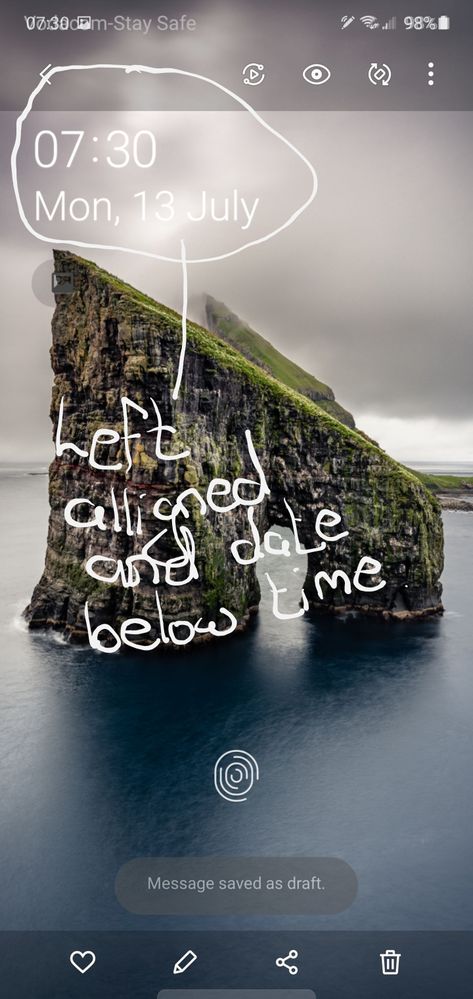
14-07-2020 09:01 AM - last edited 14-07-2020 09:06 AM
- Mark as New
- Bookmark
- Subscribe
- Mute
- Subscribe to RSS Feed
- Highlight
- Report Inappropriate Content
@Et1986 goodlock is the only option that is available to change the lock screens clock.
If your in a unsupported region i would recommend trying nicelock. This is available on Google play but there main page is on xda-developers.com
14-07-2020 09:13 AM
- Mark as New
- Bookmark
- Subscribe
- Mute
- Subscribe to RSS Feed
- Highlight
- Report Inappropriate Content
I have tried nicelock before but it only allows for changes to the lockscreen and not the homescreen where the problem actually is.There are so kany options to chose from to change your lock screen clock in the settings including your own personal colour but limited to 4 clock widgets for the homescreen but none of them match up with the lockscreen style.
14-07-2020 09:44 AM - last edited 14-07-2020 09:47 AM
- Mark as New
- Bookmark
- Subscribe
- Mute
- Subscribe to RSS Feed
- Highlight
- Report Inappropriate Content
Your right that is weird they dont provide matching home and lock screen clock. I found a few apps with there own widgets if you want to search for more widgets this is an option. Here is an example of the 3 apps i tested (there were more options but this is what i could fit) and the stock on the bottom right
14-07-2020 10:26 AM
- Mark as New
- Bookmark
- Subscribe
- Mute
- Subscribe to RSS Feed
- Highlight
- Report Inappropriate Content
That looks fine but that clock style seems somewhat outdated doesn't it ?I hope they fix this in a future update I love the new One UI but this really gets my OCD going 🤣
28-12-2020 08:45 PM
- Mark as New
- Bookmark
- Subscribe
- Mute
- Subscribe to RSS Feed
- Highlight
- Report Inappropriate Content
I know this may be an old thread/topic but, I completely agree with the OP! I have the same situation but, with a different clock face-widget.
I have been looking like crazy for a fully functional analog clock face chronograph (with actual timer functions) Stand Alone (launcher - home screen) widget.
None to be found! Some acceptable ones are only if you have and want to pair up with a "Wear OS" product. So , I found and settled for one of the 4 that come with the provided (One UI 2.5) widgets.
There is an analog clock face with 4 variations shown - None are shown to have numbers and None are shown to have a seconds hand.
I applied this widget and voila... On the Lock screen (I do have an animation here. If that makes any difference?!?) it comes up fabulous! It has:
* Seconds Hand!
* Numbers. Larger at the 4 cardinal point! &
* The minutes hand is split!
Gorgeous!!
Now, when it appears on the Home screen (It is just as it's shown in the Widgets drawer)
* No - Seconds Hand!
* No Numbers!
* Simple stick Hands.
Why does the same widget show up differently on either screen??
I want it show on my Home screen exactly how it appears on my Lock screen!
HELP!?!

