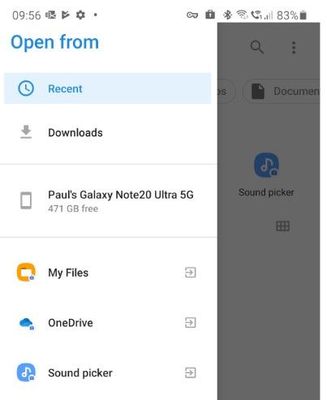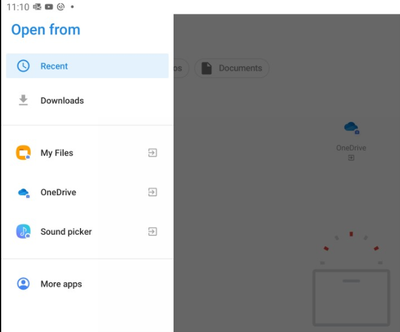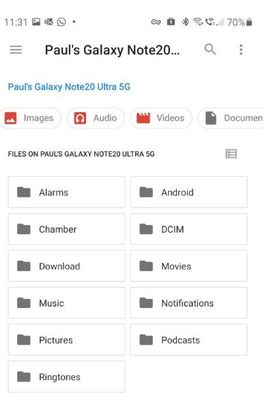What are you looking for?
- Samsung Community
- :
- Products
- :
- Smartphones
- :
- Galaxy Note Series
- :
- Re: Galaxy NOTE20 Ultra 5g Copy-In to a work profile app does not work
Galaxy NOTE20 Ultra 5g Copy-In to a work profile app does not work
- Subscribe to RSS Feed
- Mark topic as new
- Mark topic as read
- Float this Topic for Current User
- Bookmark
- Subscribe
- Printer Friendly Page
15-12-2020 11:46 AM - last edited 15-12-2020 11:48 AM
- Mark as New
- Bookmark
- Subscribe
- Mute
- Subscribe to RSS Feed
- Highlight
- Report Inappropriate Content
Samsung Galaxy Note 20 Ultra 5G Issue cannot see and attach photos or files from the personal space to a Work profile resident app. This issue started early October 2020. It is frustrating for a flagship device that this is not functioning correctly.
There is a workaround: I can start from the personal space e.g. photo gallery and use the share icon and select a Work profile app e.g. Outlook. This works so I am not completely stuck but it is very clumsy.
I also have a Samsung Tab S4 and this works as expected i.e. I open an app in the work profile and can navigate using menus to select a file or gallery photo in the personal device space and attach it / copy it into the work profile app. I have seen many other Android devices in the same corporate Intune system that work correctly.
The issue seems to be that the More apps menu item is missing. Instead a The device name is displayed. When selected a folder tree is displayed for files in the work profile and not the device personal space.
|
Galaxy Note 20 with issue |
Samsung Tab S4 screenshot for comparison which still works. 3dot menu Attach files > Choose from files > Other locations Device > Hamburger menu More apps |
|
|
|
|
Folder view displayed |
Display from More apps presents personal space items |
|
|
|
16-12-2020 10:03 AM
- Mark as New
- Bookmark
- Subscribe
- Mute
- Subscribe to RSS Feed
- Highlight
- Report Inappropriate Content
-
Stuck on Samsung logo
in Galaxy Note Series -
Samsung Galaxy Note20 taking cloudy photos while using flash
in Galaxy Note Series -
Voicemail notification stopped working
in Galaxy Note Series -
Galaxy Note20 Ultra Password Changed after Android 13 Update
in Galaxy Note Series -
Android 13 One UI 5 Internal Storage missing after update
in Galaxy Note Series