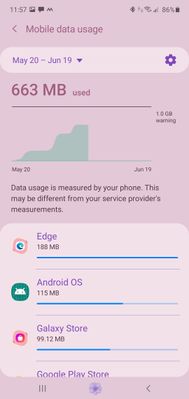What are you looking for?
- Samsung Community
- :
- Products
- :
- Smartphones
- :
- Galaxy Note Series
- :
- Data usage while on quarantine (In wifi area 24/7)
Data usage while on quarantine (In wifi area 24/7)
- Subscribe to RSS Feed
- Mark topic as new
- Mark topic as read
- Float this Topic for Current User
- Bookmark
- Subscribe
- Printer Friendly Page
- Labels:
-
Note10
05-06-2020 04:07 PM
- Mark as New
- Bookmark
- Subscribe
- Mute
- Subscribe to RSS Feed
- Highlight
- Report Inappropriate Content
I've come from the dark side (apple) to Samsung. Love the phone but can't for the life of me figure out how I'm using over my limit of data (1 GB) every month when I'm always on wifi. I don't think I ever went over the 1 GB wih iphone and my habits haven't changed. If anything, my usage should be much lower since we've been in quarantine for the last almost 3 months so I've been home 24/7 where my Wifi signal is very strong.
I do NOT want to turn off mobile data altogether, I need it on if wifi is not accessible. Also I do occasionally get a MMS that would use it. When I looked at my data usage this morning, Edge had used a significant amount of data as well as Android OS. Why would Edge be using mobile data at all if I'm in wifi? Same ? for he Android OS...and this is with data saver turned on!
Is there something running in the background that I'm missing? My service is with xfinity so it's cheap enough that it's not going to break me if I go over and they charge me for 2 GB but it's tthe fact that I can't find out why/where I'm using the data when I've been on wifi constantly.
05-06-2020 04:31 PM
- Mark as New
- Bookmark
- Subscribe
- Mute
- Subscribe to RSS Feed
- Highlight
- Report Inappropriate Content
Hi @lorraineg57 ,
would you be able to send me a screenshot of your data usage? Are you referring to Microsoft Edge?

05-06-2020 05:30 PM - last edited 05-06-2020 05:37 PM
- Mark as New
- Bookmark
- Subscribe
- Mute
- Subscribe to RSS Feed
- Highlight
- Report Inappropriate Content
I don't know how to figure out what is going on at the point in time where the spikes occur. The one on the left is old, I no longer use firefox. On the recent one, data usage for edge is 184mb foreground, 4.69 mb background. Here's a shot of
what is using data from android OS...
05-06-2020 05:57 PM
- Mark as New
- Bookmark
- Subscribe
- Mute
- Subscribe to RSS Feed
- Highlight
- Report Inappropriate Content
Thanks for that. I think that this might be caused by the phone syncing the accounts data too often. Do you have Auto-sync enabled on the phone? To check this head into Settings> Accounts> Auto-sync data.
Can I also ask you if you back up your images using your Google Account/Google Photos?
- Open Photos app.
- From options go to Settings.
- Touch Auto Backup and switch the toggle On or Off.

05-06-2020 07:02 PM
- Mark as New
- Bookmark
- Subscribe
- Mute
- Subscribe to RSS Feed
- Highlight
- Report Inappropriate Content
Yes, the auto sync data is on. Should I turn it off? Or is there a way to have it not sync as often? Does it not sync over wifi?
I hate to start turning things off and then find out that maybe I don't have a backup of something because I was messing with things. Apparently Google photos is on as well. I use the Samsung camera app and Samsung gallery. Do I need Google photos as well? And once again, this does not happen over wifi?
I don't understand. I had all of my stuff on the cloud/syncing regularly with Apple and never used my data in excess. I'd actually prefer to not have things in the cloud and prefer to store everything locally but don't even know if that's an option any more? I actually removed onedrive from my new laptop. Sorry to have so many questions. I love the customization ability with android but I've got to say, I never had issues with Apple.
05-06-2020 07:30 PM
- Mark as New
- Bookmark
- Subscribe
- Mute
- Subscribe to RSS Feed
- Highlight
- Report Inappropriate Content
Not to worry! You can set your device to back up or sync your data via Wi-Fi only, or via Mobile Data (3G, 4G). By default, your apps will only sync to your accounts when your phone has a Wi-Fi connection. But you can make them automatically sync using mobile data, so you won't miss anything.
From Settings, tap Accounts and backup, and then tap any of the accounts added on the phone. Navigate to your desired app by either selecting Gallery or Other synced data where you will find apps like Calendar, Contacts, and Notes. Here you can turn on or off the apps that you would like to sync by using the toggle next to each app. To change the sync settings, tap Sync using, and then choose Wi-Fi only or Wi-Fi and mobile data.

05-06-2020 08:14 PM
- Mark as New
- Bookmark
- Subscribe
- Mute
- Subscribe to RSS Feed
- Highlight
- Report Inappropriate Content