What are you looking for?
- Samsung Community
- :
- Products
- :
- Smartphones
- :
- Galaxy Note Series
- :
- Re: Charging Status Always On?
Charging Status Always On?
- Subscribe to RSS Feed
- Mark topic as new
- Mark topic as read
- Float this Topic for Current User
- Bookmark
- Subscribe
- Printer Friendly Page
- Labels:
-
Note10
24-08-2019 04:11 AM
- Mark as New
- Bookmark
- Subscribe
- Mute
- Subscribe to RSS Feed
- Highlight
- Report Inappropriate Content
I noticed that when I plugged my Note 10 in and turn the screen off, instead of having an all-black screen, down at the bottom it tells me the percentage of my battery and how long it will take to charge. Is there any way to disable this so that my screen is completely black while charging?
02-09-2019 06:14 AM
- Mark as New
- Bookmark
- Subscribe
- Mute
- Subscribe to RSS Feed
- Highlight
- Report Inappropriate Content
@PrinceVince: You didn't find the solution. I wrote it a few posts above. 
02-09-2019 06:18 AM
- Mark as New
- Bookmark
- Subscribe
- Mute
- Subscribe to RSS Feed
- Highlight
- Report Inappropriate Content
@DannyT wrote:Could you try turning the screensaver off whilst the phone is on charge?
Is this solution working for you on a Note 10 ?
I appreciate the workarounds the guys here are posting but for me I prefer to have the AOD activated. 
Daily Driver > Samsung Galaxy s²⁴ Ultra 512Gb ~ Titanium Black.
The advice I offer is my own and does not represent Samsung’s position.
I'm here to help. " This is the way. "
02-09-2019 10:08 AM
- Mark as New
- Bookmark
- Subscribe
- Mute
- Subscribe to RSS Feed
- Highlight
- Report Inappropriate Content
I have AOD tap to show and screensaver 'photo frame' with black image.
See here
Been using it for a few days without any problem.
02-09-2019 06:35 PM
- Mark as New
- Bookmark
- Subscribe
- Mute
- Subscribe to RSS Feed
- Highlight
- Report Inappropriate Content
@MKChris wrote:I have AOD tap to show and screensaver 'photo frame' with black image.
See here
Been using it for a few days without any problem.
Do you have the black image saved in your Gallery @MKChris
Daily Driver > Samsung Galaxy s²⁴ Ultra 512Gb ~ Titanium Black.
The advice I offer is my own and does not represent Samsung’s position.
I'm here to help. " This is the way. "
02-09-2019 07:09 PM
- Mark as New
- Bookmark
- Subscribe
- Mute
- Subscribe to RSS Feed
- Highlight
- Report Inappropriate Content
Ok so the following works for me.
Download a black wallpaper.
Move that to a new folder in your Gallery with nothing else in this folder.
Then go to Settings, Display, Screensaver, choose photo frame and tap on the cog and choose your newly created folder.
Then when you put the phone on charge let the screen time out normally and your left with a black screen.
Daily Driver > Samsung Galaxy s²⁴ Ultra 512Gb ~ Titanium Black.
The advice I offer is my own and does not represent Samsung’s position.
I'm here to help. " This is the way. "
02-09-2019 07:32 PM
- Mark as New
- Bookmark
- Subscribe
- Mute
- Subscribe to RSS Feed
- Highlight
- Report Inappropriate Content
This tutorial is not working for me.
02-09-2019 07:45 PM
- Mark as New
- Bookmark
- Subscribe
- Mute
- Subscribe to RSS Feed
- Highlight
- Report Inappropriate Content
@pRo_lama wrote:This tutorial is not working for me.
May I assume you've chosen the black wallpaper in the 'screen saver while charging option' in your phones settings.
Are you pressing your power button to turn off the display and then placing on charge ?
If so leave your screen on and then place on charge and let the phone self time out.
Daily Driver > Samsung Galaxy s²⁴ Ultra 512Gb ~ Titanium Black.
The advice I offer is my own and does not represent Samsung’s position.
I'm here to help. " This is the way. "
02-09-2019 07:50 PM
- Mark as New
- Bookmark
- Subscribe
- Mute
- Subscribe to RSS Feed
- Highlight
- Report Inappropriate Content
I don't know what do you mean be "screen saver while charging option'".
Firstly, I set everything on my phone (with AoD turned off and also with turned ON). Then I plugged my phone into a charger and waited. First I tried it through the Power button and then without it. Nothing changed.
02-09-2019 08:00 PM
- Mark as New
- Bookmark
- Subscribe
- Mute
- Subscribe to RSS Feed
- Highlight
- Report Inappropriate Content
Hi.
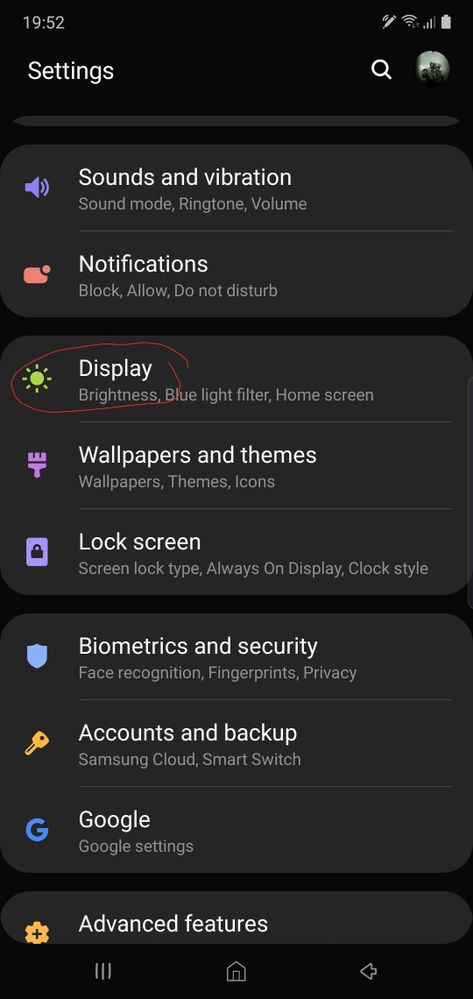
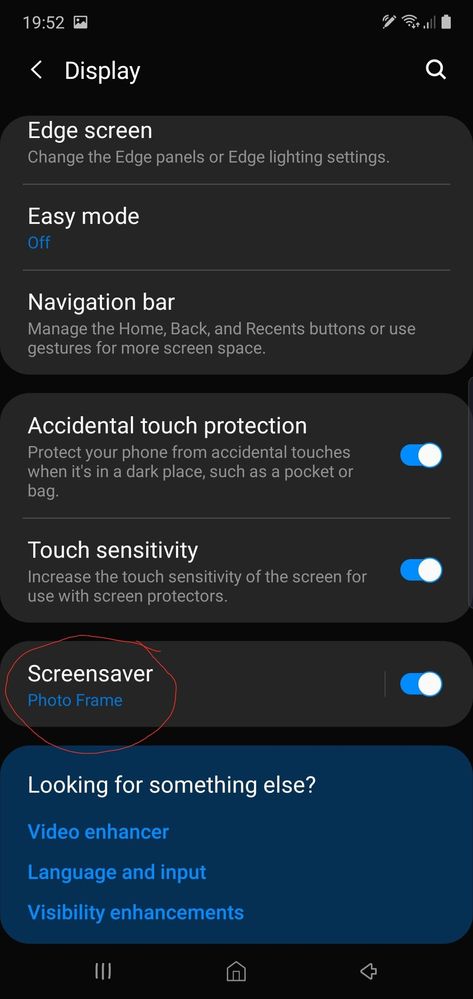

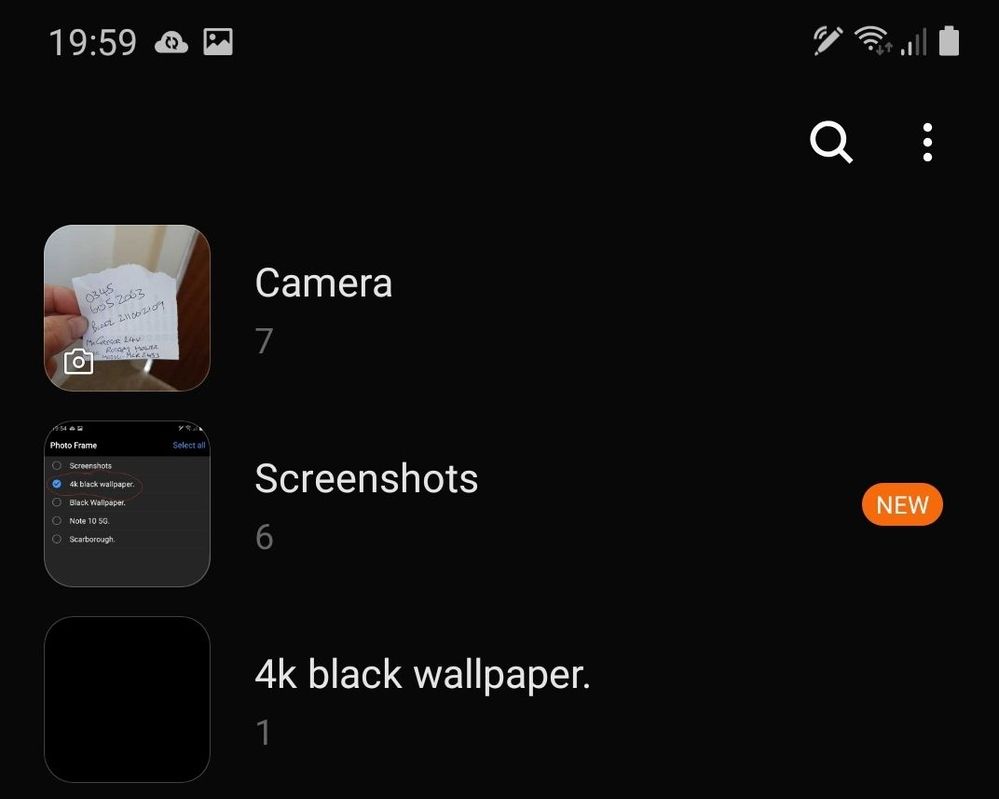
Daily Driver > Samsung Galaxy s²⁴ Ultra 512Gb ~ Titanium Black.
The advice I offer is my own and does not represent Samsung’s position.
I'm here to help. " This is the way. "
02-09-2019 08:03 PM - last edited 02-09-2019 08:03 PM
- Mark as New
- Bookmark
- Subscribe
- Mute
- Subscribe to RSS Feed
- Highlight
- Report Inappropriate Content
I did it the same way as you posted. If I test screensaver it's working. But no change while charging.
-
Regarding Battery Health
in Galaxy Note Series -
Terrible Battery Life - No exaggeration! Note 20 Ultra
in Galaxy Note Series -
Note 10 Plus Super Fast Charging
in Galaxy Note Series -
Discovered a small dot above the charge percent, don't know if it's always been there? Anyone else has this or know what it is?
in Galaxy Note Series -
Galaxy Note 20 5G
in Galaxy Note Series
