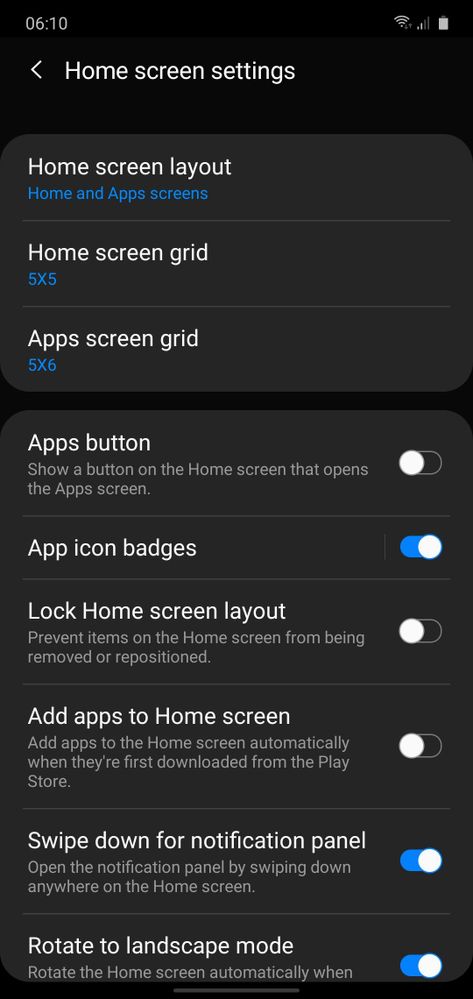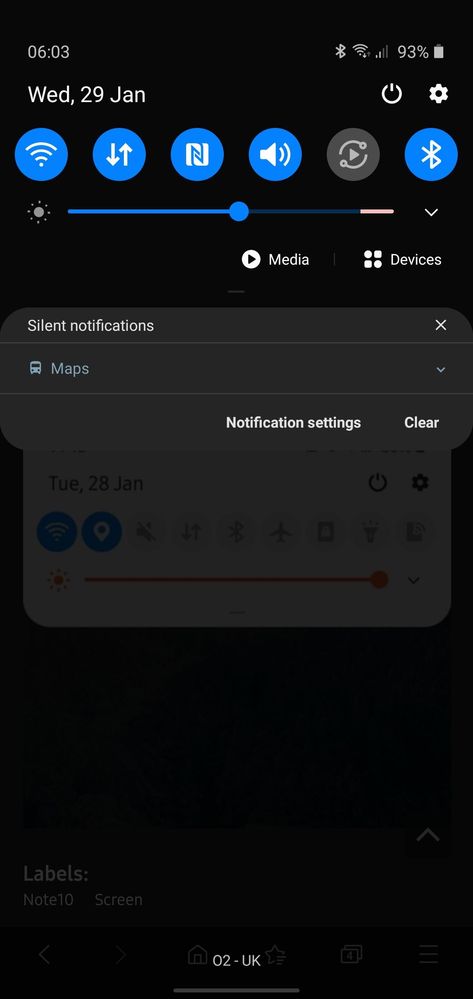What are you looking for?
- Samsung Community
- :
- Products
- :
- Smartphones
- :
- Galaxy Note Series
- :
- Button Grid Setting Removed
Button Grid Setting Removed
- Subscribe to RSS Feed
- Mark topic as new
- Mark topic as read
- Float this Topic for Current User
- Bookmark
- Subscribe
- Printer Friendly Page
28-01-2020 01:28 PM
- Mark as New
- Bookmark
- Subscribe
- Mute
- Subscribe to RSS Feed
- Highlight
- Report Inappropriate Content
Button grid setting for quick panel is completely gone. Now you can only choose the buttons, but not their grid setting. I always had 4 items in this row, now it's 9 and I can't change it. Obviously, users don't want this, why provide users a worse experience?
My personal layout is being changed by Samsung and I cannot get used to this one. I always tap other items by mistake. I want the old customizable layout back. Why force to fit 9 items in a row? It's too cramped and hard to tap quickly. I need my 4-items in a row back. We are not experiment toys here Samsung, please don't try to change our habits.
29-01-2020 06:15 AM
- Mark as New
- Bookmark
- Subscribe
- Mute
- Subscribe to RSS Feed
- Highlight
- Report Inappropriate Content
A recent thread @farukyaz
Galaxy-S10e-S10-S10-S10-5G/Quick-panel-button-grid-S10e-Android-10
This is how mine is set up.
Daily Driver > Samsung Galaxy s²⁴ Ultra 512Gb ~ Titanium Black.
The advice I offer is my own and does not represent Samsung’s position.
I'm here to help. " This is the way. "
09-04-2020 06:20 AM
- Mark as New
- Bookmark
- Subscribe
- Mute
- Subscribe to RSS Feed
- Highlight
- Report Inappropriate Content
Those settings only have to do with the homescreen unfortunately, I'm having the same issue.
09-04-2020 06:22 AM
- Mark as New
- Bookmark
- Subscribe
- Mute
- Subscribe to RSS Feed
- Highlight
- Report Inappropriate Content
I agree with you, I'm having the same issue. The fact they took this feature away is infuriating. It's terrible that they took it away, I'm hoping it won't last.
06-07-2020 09:25 PM
- Mark as New
- Bookmark
- Subscribe
- Mute
- Subscribe to RSS Feed
- Highlight
- Report Inappropriate Content
25-07-2020 03:26 AM
- Mark as New
- Bookmark
- Subscribe
- Mute
- Subscribe to RSS Feed
- Highlight
- Report Inappropriate Content
worked for me, thanks mate.