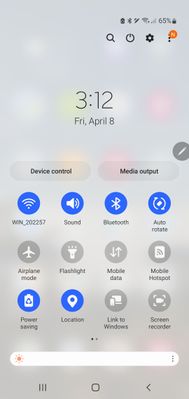What are you looking for?
- Samsung Community
- :
- Products
- :
- Smartphones
- :
- Galaxy Note Series
- :
- Re: Auto Rotate option Disappeared. Now I have to click an icon to rotate. Is annoying!!!
Auto Rotate option Disappeared. Now I have to click an icon to rotate. Is annoying!!!
- Subscribe to RSS Feed
- Mark topic as new
- Mark topic as read
- Float this Topic for Current User
- Bookmark
- Subscribe
- Printer Friendly Page
06-04-2022 03:21 PM - last edited 06-04-2022 03:22 PM
- Mark as New
- Bookmark
- Subscribe
- Mute
- Subscribe to RSS Feed
- Highlight
- Report Inappropriate Content
I used to have my Note 10 plus set up to AutoRotate but now I have to click the stupid icon in the bottom right corner of screen anytime I want to rotate the screen. What happened??????? Auto-Rotate is NO WHERE in the settings. Why did Samsung remove it and will they bring it back???
Solved! Go to Solution.
06-04-2022 03:33 PM
- Mark as New
- Bookmark
- Subscribe
- Mute
- Subscribe to RSS Feed
- Highlight
- Report Inappropriate Content

07-04-2022 01:45 PM
- Mark as New
- Bookmark
- Subscribe
- Mute
- Subscribe to RSS Feed
- Highlight
If you can't see it, pull down your notification panel with two fingers and swipe the screen left, if you still can't see the option tap the + symbol and you can add those extra options to the notification panel too.

Welcome to the Community!
07-04-2022 01:45 PM
- Mark as New
- Bookmark
- Subscribe
- Mute
- Subscribe to RSS Feed
- Highlight
@CandiceB: Further to the post by @Blessed4life please swipe from the top of the screen to the bottom, then again to enlarge the Quick Panel, and look for a grey padlock with the word 'Portrait' or 'Landscape' written below. If you tap on the padlock, then this will enable Auto Rotate once again. You can also tap on the word Portrait or Landscape to access the settings, and toggle off the Manual Rotation button, then tap Done at the bottom of the screen to remove the button from your navigation bar.

08-04-2022 08:11 PM
- Mark as New
- Bookmark
- Subscribe
- Mute
- Subscribe to RSS Feed
- Highlight
- Report Inappropriate Content
Thank you for responding. That is no longer there. It used to be there, but disappeared. Can't swipe left or right on that page. Even when I do a search on settings for portrait or landscape, it doesn't come up. Only Screen Mode. Nothing under screen mode for Portrait or landscape. That toggle button has vanished.
08-04-2022 08:15 PM
- Mark as New
- Bookmark
- Subscribe
- Mute
- Subscribe to RSS Feed
- Highlight
- Report Inappropriate Content