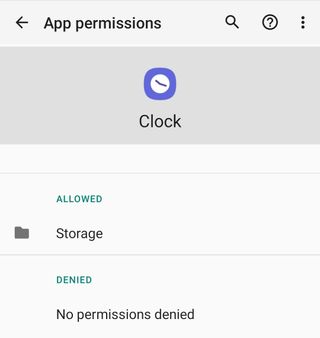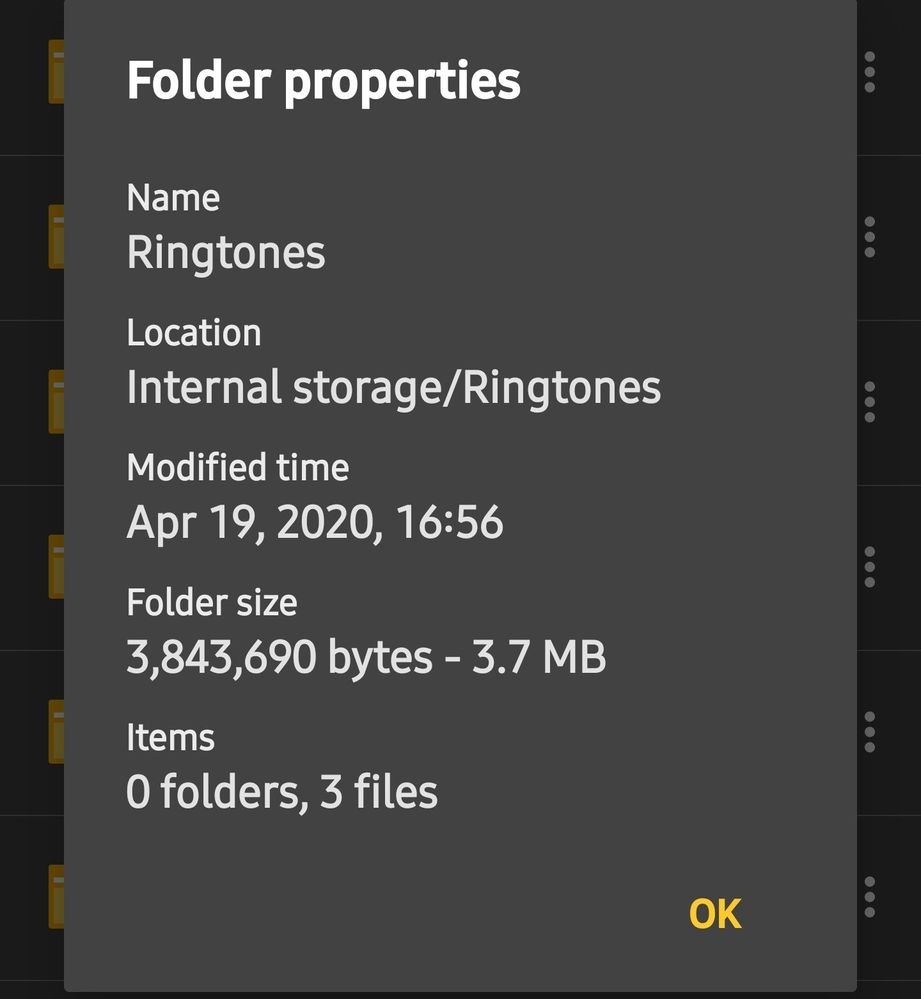What are you looking for?
- Samsung Community
- :
- Products
- :
- Smartphones
- :
- Galaxy Note Series
- :
- I can't change ringtone and Alarm for a custom one
I can't change ringtone and Alarm for a custom one
- Subscribe to RSS Feed
- Mark topic as new
- Mark topic as read
- Float this Topic for Current User
- Bookmark
- Subscribe
- Printer Friendly Page
06-03-2020 09:32 AM
- Mark as New
- Bookmark
- Subscribe
- Mute
- Subscribe to RSS Feed
- Highlight
- Report Inappropriate Content
Hi,
I'm having an issue with my brand new Note 10+ (Android 10 - One UI 2.0).
I had not this issue with my S10.
On my N10+, I can't change the ringtone for a custom one (Mp3). When I hit the (+) button, a message asking for permissions is prompted.
This button Settings is not clickable.
After checking permissions, everything seems good to me.
I don't know what else to check.
Any clues?
07-03-2020 06:45 AM
- Mark as New
- Bookmark
- Subscribe
- Mute
- Subscribe to RSS Feed
- Highlight
- Report Inappropriate Content
Got the same problem even though I already granted permission for those apps
07-03-2020 07:28 AM
- Mark as New
- Bookmark
- Subscribe
- Mute
- Subscribe to RSS Feed
- Highlight
- Report Inappropriate Content
Hello there,
I tried many settings, revoking all permissions, granting again all permissions, tried to clear cache...
Nothing worked.
Yesterday, I made a backup of my data and then a factory reset.
The problem is gone.
I hope this will help, even if it is the worst solution.
07-03-2020 07:40 AM
- Mark as New
- Bookmark
- Subscribe
- Mute
- Subscribe to RSS Feed
- Highlight
- Report Inappropriate Content
Thanks for your info.
23-05-2020 08:05 AM
- Mark as New
- Bookmark
- Subscribe
- Mute
- Subscribe to RSS Feed
- Highlight
- Report Inappropriate Content
Did u get any solution on it ?
23-05-2020 08:10 AM
- Mark as New
- Bookmark
- Subscribe
- Mute
- Subscribe to RSS Feed
- Highlight
- Report Inappropriate Content
Copy your ringtones to this directory, then you can select it in the menu as normal.
23-05-2020 05:01 PM
- Mark as New
- Bookmark
- Subscribe
- Mute
- Subscribe to RSS Feed
- Highlight
- Report Inappropriate Content
Well I solved this issue with a factory reset.
Worked like a charm.
Any other solutions didn't worked for me.
20-07-2020 12:27 PM - last edited 20-07-2020 06:21 PM
- Mark as New
- Bookmark
- Subscribe
- Mute
- Subscribe to RSS Feed
- Highlight
- Report Inappropriate Content
I prefer to use a file manager that allows picking sounds files. The original doesn't seem to have that feature. This allows you to pick any sound file on your phone as a notification sound
File manager on Google play:
https://play.google.com/store/apps/details?id=com.simplemobiletools.filemanager
File commander, If you prefer the galaxy store:
http://apps.samsung.com/appquery/appDetail.as?appId=com.mobisystems.fileman
If your still having issues you might have set "media storage" as the default.
Setting>apps>(3 Dots)default apps>set as default
Now if you see media storage clear its defaults so you can select another app to pick sounds.
Hope this helps change your notification sound
20-07-2020 12:31 PM - last edited 20-07-2020 12:33 PM
- Mark as New
- Bookmark
- Subscribe
- Mute
- Subscribe to RSS Feed
- Highlight
- Report Inappropriate Content
@Mihmoh wrote:
Hi,
I'm having an issue with my brand new Note 10+ (Android 10 - One UI 2.0).
I had not this issue with my S10.
On my N10+, I can't change the ringtone for a custom one (Mp3). When I hit the (+) button, a message asking for permissions is prompted
After checking permissions, everything seems good to me
I don't know what else to check.
Any clues?
To get that plus button to work sound picker needs to have the storage permission turned on