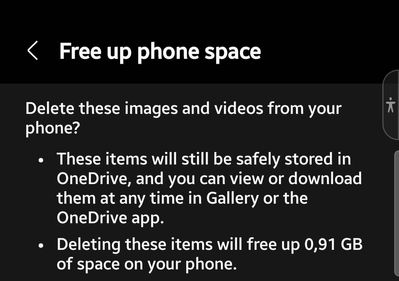What are you looking for?
- Samsung Community
- :
- Photo Club
- :
- Galaxy Gallery
- :
- Samsung Galaxy Gallery and One Drive
Samsung Galaxy Gallery and One Drive
- Subscribe to RSS Feed
- Mark topic as new
- Mark topic as read
- Float this Topic for Current User
- Bookmark
- Subscribe
- Printer Friendly Page
20-11-2022 04:07 PM
- Mark as New
- Bookmark
- Subscribe
- Mute
- Subscribe to RSS Feed
- Highlight
- Report Inappropriate Content
When trying to create space on my phone and I choose to delete an image I get a warning message that this image will also be deleted from One Drive. Is there a way to stop this?
I would like to use my One Drive as a backup but it's not ideal when trying to make space on my phone if I loose both images.
Is there a setting that would allow me to only delete the image from my phone and keep the copy in One Drive please?
Solved! Go to Solution.
1 Solution
Accepted Solutions
20-11-2022 04:20 PM
- Mark as New
- Bookmark
- Subscribe
- Mute
- Subscribe to RSS Feed
- Highlight
- Report Inappropriate Content
Hi,
In the Gallery app, go to Settings > Sync with OneDrive > Free up phone space. You should be able to safely delete images/videos on your phone.
20-11-2022 04:20 PM
- Mark as New
- Bookmark
- Subscribe
- Mute
- Subscribe to RSS Feed
- Highlight
- Report Inappropriate Content
Hi,
In the Gallery app, go to Settings > Sync with OneDrive > Free up phone space. You should be able to safely delete images/videos on your phone.