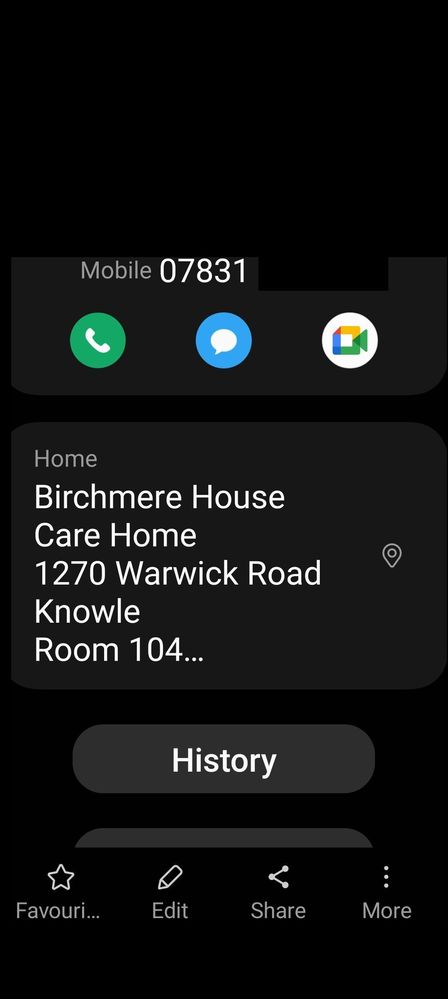What are you looking for?
- Samsung Community
- :
- Products
- :
- Smartphones
- :
- Galaxy A Series
- :
- Re: unable to see all the postal adress in contacts
unable to see all the postal adress in contacts
- Subscribe to RSS Feed
- Mark topic as new
- Mark topic as read
- Float this Topic for Current User
- Bookmark
- Subscribe
- Printer Friendly Page
28-03-2023 06:29 PM
- Mark as New
- Bookmark
- Subscribe
- Mute
- Subscribe to RSS Feed
- Highlight
- Report Inappropriate Content
Expect I'm doing something wrong!
I have A22 with my contacts on Google synched with phone contacts. I can only see the first 3 lines of the address. How do I see the whole address comprising
house name,
house number,
Street,
village,
postal town,
county,
postcode?
All help appreciated
Solved! Go to Solution.
29-03-2023 05:44 AM
- Mark as New
- Bookmark
- Subscribe
- Mute
- Subscribe to RSS Feed
- Highlight
- Report Inappropriate Content
Hi @Tekaham
I use the Samsung Contacts App and find that I can see my inputted address details OK.
I'm afraid I prefer not to use other options so I'm not sure what's going on with your preference.
If you manually input the address into your Samsung Contacts App can you then see what you want to ?
Daily Driver > Samsung Galaxy s²⁴ Ultra 512Gb ~ Titanium Black.
The advice I offer is my own and does not represent Samsung’s position.
I'm here to help. " This is the way. "
29-03-2023 05:17 PM
- Mark as New
- Bookmark
- Subscribe
- Mute
- Subscribe to RSS Feed
- Highlight
- Report Inappropriate Content
thanks for msg
I have only 1 app "contacts" and can't uninstall it so assume that it is the Samsung app that was originally supplied on the phone
I attach a screenshot of the contact with only part of the address visible
30-03-2023 03:47 PM
- Mark as New
- Bookmark
- Subscribe
- Mute
- Subscribe to RSS Feed
- Highlight
@Tekaham: It seems to be related to the amount of information that you have added to one or more of the address subheadings. If you tap on Edit > View more > Address, and try entering the address details with commas to separate the information in the Street category, do you notice an improvement