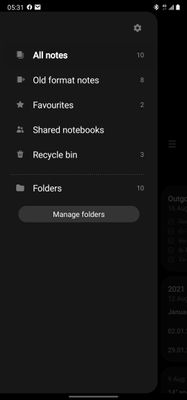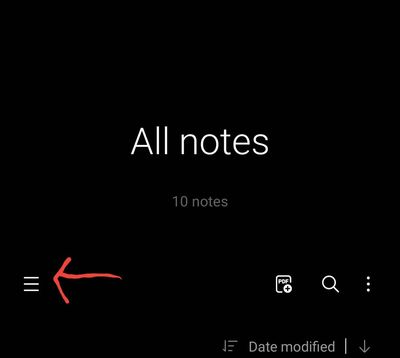What are you looking for?
- Samsung Community
- :
- Products
- :
- Smartphones
- :
- Galaxy A Series
- :
- Re: Re: Samsung Notes Recovery
Samsung Notes Recovery
- Subscribe to RSS Feed
- Mark topic as new
- Mark topic as read
- Float this Topic for Current User
- Bookmark
- Subscribe
- Printer Friendly Page
16-08-2021 08:44 PM
- Mark as New
- Bookmark
- Subscribe
- Mute
- Subscribe to RSS Feed
- Highlight
- Report Inappropriate Content
17-08-2021 05:34 AM - last edited 17-08-2021 05:44 AM
- Mark as New
- Bookmark
- Subscribe
- Mute
- Subscribe to RSS Feed
- Highlight
- Report Inappropriate Content
If you used Samsung Cloud or Samsung Smartswitch to move your info across then if your notes were backed up they should have transferred across.
Take a good look in your Samsung Notes again please just to re check.
Press the Hamburger Icon to see this pop out option box.
to look in those.
As you have now factory reset the previous phone this would typically delete your stored information, and takes the phone back to the last successful software update.
If that's the case then it's likely your notes are lost unless you use another Samsung device like a tablet as they might be on there.
I wish you all the best with this.
Edit to add I'm not sure if anything in this link will help as I've not used software like this so cannot endorse them. You could try a Google Search.
www.samsung-android-transfer.com/recover-android/recover-samsung-notes.
Daily Driver > Samsung Galaxy s²⁴ Ultra 512Gb ~ Titanium Black.
The advice I offer is my own and does not represent Samsung’s position.
I'm here to help. " This is the way. "
17-08-2021 09:02 AM
- Mark as New
- Bookmark
- Subscribe
- Mute
- Subscribe to RSS Feed
- Highlight
- Report Inappropriate Content
what's the hamburger icon?
I don't have any other samsung devices so I guess they're gone forever
I'll try this link to see if it works, thank you so much for all your help
17-08-2021 09:07 AM
- Mark as New
- Bookmark
- Subscribe
- Mute
- Subscribe to RSS Feed
- Highlight
- Report Inappropriate Content
This ^
Daily Driver > Samsung Galaxy s²⁴ Ultra 512Gb ~ Titanium Black.
The advice I offer is my own and does not represent Samsung’s position.
I'm here to help. " This is the way. "
17-08-2021 01:53 PM
- Mark as New
- Bookmark
- Subscribe
- Mute
- Subscribe to RSS Feed
- Highlight
@sam2005: It may have been the case that your Notes were set up to sync with Samsung Cloud in the background, therefore please try heading to the Notes app > Tap the hamburger icon (3 lines in the top left) > Tap the cog symbol in the top right of the pop up window > Import Data From > Samsung Account.

17-08-2021 02:53 PM
- Mark as New
- Bookmark
- Subscribe
- Mute
- Subscribe to RSS Feed
- Highlight
- Report Inappropriate Content
17-08-2021 02:54 PM
- Mark as New
- Bookmark
- Subscribe
- Mute
- Subscribe to RSS Feed
- Highlight
- Report Inappropriate Content

11-10-2023 12:42 PM
- Mark as New
- Bookmark
- Subscribe
- Mute
- Subscribe to RSS Feed
- Highlight
- Report Inappropriate Content
-
One UI 6.0 has changed alot of things and most I hate
in Galaxy A Series -
A71 stuck at boot
in Galaxy A Series -
Samsung Galaxy A54 can't find any system updates
in Galaxy A Series -
Notes from earlier used smartphones via Smart Switch? Safety concerning the data this phone alredy has?
in Galaxy A Series -
Samsung galaxy A52s recovery mode
in Galaxy A Series