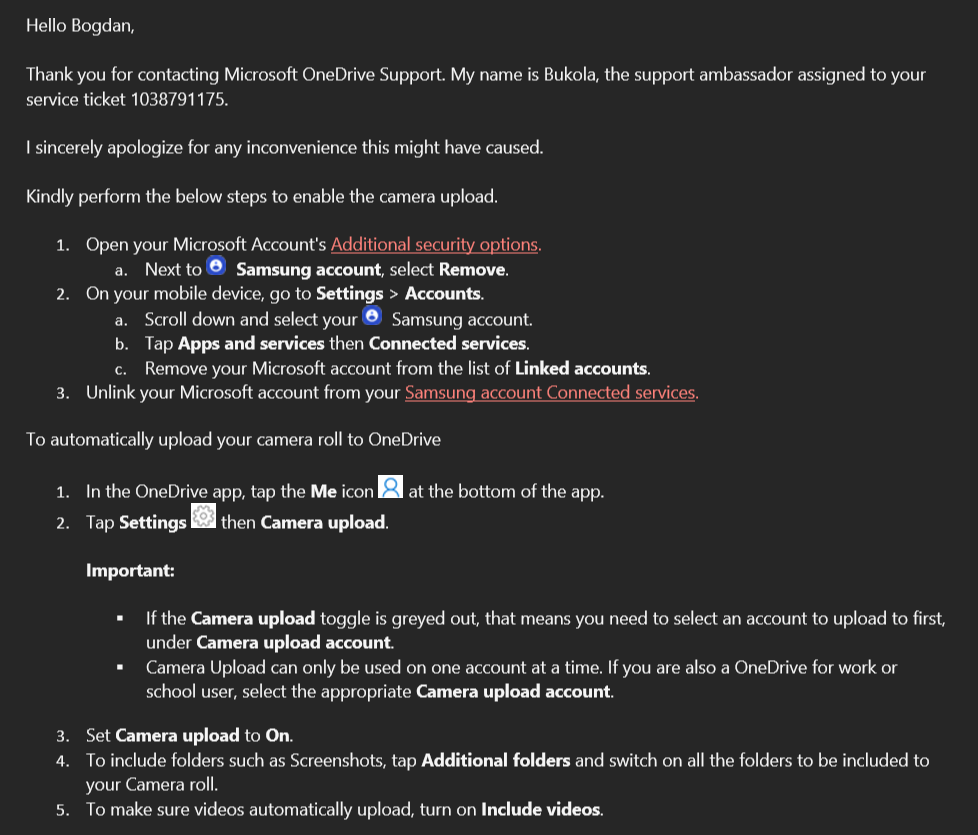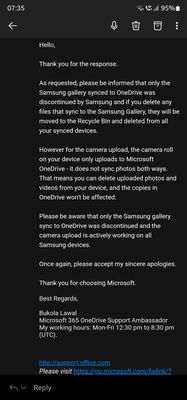What are you looking for?
- Samsung Community
- :
- Products
- :
- Smartphones
- :
- Galaxy A Series
- :
- Re: Samsung Gallery not connecting with OneDrive / Microsoft
Samsung Gallery not connecting with OneDrive / Microsoft
- Subscribe to RSS Feed
- Mark topic as new
- Mark topic as read
- Float this Topic for Current User
- Bookmark
- Subscribe
- Printer Friendly Page
03-05-2022 07:56 PM
- Mark as New
- Bookmark
- Subscribe
- Mute
- Subscribe to RSS Feed
- Highlight
- Report Inappropriate Content
I spent more than 2h this evening...all I wanted to do was to back-up my gallery to my OneDrive. Followed all the normal steps, the screen is just stuck at "Connecting accounts..." (in the gallery app). And nothing happens.
And yes, I think i tried everything possible (that's why i spent 2h). Cleared cache off the apps, logged out, re-logged in, unlinked services, installed 2FA and Authenticator App from Microsoft, disabled 2FA, restarted the phone after every attept... what else should I mention.
It's just frustrating that I still cannot connect the Samsung with Microsoft account in order to back up my photos in OneDrive. Probably I will just stick to the ol' good Google Photos instead of this shitty service...
09-05-2022 06:34 AM
- Mark as New
- Bookmark
- Subscribe
- Mute
- Subscribe to RSS Feed
- Highlight
- Report Inappropriate Content
Microsoft told me this. From what I read, basically they tell me to ditch the Gallery sync, unlink Samsung account from Microsoft and switch to One Drive own sync - Camera Upload - which was already working for me anyway. Strange.
09-05-2022 06:37 AM
- Mark as New
- Bookmark
- Subscribe
- Mute
- Subscribe to RSS Feed
- Highlight
- Report Inappropriate Content
It doesn't work for me. When I'm tapping Gallery (Sync with OneDrive) I'm automatically sent to the "Connecting accounts" screen.
09-05-2022 09:50 AM
- Mark as New
- Bookmark
- Subscribe
- Mute
- Subscribe to RSS Feed
- Highlight
- Report Inappropriate Content
Still not working for me.
Stuck at "connecting accounts..."
11-05-2022 01:27 AM - last edited 12-05-2022 12:42 AM
- Mark as New
- Bookmark
- Subscribe
- Mute
- Subscribe to RSS Feed
- Highlight
- Report Inappropriate Content
- Hey, I found a solution that helped me. First, disconnect the microsoft account manually via the Microsoft website, but also disconnect via samsung and clear the data of the samsung cloud, one-drive and gallery app, and then restart the device. Then go to the Google Play store, find OneDrive and select uninstall and it should uninstall the update and OneDrive will return to the old version, do not update now, try to connect to OneDrive via the Settings gallery and connect to OneDrive. If it helped, keep sharing! 😉
11-05-2022 05:41 AM
- Mark as New
- Bookmark
- Subscribe
- Mute
- Subscribe to RSS Feed
- Highlight
- Report Inappropriate Content
Strange answer from Microsoft when I asked if something happened between Samsung and Microsoft. Samsung discontinued the sync?
11-05-2022 08:55 PM
- Mark as New
- Bookmark
- Subscribe
- Mute
- Subscribe to RSS Feed
- Highlight
- Report Inappropriate Content
It worked!
*****, both Microsoft and Samsung are clueless about the issue, they've both just guessed and none of them got it right.
Thank you.
By the way, did you updated the OneDrive after the linking or did you used the old initial version?
12-05-2022 12:39 AM
- Mark as New
- Bookmark
- Subscribe
- Mute
- Subscribe to RSS Feed
- Highlight
- Report Inappropriate Content
- If you used my method, yes, you can update it after the accounts are linked. Yours sincerely, and please keep sharing this so that others can also deal with this strange bug. I have already written about this procedure to samsung's help and I hope they will fix it in the new version of OneDrive. Have a good day!
12-05-2022 12:41 AM
- Mark as New
- Bookmark
- Subscribe
- Mute
- Subscribe to RSS Feed
- Highlight
- Report Inappropriate Content
- I am also glad that I could help
12-05-2022 12:46 AM
- Mark as New
- Bookmark
- Subscribe
- Mute
- Subscribe to RSS Feed
- Highlight
- Report Inappropriate Content
- After you have correctly linked your accounts, you can easily update OneDrive and the synchronization will also work
12-05-2022 03:21 AM
- Mark as New
- Bookmark
- Subscribe
- Mute
- Subscribe to RSS Feed
- Highlight
- Report Inappropriate Content
Thank you again.