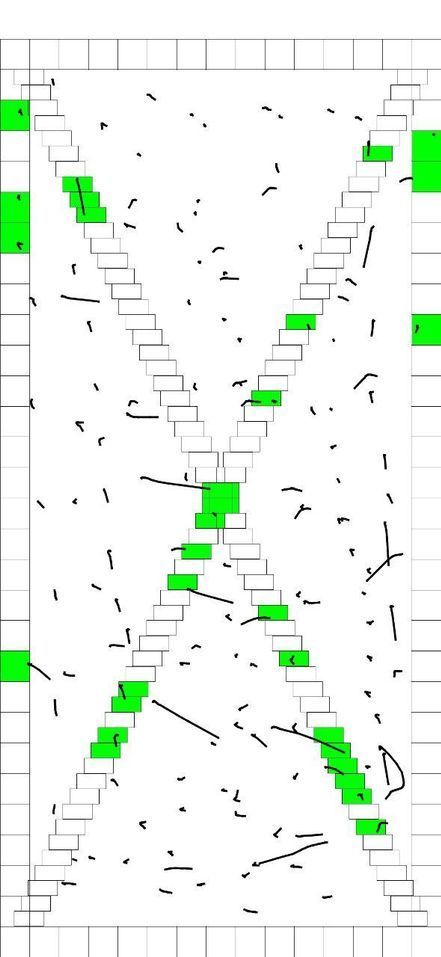What are you looking for?
- Samsung Community
- :
- Products
- :
- Smartphones
- :
- Galaxy A Series
- :
- Re: Samsung Galaxy A50 Touchscreen Sensitivity Problem - Recognizes Touches As Swipes!
Samsung Galaxy A50 Touchscreen Sensitivity Problem - Recognizes Touches As Swipes!
- Subscribe to RSS Feed
- Mark topic as new
- Mark topic as read
- Float this Topic for Current User
- Bookmark
- Subscribe
- Printer Friendly Page
24-11-2019 08:39 AM
- Mark as New
- Bookmark
- Subscribe
- Mute
- Subscribe to RSS Feed
- Highlight
- Report Inappropriate Content
No matter what I change in the settings, the touchscreen sometimes recognizes normal touches as swipes. So in some apps I cannot make some touchboxes work.
For example, in Call of Duty: Mobile, when I try to touch the box to send a clan invitation to a friend, it doesn't work because it rather scrolls the page up or down a little bit instead of 'clicking' the 'invite' box. So I figured out it registers the touch as swipe. No matter how 'centered' I try to touch the box it simply doesn't work.
And I noticed this gives me bunch of issues in other games and apps too! I would try to touch some box, it would make a sound as if I did touch it, and also an animation as if I did, but it doesn't execute the function! So sometimes I need to repeat it several times. As if I didn't 'hold' the touch too long or something...
So at the same time it seems it's oversensitive to touches but then again it sometimes fails to execute the touchbox function although the app registered the touch.
It's very annoying...
24-11-2019 10:08 AM
- Mark as New
- Bookmark
- Subscribe
- Mute
- Subscribe to RSS Feed
- Highlight

24-11-2019 10:43 AM
- Mark as New
- Bookmark
- Subscribe
- Mute
- Subscribe to RSS Feed
- Highlight
- Report Inappropriate Content
Hey Andrew thanks for the fast and helpful reply!
Ok I just went there to edit the tap duration. I set it at the lowest, that is 0.1 seconds, but when I test it at the box below, it's really not responding well! I feel like I have to hold my finger down on the box much longer then 0.1 seconds in order for it to be recognized as a tap! It's basically a touch and hold, not a tap. If I just tap it how I always used to tap my phones (with no problems), then it recognizes the touch (I see a circle popping up) but it does not recognize it as a tap! And if this 'tap duration' option is set 'on' (on the lowest duration as well), the screen becomes much less responsive and I have to hold the tap much longer, then if this option is turned off.
That really makes no sense lol...
And by the way all squares do turn green so that aspect works fine.
24-11-2019 10:54 AM
- Mark as New
- Bookmark
- Subscribe
- Mute
- Subscribe to RSS Feed
- Highlight

24-11-2019 10:59 AM
- Mark as New
- Bookmark
- Subscribe
- Mute
- Subscribe to RSS Feed
- Highlight
- Report Inappropriate Content
Very good thinking there! Yes it was set to 0.5 sec and that makes sense. But unfotunately, nothing changes if I increase it to over a second. The short taps are still not recognized as taps in the 'Tap Duration' test. Hm...
24-11-2019 11:02 AM - last edited 24-11-2019 11:04 AM
- Mark as New
- Bookmark
- Subscribe
- Mute
- Subscribe to RSS Feed
- Highlight
- Report Inappropriate Content
What I am thinking is... How come it recognizes all the touches no matter how small and how quick they are in the test with the boxes, but doesn't recognize much longer taps as just taps outside of that test, and especially not in the 'Tap Duration' test? Maybe it does really register the normal taps as swipes somehow? And a tap only if it's long enough.