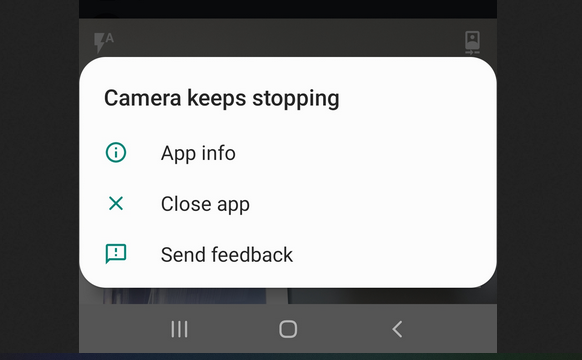What are you looking for?
- Samsung Community
- :
- Products
- :
- Smartphones
- :
- Galaxy A Series
- :
- Re: Samsung Galaxy A50 Camera keeps crashing
Samsung Galaxy A50 Camera keeps crashing
- Subscribe to RSS Feed
- Mark topic as new
- Mark topic as read
- Float this Topic for Current User
- Bookmark
- Subscribe
- Printer Friendly Page
06-05-2020 09:32 AM - last edited 06-05-2020 09:33 AM
- Mark as New
- Bookmark
- Subscribe
- Mute
- Subscribe to RSS Feed
- Highlight
- Report Inappropriate Content
Hello.
I have a fairly new, under 1 year old Samsung Galaxy A50.
The phone has worked normally up until the newest android update.
Now the camera doesn't work when I try to use the scenery option.
Here is a photo of that:
I have cleared cache and restarted my phone multiple times, but it doesn't help.
Any advice? I use the scenery option a lot and it is really annoying.
Here is a picture of the option I mean (I don't really know what it's called):
I really hope there is a fix, I need that option really bad.
Solved! Go to Solution.
06-05-2020 12:38 PM
- Mark as New
- Bookmark
- Subscribe
- Mute
- Subscribe to RSS Feed
- Highlight
- Report Inappropriate Content
Hey @JuliaKawanova ,
let's try this: Go into Settings > Applications Manager and then swipe left for All Apps. Scroll down to the Camera app and tap on it. Now tap on Force Stop, then Clear Cache, then Clear Data. This won't delete any of your photographs, but it will delete your camera's settings so you'll need to set those again.

06-05-2020 03:12 PM
- Mark as New
- Bookmark
- Subscribe
- Mute
- Subscribe to RSS Feed
- Highlight
- Report Inappropriate Content
I have done all these steps and they don't work.
06-05-2020 03:52 PM
- Mark as New
- Bookmark
- Subscribe
- Mute
- Subscribe to RSS Feed
- Highlight
Does it just happen in that scenery option?
And does it happen in Safe Mode too? (Helps identify if it's a 3rd party app causing the issue.) https://www.samsung.com/uk/support/mobile-devices/how-to-start-my-galaxy-device-in-safe-mode/
06-05-2020 05:11 PM
- Mark as New
- Bookmark
- Subscribe
- Mute
- Subscribe to RSS Feed
- Highlight
- Report Inappropriate Content
It seems to be just the scenery option but then again I don't use the other option that much, the few test shots worked but switching to scenery option crashes it again. If it manages to take a photo, it doesn't save in gallery, I can see it but I can't do anything with it, it just "loads" indefinitely until disappearing.
It doesn't work in safe mode either.
06-05-2020 07:21 PM
- Mark as New
- Bookmark
- Subscribe
- Mute
- Subscribe to RSS Feed
- Highlight
Are you saving to the internal storage or an SD card? You also mentioend your phone crashes; can you tell me how much internal storage you have available?
06-05-2020 08:48 PM
- Mark as New
- Bookmark
- Subscribe
- Mute
- Subscribe to RSS Feed
- Highlight
- Report Inappropriate Content
My phone doesn't crash, the camera app does.
The app uses internal storage and I have 88,9GB of free space so it's not that either.
16-05-2020 03:55 PM
- Mark as New
- Bookmark
- Subscribe
- Mute
- Subscribe to RSS Feed
- Highlight
- Report Inappropriate Content
Hi, I have the same issue on Samsung A50, it started happening after the recent updates I am not sure which one, but previously when this feature was introiduced it was not causing an issue.
Cleared cash/data - does not work.
Crashes using internal storage as well as external SD card. Tried both - no difference.
App crashes, anything else works as usual.
Standard mode of taking pictures with front camera does not cause any issues, only the "wide angle" front camera crashes the Camera app.
Rear cameras work with no issue, onyl frontal camera affected.
Videos never cause any issues for me, although it doesn't have the "wide angle" mode but maybe it will help find the problem.
I hope engineers will be able to figure it out soon, it is quite frustrating, and it worked fine prior to one of the latest Software updates for A50. I hope this information usefull.
16-05-2020 04:02 PM
- Mark as New
- Bookmark
- Subscribe
- Mute
- Subscribe to RSS Feed
- Highlight
- Report Inappropriate Content
@n1kel
Mine started working after the recent update!
How about yours?
16-05-2020 04:04 PM
- Mark as New
- Bookmark
- Subscribe
- Mute
- Subscribe to RSS Feed
- Highlight
- Report Inappropriate Content
nope, currently on the latest available and it crashes after 1 or 2 photos every time. 😞