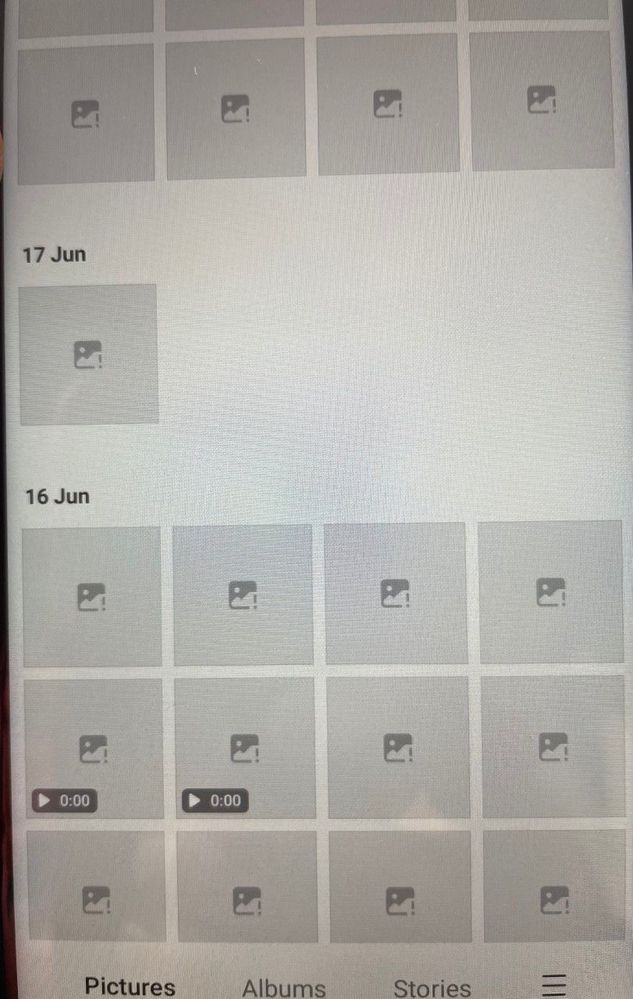What are you looking for?
- Samsung Community
- :
- Products
- :
- Smartphones
- :
- Galaxy A Series
- :
- Re: Samsung A21s
Samsung A21s
- Subscribe to RSS Feed
- Mark topic as new
- Mark topic as read
- Float this Topic for Current User
- Bookmark
- Subscribe
- Printer Friendly Page
02-07-2021 05:15 PM
- Mark as New
- Bookmark
- Subscribe
- Mute
- Subscribe to RSS Feed
- Highlight
- Report Inappropriate Content
Hi - I recently had to send my phone back to Samsung to have the screen fixed. When I got it back, I now cannot see the photos that are (hopefully) backed up to my SD card - through Google photos. Can anyone help me get them back?
02-07-2021 06:40 PM
- Mark as New
- Bookmark
- Subscribe
- Mute
- Subscribe to RSS Feed
- Highlight
@philip19821: Have you registered your Google account to the A21 since you've had it back? If not, head to Settings > Accounts and Backup > Manage Accounts > Add Account > Google, and enter the relevant details. Once the account has been added, enable Wi-Fi or Mobile Data, then swipe up from your Home Screen > Google (folder) > Photos to access your archive of images.
If this doesn't work for you, have you tried inserting your SD card into the phone and heading to the Gallery app, or My Files > Images to see if the images are intact?

02-07-2021 06:46 PM
- Mark as New
- Bookmark
- Subscribe
- Mute
- Subscribe to RSS Feed
- Highlight
- Report Inappropriate Content
hi - yes it is registered - when I go into the gallery app - I see this (see image)
02-07-2021 07:25 PM
- Mark as New
- Bookmark
- Subscribe
- Mute
- Subscribe to RSS Feed
- Highlight
- Report Inappropriate Content
02-07-2021 07:46 PM
- Mark as New
- Bookmark
- Subscribe
- Mute
- Subscribe to RSS Feed
- Highlight
- Report Inappropriate Content
we thought we'd backed up everything - both are logged in. SD looks like it has stuff on it, but getting it back and viewable doesn't seem to be working.
02-07-2021 07:50 PM - last edited 02-07-2021 07:51 PM
- Mark as New
- Bookmark
- Subscribe
- Mute
- Subscribe to RSS Feed
- Highlight
- Report Inappropriate Content