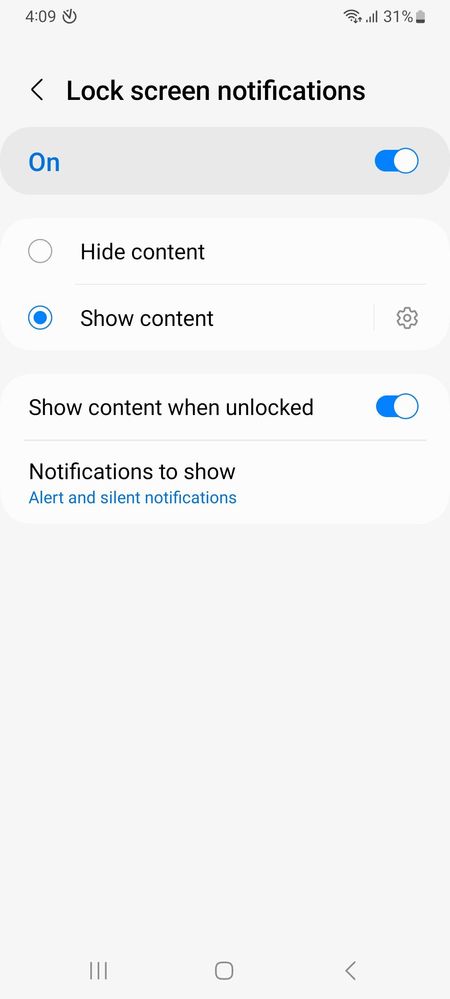What are you looking for?
- Samsung Community
- :
- Products
- :
- Smartphones
- :
- Galaxy A Series
- :
- Samsung A 33 5 G - LIGHT NOTIFICATION PROBLEM
Samsung A 33 5 G - LIGHT NOTIFICATION PROBLEM
- Subscribe to RSS Feed
- Mark topic as new
- Mark topic as read
- Float this Topic for Current User
- Bookmark
- Subscribe
- Printer Friendly Page
03-04-2023 02:13 PM
- Mark as New
- Bookmark
- Subscribe
- Mute
- Subscribe to RSS Feed
- Highlight
- Report Inappropriate Content
Dear all,
I have a samsung phone a33, and I have a problem, I don't get the light notification when the phone is locked. Android on my phone is 13.
Can my problem be solved, and how ???
Thanks in advance
With respest fuskov
03-04-2023 02:30 PM
- Mark as New
- Bookmark
- Subscribe
- Mute
- Subscribe to RSS Feed
- Highlight
@fuskov: Are you referring to Edge Lighting when you receive a notification? If so, please head to Settings > Notifications > Brief (tap to select) > Brief pop-up settings > Edge lighting style > Set your preferences via the Effect, Colour and Advanced tabs > Done > Show even while screen is off (toggle this option on).
Let me know if this helps.

03-04-2023 02:56 PM
- Mark as New
- Bookmark
- Subscribe
- Mute
- Subscribe to RSS Feed
- Highlight
- Report Inappropriate Content
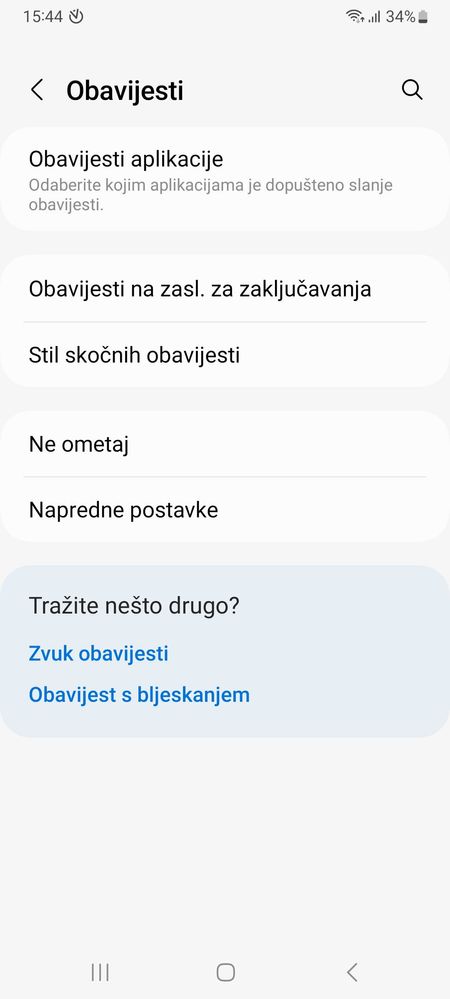
03-04-2023 03:00 PM
- Mark as New
- Bookmark
- Subscribe
- Mute
- Subscribe to RSS Feed
- Highlight
- Report Inappropriate Content
03-04-2023 03:00 PM
- Mark as New
- Bookmark
- Subscribe
- Mute
- Subscribe to RSS Feed
- Highlight
- Report Inappropriate Content
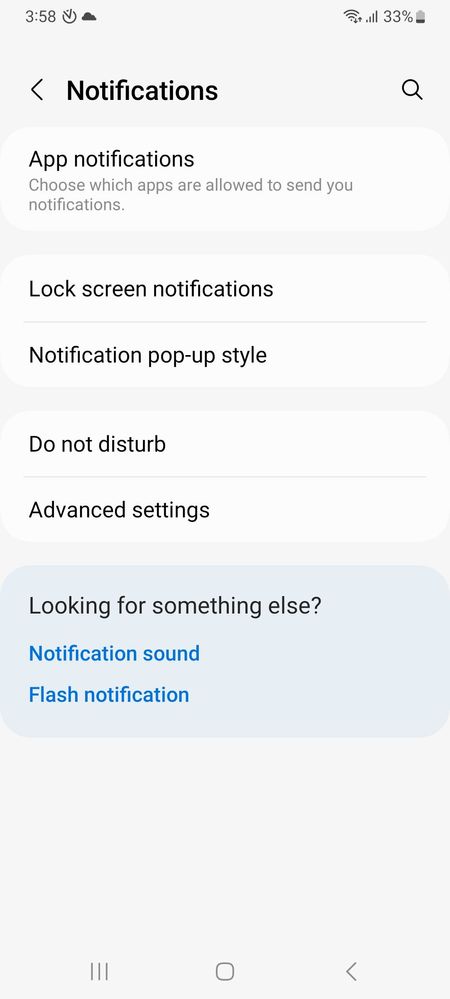
03-04-2023 03:04 PM
- Mark as New
- Bookmark
- Subscribe
- Mute
- Subscribe to RSS Feed
- Highlight
- Report Inappropriate Content
03-04-2023 03:11 PM
- Mark as New
- Bookmark
- Subscribe
- Mute
- Subscribe to RSS Feed
- Highlight
- Report Inappropriate Content
03-04-2023 03:11 PM
- Mark as New
- Bookmark
- Subscribe
- Mute
- Subscribe to RSS Feed
- Highlight
- Report Inappropriate Content
03-04-2023 03:18 PM
- Mark as New
- Bookmark
- Subscribe
- Mute
- Subscribe to RSS Feed
- Highlight
- Report Inappropriate Content
I really don't know what it could be 🙄
03-04-2023 05:13 PM
- Mark as New
- Bookmark
- Subscribe
- Mute
- Subscribe to RSS Feed
- Highlight
@fuskov: If you're on Android 13, head to Settings > Notifications > Notification pop-up style > Brief > Edge Lighting Style > Set your preferences via the Effect, Colour and Advanced tabs > Done > Show even while screen is off (On).

-
Requires arm64 software for Galaxy A13(SM-A135F)
in Galaxy A Series -
Brand new Samsung a14 charging slow
in Galaxy A Series -
Samsung Galaxy A52 Slow Charging after 6UI Update
in Galaxy A Series -
Galaxy A32 charging portm suddenly started smoking/burning
in Galaxy A Series -
A50 Black screen after drop
in Galaxy A Series