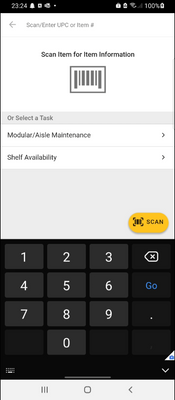What are you looking for?
- Samsung Community
- :
- Products
- :
- Smartphones
- :
- Galaxy A Series
- :
- Re: Numpad
Numpad
- Subscribe to RSS Feed
- Mark topic as new
- Mark topic as read
- Float this Topic for Current User
- Bookmark
- Subscribe
- Printer Friendly Page
05-07-2021 02:56 AM
- Mark as New
- Bookmark
- Subscribe
- Mute
- Subscribe to RSS Feed
- Highlight
- Report Inappropriate Content
Hey everyone, I'm looking to get a little bit of help here. I work at Walmart and I have their scanner installed on my phone, I'm in love with it (Pretty much every time I clock in all the scanners are taken and being used) and it makes my life so much easier. Except one thing. If I want to search for an item in the store, when I tap the area to type it only gives me a keypad/ numpad... I've attached a screenshot to display my issue. Is there a way to change from that mode so I can just type regularly? Or can I turn that off completely? Any help is much appreciated, thanks!
05-07-2021 08:26 AM
- Mark as New
- Bookmark
- Subscribe
- Mute
- Subscribe to RSS Feed
- Highlight
- Report Inappropriate Content
05-07-2021 08:30 AM
- Mark as New
- Bookmark
- Subscribe
- Mute
- Subscribe to RSS Feed
- Highlight
- Report Inappropriate Content
Yes. All that does is bring me a small menu to see what keyboards are available. There's two for voice typing (not what i need) and one is samsung keyboard which is already selected
05-07-2021 08:40 AM
- Mark as New
- Bookmark
- Subscribe
- Mute
- Subscribe to RSS Feed
- Highlight
- Report Inappropriate Content
05-07-2021 08:43 AM
- Mark as New
- Bookmark
- Subscribe
- Mute
- Subscribe to RSS Feed
- Highlight
- Report Inappropriate Content
Thanks for stopping by tho. Very much appreciated man.
06-07-2021 04:35 PM
- Mark as New
- Bookmark
- Subscribe
- Mute
- Subscribe to RSS Feed
- Highlight
@Nolan S: It seems like a restriction of the app, rather than an issue with your phone. The screenshot above says 'Enter UPC or item number' which are both numerical, so a keyword search isn't possible via this screen.

-
A40 failing to auto reconnect to wifi
in Galaxy A Series -
google wallet /pay
in Galaxy A Series -
Make Shared Albums Retry Later If Upload Fails
in Galaxy A Series -
Microphone not working at random times, exclusively on whatsapp/telegram/instagram audios
in Galaxy A Series -
A52s 5G contacts are removed when they are unselected as favorite
in Galaxy A Series