What are you looking for?
- Samsung Community
- :
- Products
- :
- Smartphones
- :
- Galaxy A Series
- :
- Just took these pics
Just took these pics
- Subscribe to RSS Feed
- Mark topic as new
- Mark topic as read
- Float this Topic for Current User
- Bookmark
- Subscribe
- Printer Friendly Page
11-08-2022 12:56 AM
- Mark as New
- Bookmark
- Subscribe
- Mute
- Subscribe to RSS Feed
- Highlight
- Report Inappropriate Content
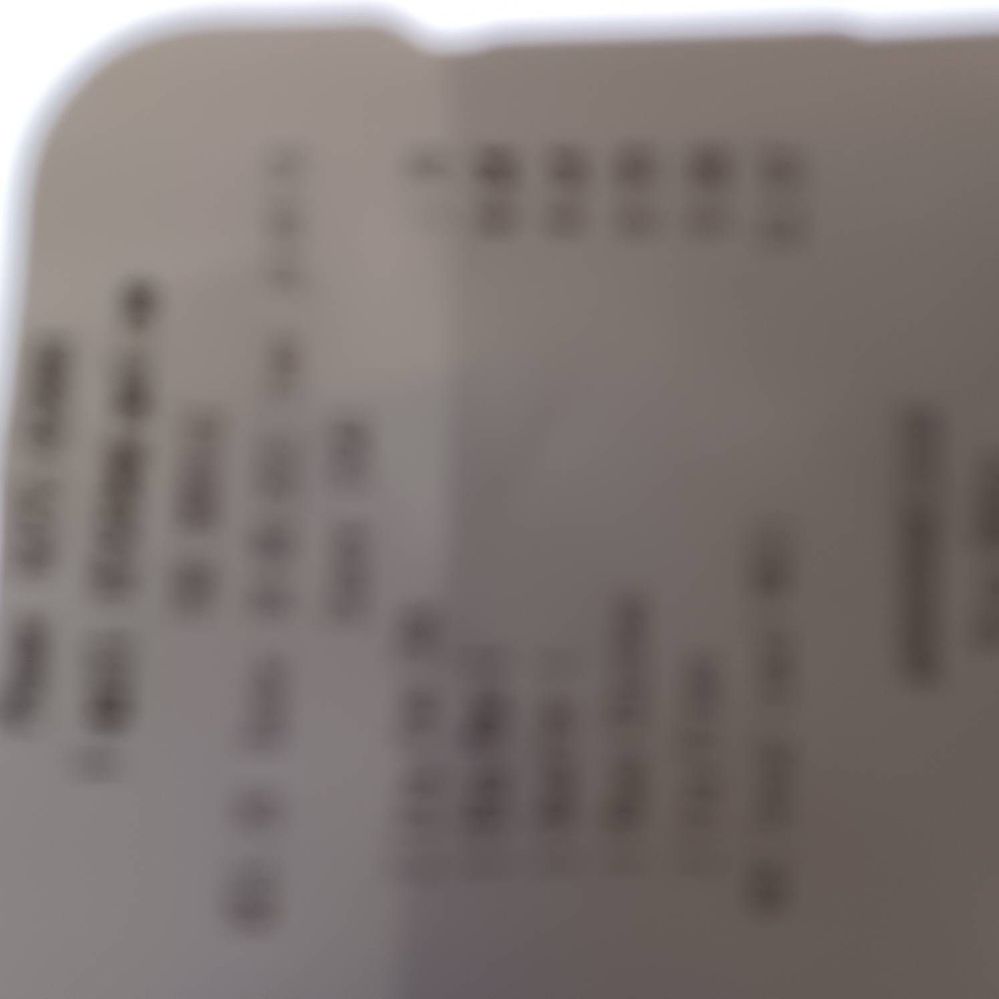
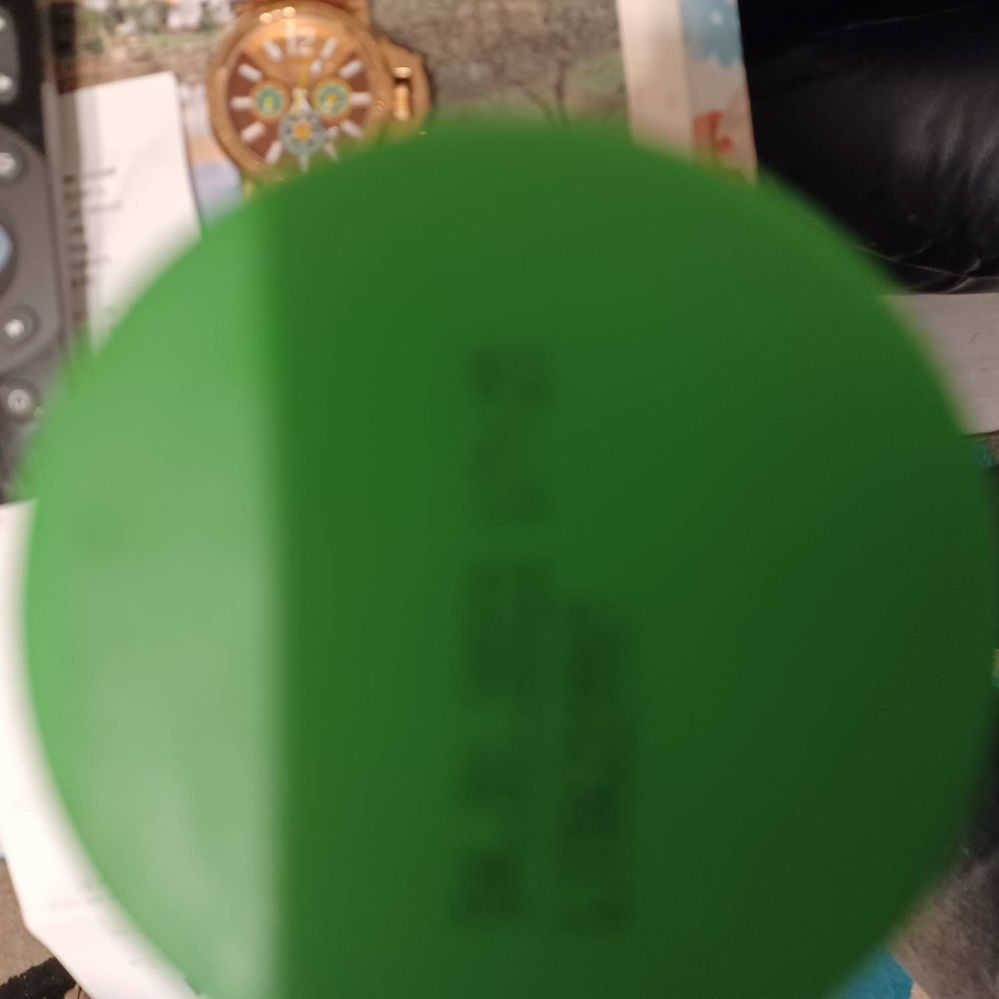

11-08-2022 06:18 AM
- Mark as New
- Bookmark
- Subscribe
- Mute
- Subscribe to RSS Feed
- Highlight
- Report Inappropriate Content
Assuming your camera lenses are clean and you've already cleared the camera cache in Settings, Apps, Camera, Storage, Clear Cache has this always been the case with your pictures ? @zimma71
What are photo's like from distance ?
You can run diagnostics via your Samsung Members App under the GetHelp section.
Please consider going over to your dial pad and type in *#0*# and this will bring up a number of tests to try.
If they don't help then seek support from a Samsung Experience Store or Samsung Service Centre.
I wish you all the best. 
Daily Driver > Samsung Galaxy s²⁴ Ultra 512Gb ~ Titanium Black.
The advice I offer is my own and does not represent Samsung’s position.
I'm here to help. " This is the way. "
11-08-2022 01:46 PM
- Mark as New
- Bookmark
- Subscribe
- Mute
- Subscribe to RSS Feed
- Highlight
@zimma71: For close up images, please open the Camera app, swipe over to 'More' and select 'Macro'. This will allow you bring the image into focus, although you will be required to hold the camera 3-5cm from the subject.

