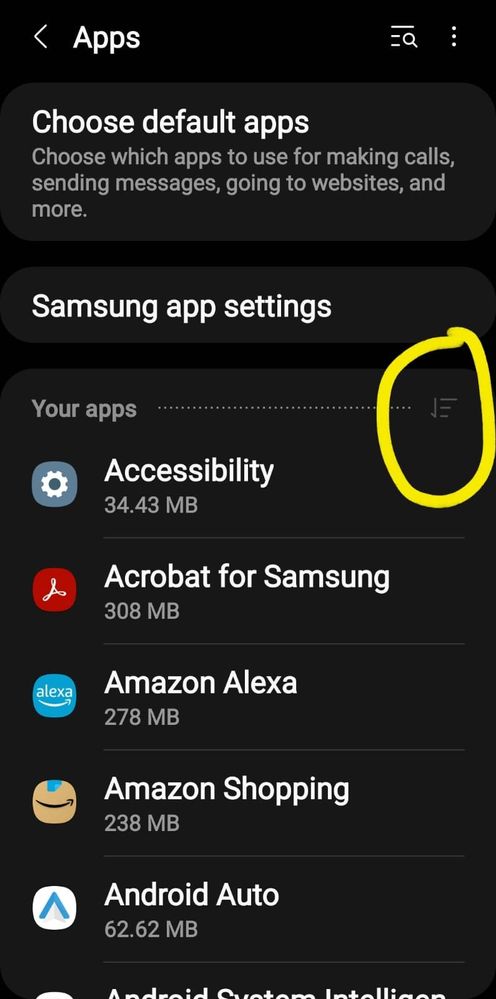What are you looking for?
- Samsung Community
- :
- Products
- :
- Smartphones
- :
- Galaxy A Series
- :
- Re: Images and Videos on A53 5G are Too Wide
Images and Videos on A53 5G are Too Wide
- Subscribe to RSS Feed
- Mark topic as new
- Mark topic as read
- Float this Topic for Current User
- Bookmark
- Subscribe
- Printer Friendly Page
- Labels:
-
A53 5G
26-08-2022 03:34 PM
- Mark as New
- Bookmark
- Subscribe
- Mute
- Subscribe to RSS Feed
- Highlight
- Report Inappropriate Content
Hi there.
As the title suggests, when I play videos on my phone (especially in Facebook), the video seems to be cutoff on both sides. It seems that the video and certain images are too wide for my screen. I have looked at the settings, and I can't seem to fix this issue. My wife has the same phone, but she does not have the same issue.
Normally this isn't a big issue, but sometimes words are cutoff, etc.
Thank you for any suggestions.
26-08-2022 03:45 PM
- Mark as New
- Bookmark
- Subscribe
- Mute
- Subscribe to RSS Feed
- Highlight
- Report Inappropriate Content
@pcantin hello, try the following steps: Access Settings / Applications and activate show system applications: click on the area marked in the screenshot, activate Show system apps and accept. Look for the Videoplayer app, and in the options you will see three points above- right.Perform Uninstall updates and restart the phone.Next-update the Videoplayer app manually and check.Greetings!
"The quieter you become-the more you are able to hear..."
26-08-2022 04:09 PM
- Mark as New
- Bookmark
- Subscribe
- Mute
- Subscribe to RSS Feed
- Highlight
@pcantin: Can you try heading to Settings > Display > Screen zoom, and move the slider to the left to see if this helps. Go back, select 'Full screen apps' and try toggling on Facebook. If it's already enabled, toggle it off to see if this makes a difference. If you're visiting Facebook via a browser app, such as Samsung Internet, open the app > Tap the 3 lines in the bottom right > Settings > Webpage view and scrolling > Pinch to zoom in/out of webpages, and enable this option. Now, when viewing a video, pinch your thumb and forefinger together on the screen to zoom out, to see if the whole video can be viewed in this manner. If you're using the Facebook app, check the in app settings to see if a similar option is available. You may also wish to turn the phone on its side to enter Landscape mode, as this will allow more space for the video to be displayed. Let me know if this helps.

05-09-2022 06:09 PM
- Mark as New
- Bookmark
- Subscribe
- Mute
- Subscribe to RSS Feed
- Highlight
- Report Inappropriate Content
-
Colors blown out with blue curtain in background
in Galaxy A Series -
A34 5g main camera making a continuous sound
in Galaxy A Series -
Images and Videos on A53 5G are Too Wide
in Galaxy A Series -
A22 5 G - Storage invisible by file managers
in Galaxy A Series -
EXIF metadata missing from images taken with A41 phone
in Galaxy A Series