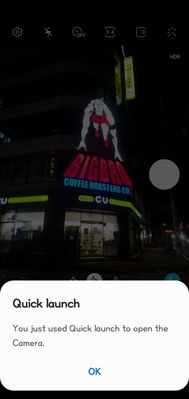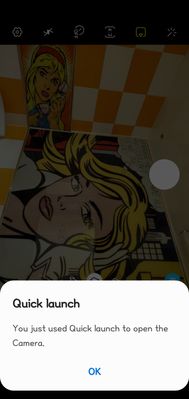What are you looking for?
- Samsung Community
- :
- Products
- :
- Smartphones
- :
- Galaxy A Series
- :
- Re: How to stop the message "You just used quick launch to open the camera"
How to stop the message "You just used quick launch to open the camera"
- Subscribe to RSS Feed
- Mark topic as new
- Mark topic as read
- Float this Topic for Current User
- Bookmark
- Subscribe
- Printer Friendly Page
04-03-2022 07:34 AM
- Mark as New
- Bookmark
- Subscribe
- Mute
- Subscribe to RSS Feed
- Highlight
- Report Inappropriate Content
I regularly use quick launch to open my camera, by double tapping the power button. I used this feature for years access a range of Samsung and Android phones.
I recently purchased a new Samsung A21 5G, and when I use quick launch I get a pop up message at the bottom of the screen says "you just used quick launch to open the camera". I then have to tap the message to make it go away. This seems to happen every time in indoor/darker light, and occasionally outside.
I would understand if the message popped up once and went away, but it doesn't. I can quick launch 10 times in a row and it will pop up every time.
This is extremely annoying.
04-03-2022 10:36 AM
- Mark as New
- Bookmark
- Subscribe
- Mute
- Subscribe to RSS Feed
- Highlight
- Report Inappropriate Content
Hello. That notification is only for low budget devices. For example, Galaxy A10s has that notification and you can't avoid it unless you turn off the quick launch. Wait, A21 5G does not exist, is it A22 5G?
04-03-2022 02:45 PM
- Mark as New
- Bookmark
- Subscribe
- Mute
- Subscribe to RSS Feed
- Highlight
@rsrrll: If this happens every time you open the Camera app using Quick Launch, try pressing 'OK' to close the notification. If the window appears next time you access the Camera, tap the 'x' to close the notification. If the issue persists then try heading to Settings > Notifications > Recently Sent, to see if you can access any options from here to disable the feature.

28-04-2022 11:20 PM
- Mark as New
- Bookmark
- Subscribe
- Mute
- Subscribe to RSS Feed
- Highlight
- Report Inappropriate Content
Same. Its so annoying. A22. Did you work it out?
28-06-2022 08:41 PM
- Mark as New
- Bookmark
- Subscribe
- Mute
- Subscribe to RSS Feed
- Highlight
- Report Inappropriate Content
I have the same issue on my 512 GB Galaxy S10+, so it's definitely not just a low-end phone issue. It also has nothing to do with the notification system since this is a pop-up message. It appears to be designed to prevent us from using the camera accidentally. The problem is, I never open my camera accidentally. Rather, this pop-up often delays me when I want to snap a picture or video as quickly as possible. It blocks any use of either the volume keys or the touchscreen to snap a picture. It's annoying, and I would really appreciate having a setting to turn this off.
09-07-2022 11:12 AM - last edited 10-07-2022 01:32 PM
- Mark as New
- Bookmark
- Subscribe
- Mute
- Subscribe to RSS Feed
- Highlight
- Report Inappropriate Content
@AndrewL wrote:
@rsrrll: If this happens every time you open the Camera app using Quick Launch, try pressing 'OK' to close the notification. If the window appears next time you access the Camera, tap the 'x' to close the notification. If the issue persists then try heading to Settings > Notifications > Recently Sent, to see if you can access any options from here to disable the feature.
No. You don't understand the issue. It is a pointless pop-up built into the app and happens on every launch. There is no notification setting to eliminate it. It keeps me from getting important night shots every single time I need to use my camera in low light conditions and in situations where that ridiculously long delay while trying to dismiss the pop-up each time so I can simply take a picture like a normal, sensible phone makes me miss the shot. It is the most asinine, idiotic, and ridiculous operating system mistake I have ever seen and since I use my phone for night photography I will need to switch to another phone brand since there is no way to turn off this insane pop-up. Every time I miss important shots. It is completely unacceptable and unprofessional to have it pop up each time with no way to disable it to make it work like a NORMAL phone. Absolutely senseless. Done with this. Will not be buying another samsung phone (especially since the newer models don't even have SD card support!). This was my first and last device from this company. My iphones never did dumb things like this. My next phone will be a another brand I found with all the same features of the S10 like SD card support and minus the poorly designed OS.
10-07-2022 07:15 AM - last edited 10-07-2022 07:17 AM
- Mark as New
- Bookmark
- Subscribe
- Mute
- Subscribe to RSS Feed
- Highlight
- Report Inappropriate Content
Also, Samsung just asked me for feedback but then said I had to fit it into 500 characters so I'll post it publicly here instead:
“I can't even begin to fit all my problems with samsung into this little box. Your operating system is filled with endless bugs and the moderators show why they are never fixed - they don't even understand the issues such as the moderator in this post I was just in about the asinine camera alert shows. He doesn't have reading comprehension skills or is just stupid. He doesn't understand the issue let alone have the skills to handle it. I am really regretting leaving 10 years of apple. At least their operating system was more professional. A pop-up that blocks you from taking a photo every time you quick launch the camera FOR THREE YEARS! What idiocy! For three years, everytime I try to grab a fast shot in an action filled moment, I don't get the shot because I have to look at my phone and dismiss the "you have just launched your camera using quicklaunch" retardivity it vomits at me every single time. Never on my iphones. This device is a bad joke and it seems samsung doesn't know how to or doesn't want to bother fixing it. And this is just ONE issue. Good luck. Definitely won't be getting another samsung product. My main reason was for the sd card capability I needed. Now that you've taken that away from the newer models, I have no reason to not go back to another iphone when this phone goes. Also, when I say I'll do the survey WHEN I'M DONE, I mean WHEN I'M DONE. Not that when I click WHEN I'M DONE you don't wait until I'm done reading what I needed to read and take me right into the survey anyway. HONESTLY, samsung is so STUPID on EVERY LEVEL. SO DONE!”
10-07-2022 07:24 AM - last edited 10-07-2022 07:25 AM
- Mark as New
- Bookmark
- Subscribe
- Mute
- Subscribe to RSS Feed
- Highlight
- Report Inappropriate Content
Also, I'm not wasting my time to check for a reply/“fix” because this “moderator,” AndrewL proved in his brilliant reply that samsung has no clue. Wow. Goodbye and good luck. My next phone will not be another samsung.
10-07-2022 11:01 AM
- Mark as New
- Bookmark
- Subscribe
- Mute
- Subscribe to RSS Feed
- Highlight
@Riniel: I do appreciate that it can be frustrating when a feature doesn't operate as expected, but please refrain from rude and abusive comments. Having applied the setting to my own phone in Settings > Advanced features > Side key > Double press > Quick launch camera, I did not encounter the pop up notification. Can you confirm if your phone is locked when you attempt to use the quick launch feature, or does the notification show up when the device is both locked and unlocked?
Please understand that this is an unexpected behaviour of the Quick Launch feature, so it is important to clarify some details in an effort to find a possible resolution. In the meantime, please launch the Camera app via the app icon when the phone is unlocked, or head to Settings > Lock screen > Shortcuts, and add Camera to the left or right shortcut for ease of access when the phone is locked/idle.

11-07-2022 04:51 AM
- Mark as New
- Bookmark
- Subscribe
- Mute
- Subscribe to RSS Feed
- Highlight
- Report Inappropriate Content
>Not OP.
You are just straight up wrong and have never handled one of these phones before. My mother's phone started having this "issue" randomly, and I figured out what's going on after 5 minutes. This is a horrible feature that triggers every time the camera is launched from the lockscreen corner or by double-tapping the power button. If the camera detects any sort of low-light environment, (as in not in direct sunlight or pointing at a lamp) then this message is displayed, along with a healthy dose of lag. There is no setting to disable such feature. It is not a notification by the systems own standards, and hitting OK causes a 1/3 chance for the camera to close anyway. Learn your own product before offering technical advice, or at least try to replicate the issue before giving condescending remarks officially
-
Samsung A53 5g 64 mega pixel photo stretching problem.
in Galaxy A Series -
Samsung A53 5g 64 mega pixel photo stretching problem.
in Galaxy A Series -
Encountering Camera issues on my Samsung Galaxy A53 5G after the UI6.0 update...
in Galaxy A Series -
Memory
in Galaxy A Series -
Signal worse than ever
in Galaxy A Series