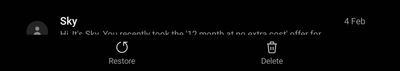What are you looking for?
- Samsung Community
- :
- Products
- :
- Smartphones
- :
- Galaxy A Series
- :
- Re: How to restore messages in recyle bin to stop them been deleted after 30 days on galaxy A12.
How to restore messages in recyle bin to stop them been deleted after 30 days on galaxy A12.
- Subscribe to RSS Feed
- Mark topic as new
- Mark topic as read
- Float this Topic for Current User
- Bookmark
- Subscribe
- Printer Friendly Page
12-02-2022 09:51 PM - last edited 12-02-2022 09:53 PM
- Mark as New
- Bookmark
- Subscribe
- Mute
- Subscribe to RSS Feed
- Highlight
- Report Inappropriate Content
How to restore messages in recycle bin. To stop them been deleted after 30 days on galaxy A12.
13-02-2022 06:36 AM
- Mark as New
- Bookmark
- Subscribe
- Mute
- Subscribe to RSS Feed
- Highlight
- Report Inappropriate Content
Try.
Launch messages app.
Tap on 3 little dots .
Recycle Bin.
Tap on edit.
Select conversation by tapping on it.
Look at the bottom of the screen and a restore tab should appear.
Daily Driver > Samsung Galaxy s²⁴ Ultra 512Gb ~ Titanium Black.
The advice I offer is my own and does not represent Samsung’s position.
I'm here to help. " This is the way. "
13-02-2022 10:54 PM
- Mark as New
- Bookmark
- Subscribe
- Mute
- Subscribe to RSS Feed
- Highlight
- Report Inappropriate Content
@BandOfBrothers I get as far as reycle bin and there are no options after that.
14-02-2022 05:36 AM
- Mark as New
- Bookmark
- Subscribe
- Mute
- Subscribe to RSS Feed
- Highlight
- Report Inappropriate Content
That's a conundrum @Playgame
This us what I see on my phone when I go I to Recycle Bin when I long press on the message I want to restore.
Daily Driver > Samsung Galaxy s²⁴ Ultra 512Gb ~ Titanium Black.
The advice I offer is my own and does not represent Samsung’s position.
I'm here to help. " This is the way. "
-
The new smarphone: the contacts are new, but the old ones still appear in the conversation
in Galaxy A Series -
Last backup
in Galaxy A Series -
deleted messages
in Galaxy A Series -
Recover items from recycle bin that's been deleted
in Galaxy A Series -
A14 Can you delete individual text messages?
in Galaxy A Series