Close
What are you looking for?
Turn on suggestions
Auto-suggest helps you quickly narrow down your search results by suggesting possible matches as you type.
Showing results for
- Samsung Community
- :
- Products
- :
- Smartphones
- :
- Galaxy A Series
- :
- How do you Playback and Audio file?
How do you Playback and Audio file?
Topic Options
- Subscribe to RSS Feed
- Mark topic as new
- Mark topic as read
- Float this Topic for Current User
- Bookmark
- Subscribe
- Printer Friendly Page
(Topic created on: 02-03-2022 12:21 PM)
3098
Views
Felonious_Monk
Apprentice
02-03-2022 12:21 PM
Options
- Mark as New
- Bookmark
- Subscribe
- Mute
- Subscribe to RSS Feed
- Highlight
- Report Inappropriate Content
I need help listening to audio files.
If I use Voice Recorder to record something. Or any audio file I have in my storage. If I click on it to play it it gives me the following option: "Open With" Amazon Music, Spotify or YouTube Music. And no other options.
I don't wish to open it with any of these apps. Is there another option of how I can playback audio recordings. As I'm finding this really frustrating as I'm unable to listen to anything.
Thank you.
7 REPLIES 7
-Robot-
Samsung Members Star ★
02-03-2022 12:24 PM
Options
- Mark as New
- Bookmark
- Subscribe
- Mute
- Subscribe to RSS Feed
- Highlight
- Report Inappropriate Content
I usually use VLC, should be able to find it in Playstore
Felonious_Monk
Apprentice
02-03-2022 12:29 PM
Options
- Mark as New
- Bookmark
- Subscribe
- Mute
- Subscribe to RSS Feed
- Highlight
- Report Inappropriate Content
Thank you. But do you know why there is no other option other than playing back on the 3 options it gives me? I'd rather just play it back on Voice Recorder but I can't bypass the "Open With" Amazon Music, Spotify or YouTube Music unless I pick one.
-Robot-
Samsung Members Star ★
02-03-2022 12:35 PM
Options
- Mark as New
- Bookmark
- Subscribe
- Mute
- Subscribe to RSS Feed
- Highlight
- Report Inappropriate Content
If you can see them on the list you should be able to play it back
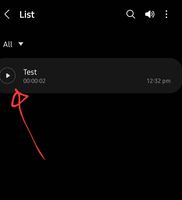

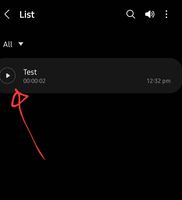
Felonious_Monk
Apprentice
02-03-2022 12:43 PM
Options
- Mark as New
- Bookmark
- Subscribe
- Mute
- Subscribe to RSS Feed
- Highlight
- Report Inappropriate Content
Thank you. My main issue is bypassing those options. For example if I go to my storage and click on a video. The option is "Open With" Video Player (funnily enough) and I can click Just Once or Always. So with and Audio file I want to be able to click on it and the option is "Open With" voice recorder and so I can set it to Always. Is there anyway to do this? Why is it only giving me Amazon, Spotify and YouTube Music as options. Plus I appear to have accidentally clicked Amazon Music and it's saying it needs permissions. So now any time I click on an audio file it's no longer giving me the option of "Open With" Amazon Music, Spotify or YouTube Music but it goes straight to "Amazon needs permission to continue". How do I get away from this? I can't get it to stop asking me this?
-Robot-
Samsung Members Star ★
02-03-2022 01:35 PM
Options
- Mark as New
- Bookmark
- Subscribe
- Mute
- Subscribe to RSS Feed
- Highlight
- Report Inappropriate Content
Oh I get it now you want voice recorder to be the default app for voice recording
I think you can do that, let me try and get back to you
I think you can do that, let me try and get back to you
-Robot-
Samsung Members Star ★
03-03-2022 09:04 AM
Options
- Mark as New
- Bookmark
- Subscribe
- Mute
- Subscribe to RSS Feed
- Highlight
- Report Inappropriate Content
Voice recorder can not be used as a default app, you can choose a different one available and select always and it won't prompt
Felonious_Monk
Apprentice
03-03-2022 09:15 AM
Options
- Mark as New
- Bookmark
- Subscribe
- Mute
- Subscribe to RSS Feed
- Highlight
- Report Inappropriate Content
Thank you for all your replies and help.
Related Content
-
Screen recorder isn't recording audio (first post of 2024 btw)
in Galaxy A Series -
Voice recorder could not playback recorded audio with audibility.
in Galaxy A Series -
Music stuttering on A53
in Galaxy A Series -
Rolling back last update?
in Galaxy A Series -
White noise in video recordings since July update A52s 5G
in Galaxy A Series
